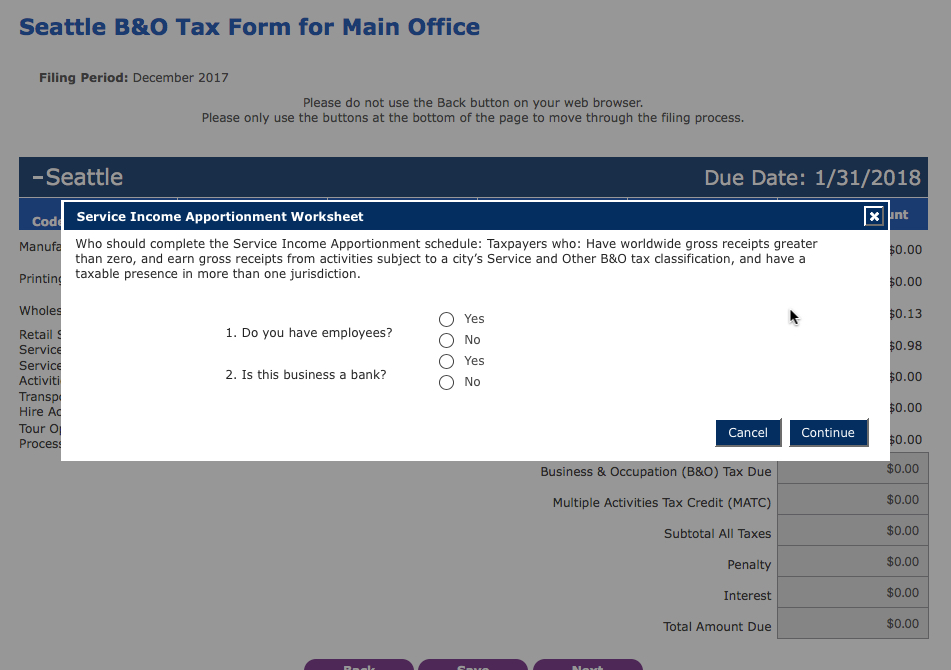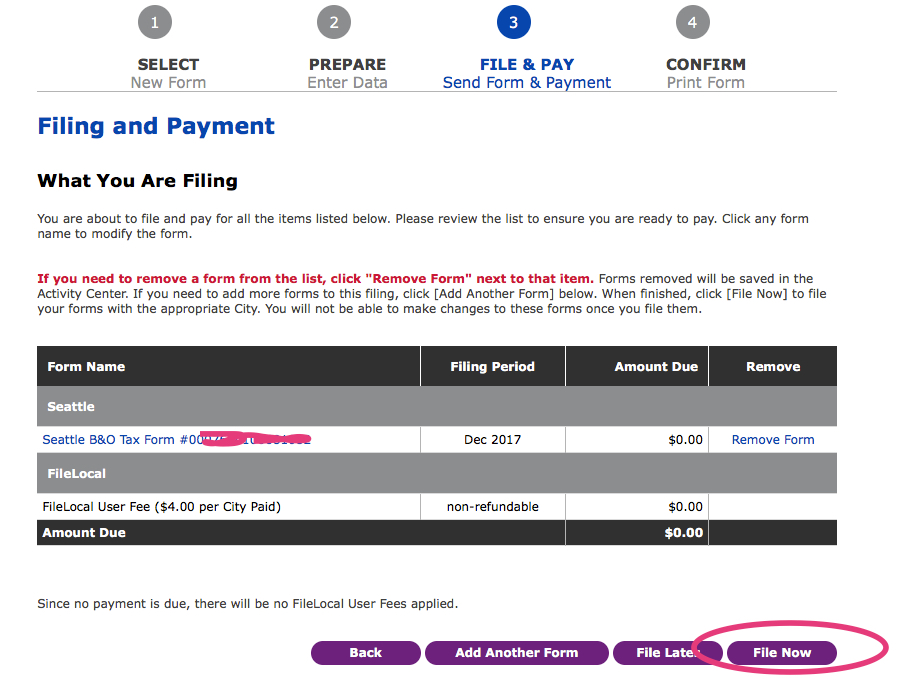How do I know if I file ANNUALLY or QUARTERLY with WA state?
Quick Answers
Your filing schedule is assigned to you, after you register for a business license. Here are ways to find out your schedule.
Look for a letter you received from the Washington State Department of Revenue (DOR) - after you registered for your business license. It will tell you your schedule.
Call the DOR to ask them. They’re usually very friendly. It helps to have your UBI on hand, if you know where that is. (UBI is your WA state business number.) 360-705-6705
Log into your DOR account, navigate to Manage Returns, and see what it says there. If you’re on the Annual schedule, it will say that. If you’re quarterly or monthly, I believe it just shows the date that it’s due. So you can easily infer the schedule.
Some context and FAQs
Like all states, WA relies on taxes to fund programs. It collects all of these taxes through the Department of Revenue. There are two main categories. One, you’re already familiar with - sales tax. If your business provides any retail products or services, you’ll be required to collect and submit these taxes. The 2nd category is taxing businesses in a few different ways. The most common of these is Business and Occupation tax. These dollars help the state support and monitor businesses, to be safer for consumers, etc.
The state needs to collect its taxes on a regular basis. So, your filing schedule - annually, quarterly, monthly - is based on your projected taxes. If you’re going to earn a lot, and collect sales tax, then you’ll likely be put on a quarterly or monthly schedule.
If you earn less and/or are service only (no sales tax), then you’ll be put on an Annual schedule.
This is all based on your Gross Sales (all the money you collect from customers/clients … before business expenses). And, if you collect sales tax or not.
I heard that I have to send in Estimated Quarterly Tax Payments? Is this the same or different?
This is a super common question. This different. When you have a business, you must report to all levels of government: city, county, state, and the IRS. It's easy and reasonable to get them mixed up!
"Estimated quarterly tax payments" are part of paying your federal taxes to the IRS. These are estimated based off the profit your business is likely to make. They are due four times a year: Jan 15, Apr 15, Jun 15, Sep 15. Click here to read more.
If the state says that you must report quarterly, that is for state taxes, which include: B&O, sales tax, use tax. These are calculated from your actual sales.
I was assigned Quarterly payments. Ugh. Why is that? Can I change it?
Basically, the state wants to collect tax money on a regular basis. If you have a Retail business (meaning you'll be collecting sales tax) and/or if it looks like your income will be high, they will assign you to making reports quarterly.
♥ Please don't worry too much though! Once you know how to make reports to the state, it only takes a few minutes!
If you want to change it to reporting annually, in the past, the only way was to call the state in January. If your income is low enough, they'll make the change. That number is: 360-705-6705. It's possible that there are new rules, so you might try calling soon if you want to check.
You talk about Making Reports, Paying Taxes, Submitting Taxes, are these all the same thing?
Great question. They're slightly different. I like to think about things at the most basic level first. Once you have a business, you are required to Make Reports to the state. Sometimes, if you're very small, and/or do service work, then you won't owe any money. Yay! BUT, you still have to make the reports so the state knows this. This is step one of the process.
Paying taxes are when your business is actually being taxed. That's the B&O tax, and Use Tax. This is based off a percentage of your Gross Sales, and any purchases out of state. The money comes out of your pocket.
Submitting taxes is different. This is Sales Tax that you've collected from your buyers. It is tax based on their purchase. It comes from their pocket. You're simply the carrier of that money.
How can I get more info + help with this?
Lots of ways!
♥ Get help from the state DOR. They offer workshops, online tutorials, and even consulting! Click here to see more info at DOR.wa.gov.
♥ If you currently work with an accountant or bookkeeper, check with them.
♥ Get 1-on-1 help with Yours Truly. Sign up for a One-Time consult. We can work 1-on-1, or you can bring a friend to split the fee.
♥ Join me for Book$ Club! A monthly event, where self-employed folks gather to work on bookkeeping and biz chores - just like this one. In a Happy Hour setting. I provide 1-on-1 help, as time allows. And/or, you can ask other folks in the group. Like study hall, but more fun! Click to … Read More … or to Register
• For Retail + Combo Businesses ~ How To Make Your Annual Report To The City Of Seattle (For B&O Taxes)
Hello + Note from July 2, 2018: The state has a new portal, which looks a little different. I'm hoping to add screenshots of the new one sometime soon. Meanwhile, this post will still give you a good idea of the process. Thanks for your patience!
Does your work include: retail, retail-service, wholesale, manufacturing, or royalties. Or a combination?
Then this post is for you!
If your business is NON-retail SERVICE only, click here to see a different walkthrough.
Due: April 30
Time Required: 2 - 8 minutes to file
Frustration Factor: If you use the SELF Portal, 3 out of 10. If you use the FileLocal, 6 out of 10.
Cost/Taxes Due: If you earned under $100K (gross sales), then you will not pay any taxes to Seattle. To read about tax rates for over $100K with Seattle, click here.
Type of Tax: B&O (business and occupation)
With: City of Seattle
Use: Seattle SELF Portal (Recommended).........or FileLocal-wa.gov.
If you need help, call the city at: 206.684.8484
Summary
1. Log in to Seattle SELF Portal or FileLocal-wa.gov
2. Find that business categories that apply to you: retail, wholesale, service, printing, manufacturing
3. Fill in total sales for each category
4. Hit next until the end, confirm
5. If you earned over $100K in total gross sales, complete the payment screens
One Note: The state collects sales tax for Seattle. So if you have to submit sales tax, you'll do that through the WA state DOR, Department of Revenue.
Some Screenshots below.
How to Prepare - If You are NEW to This :)
Reporting to Seattle is very similar to reporting to the WA state DOR. I recommend preparing for both at once. Everyone's situation is a little different, so it's hard to give estimates or exact instructions.
Here's what I recommend:
1. Schedule some prep time on your calendar in the next week
2. Schedule a 20 - 40 minute block for tax filing, during the weekday, with a plan to call the city if needed (they will walk you through this). This is includes buffer time.
3. Print out the Ready, Set, File - Seattle!
4. During your prep time, fill out as many numbers as you can on the worksheet
5. On your scheduled day, give it a try. If you have to call the city, be prepared to wait...have something fun to do while on hold.
The directions say to choose the last month of the period you're filing for.
With Annual Reports, choose December of the last year.
It took a few seconds for these drop down menus to work. Choose "Seattle B&O tax form" and your Main branch. (Or whatever you named it.)
Fill in each box relevant to your business.
The total sales in each category, NOT including any sales tax that you collected.
This is a second view of the same screen. Note, this symbol means a (confusing) worksheet is about to pop up.
It includes boxes for Royalties and NON-Retail Services
Some questions. Note: you are NOT an employee. You are the business owner.
Royalty information~ enter in the box circled in Orange.
Non-Retail Services, enter in two places.
1. Line 1 for Worldwide Gross Service Receipts. (Worldwide!!!)
2. Line 7 for Seattle Service Receipts
If you did all your work in Seattle, these should be the same.
Notice, the form will fill in some numbers for you.....
A shot after this screen is filled in. You can only change the numbers in White.
This example shows gross sales + taxes in three categories.
Note, no tax is due............because this person earned under $100K.
Eventually, this screen pops up as a confirmation. Hurray! Success!!!!!
FYI - the first 3 times I tried, I got this error message. I waited a few days, and tried again and it worked! One good thing........FileLocal had kept all my numbers, so I just had to move through all the screens.
Well done! Phew! One thing about reporting to the city is that it forces us to know our total sales number. I find that kind of rewarding, how about you?
One more hoop of tax season is all done. Be sure to give yourself a little or even medium reward! Perhaps some Theo's chocolate, some yummy juice from HeartBeet, or a trip to Ladywell's.
: ) Jenny Girl Friday
P.S. Did this help you? Pretty please share with any friends, or post on Facebook. I think self-employed folks are keeping the soul in Seattle. I want to make the chores of business easier, so you all can keep being awesome.
P.S. 2 Are you signed up for Sidekick Services via email? Get reminders and links to how-tos delivered right to your email inbox. :)