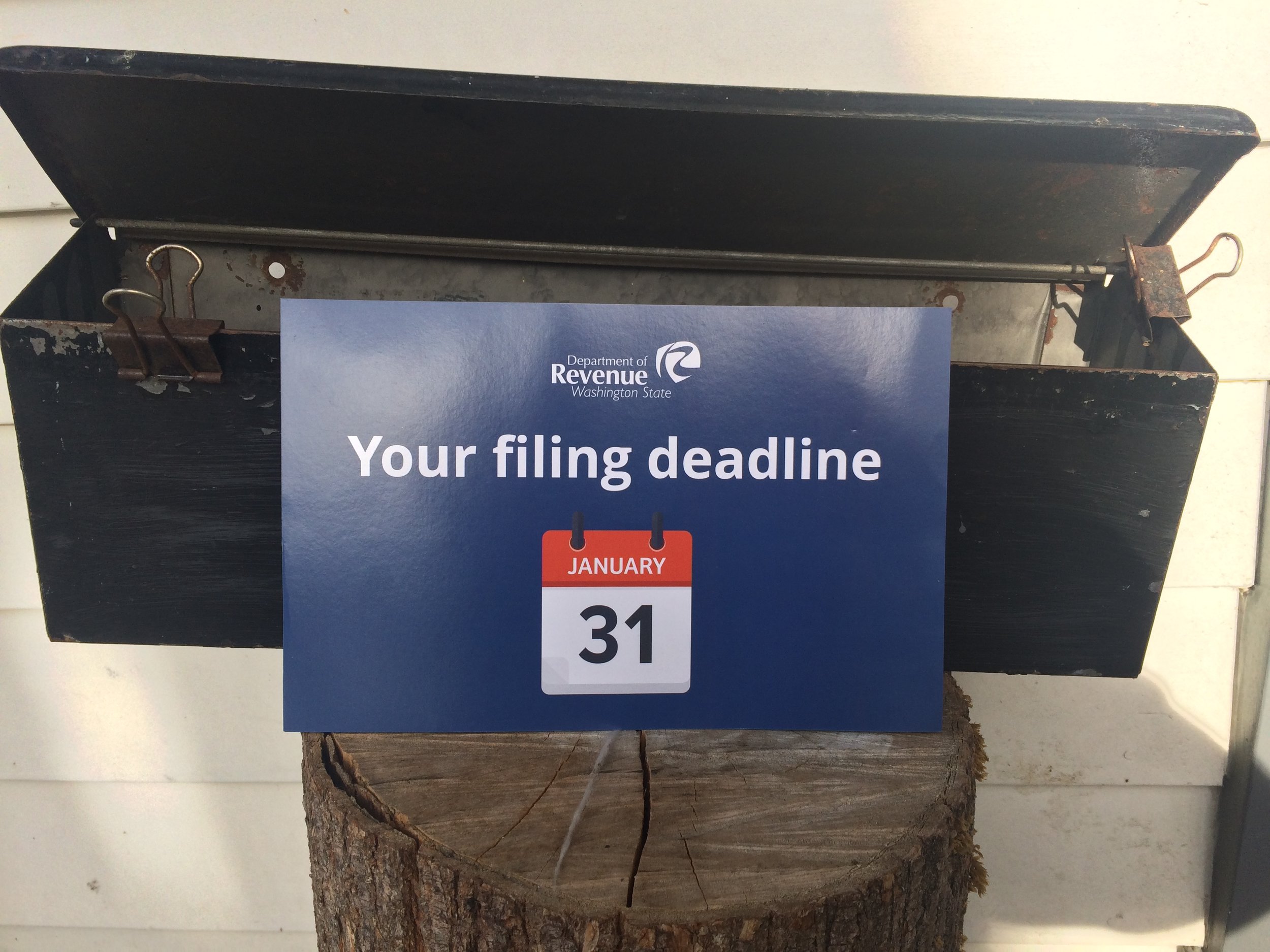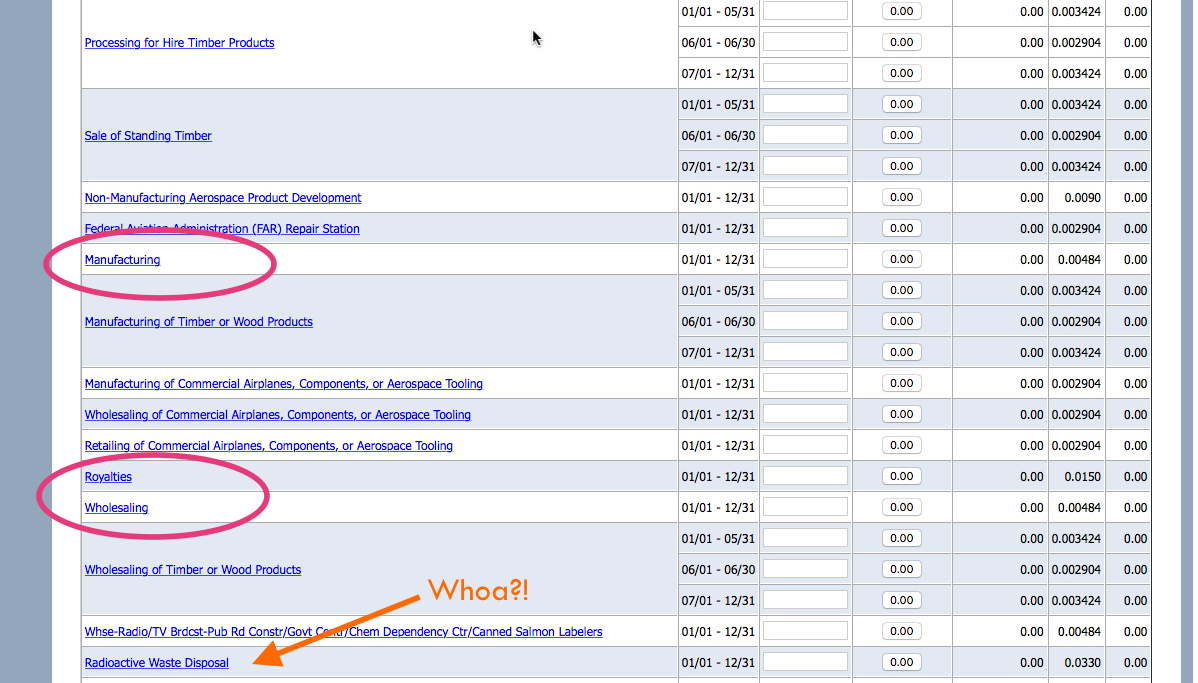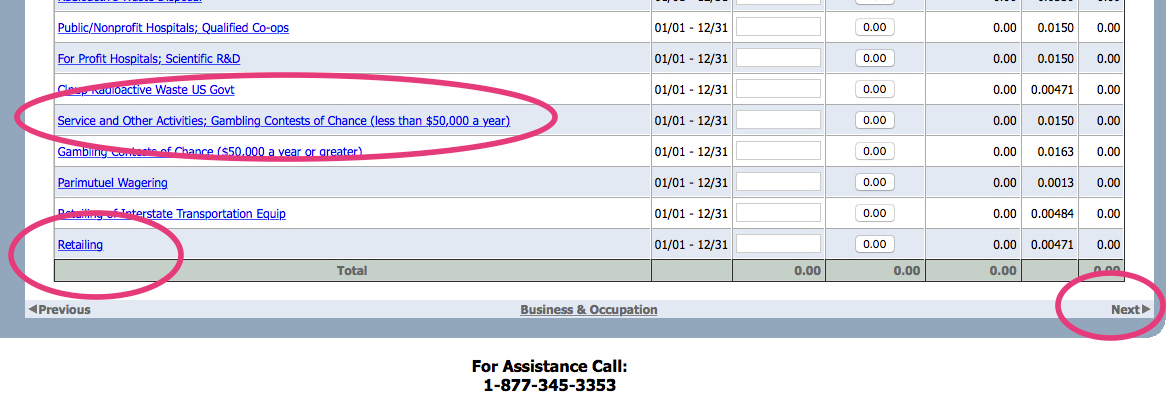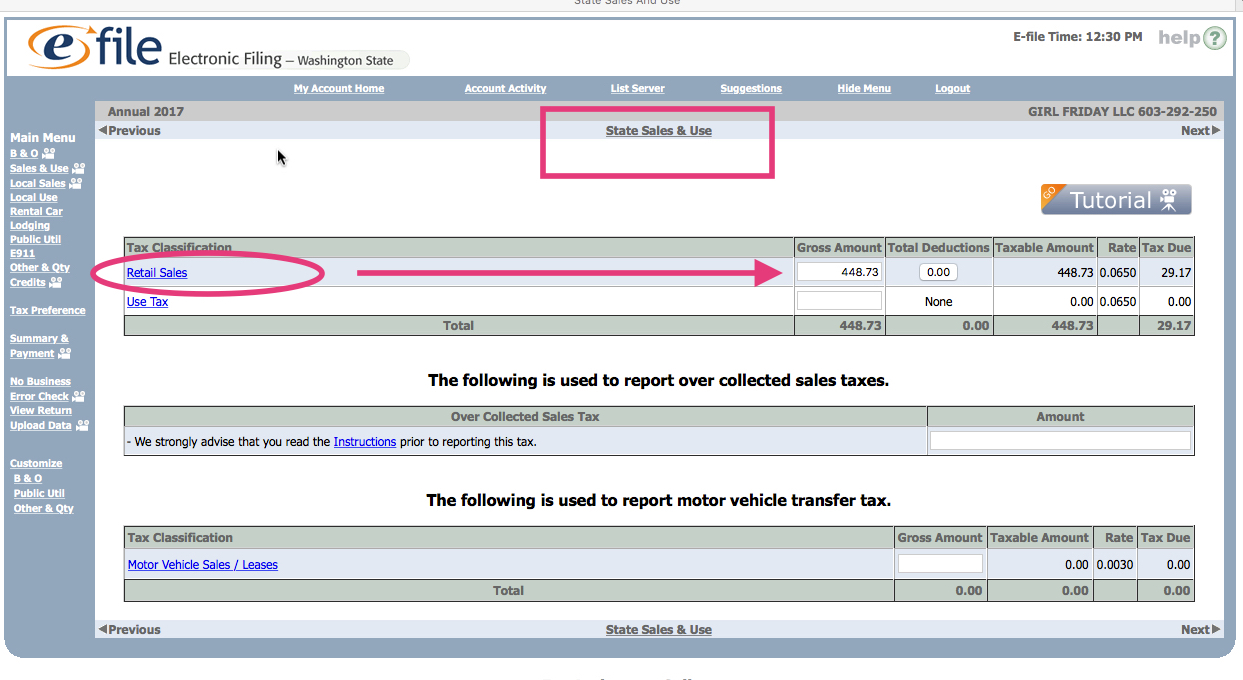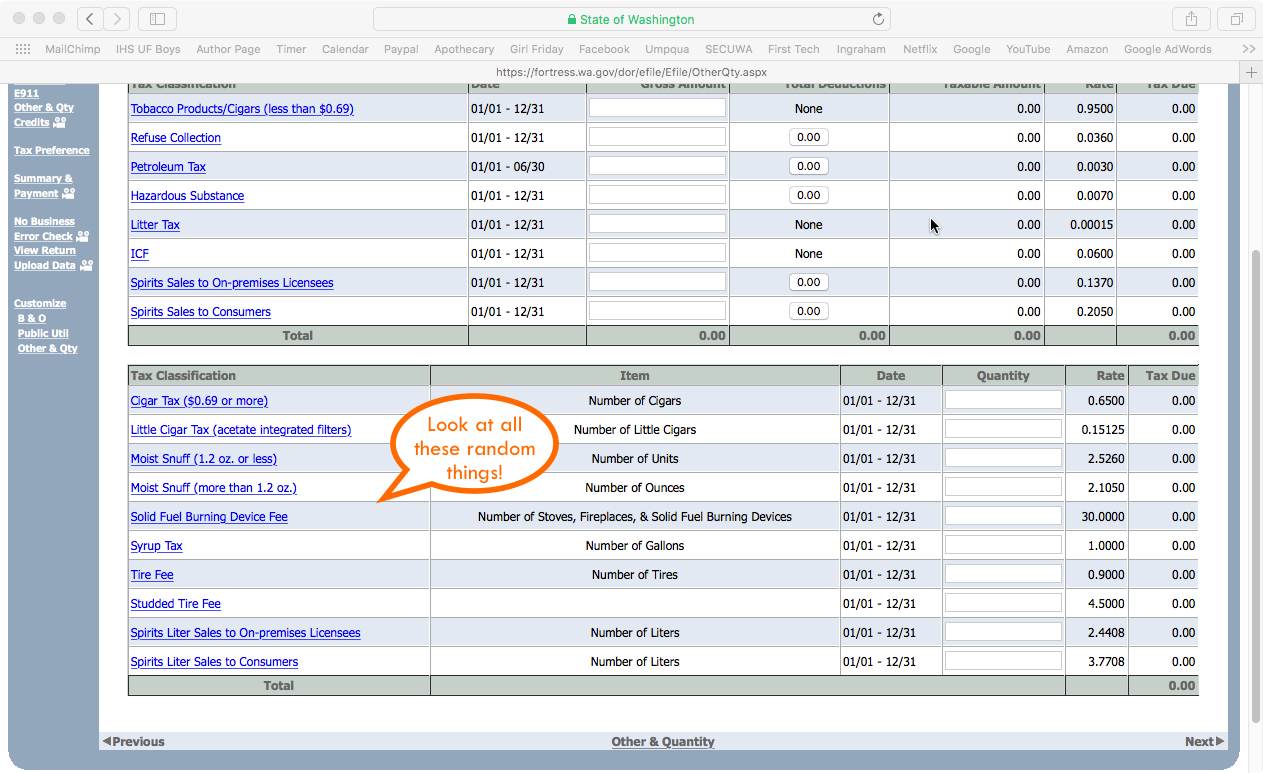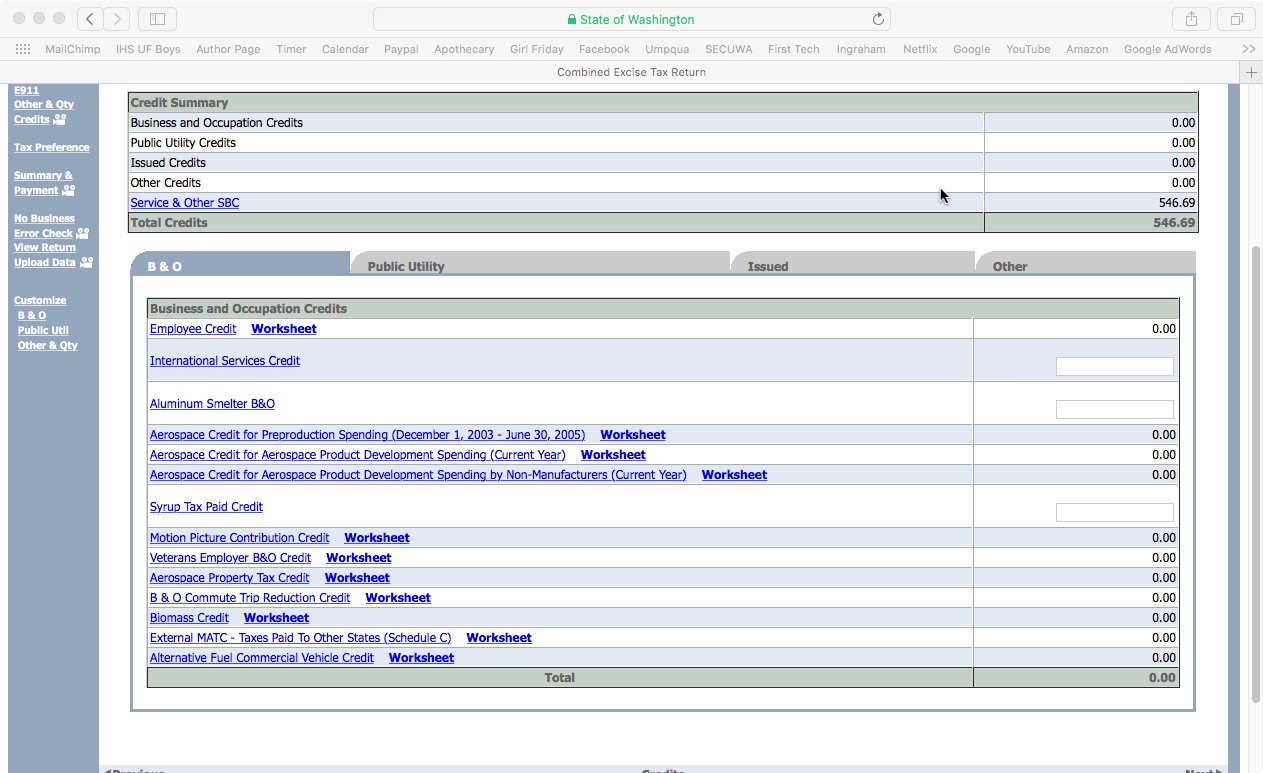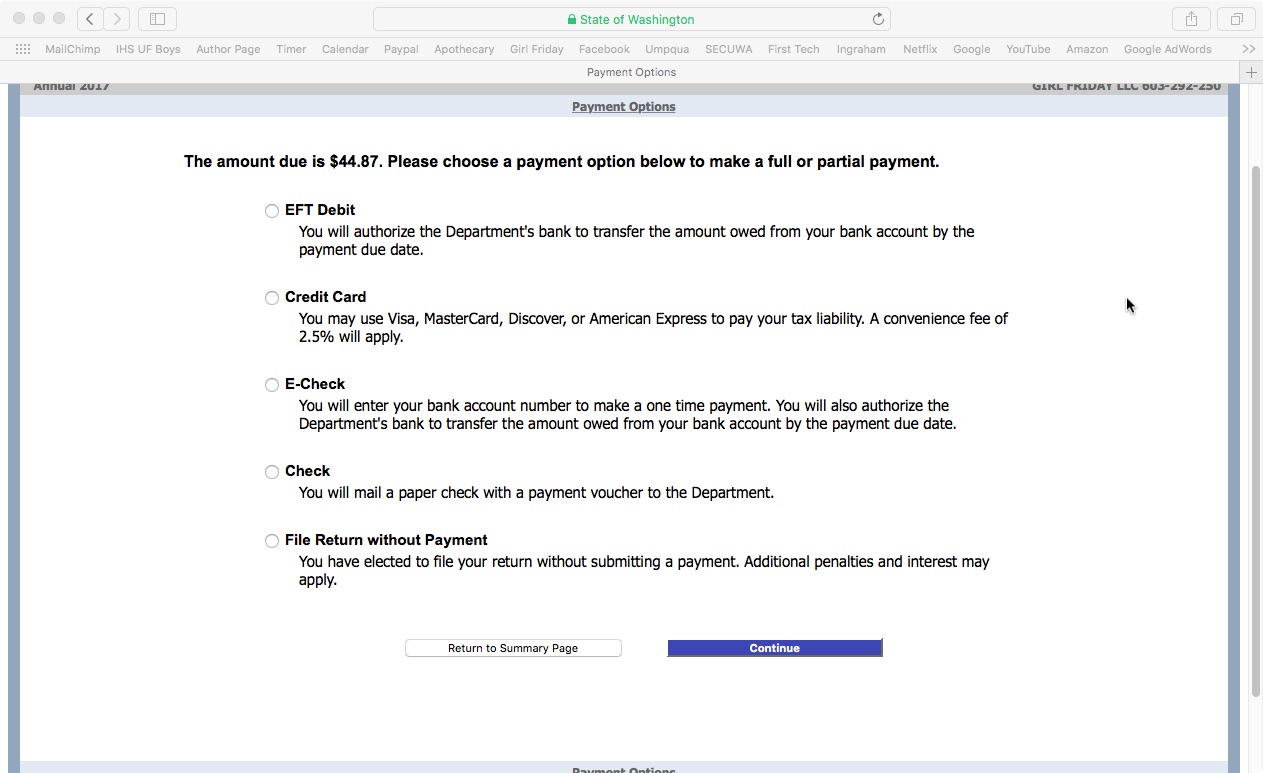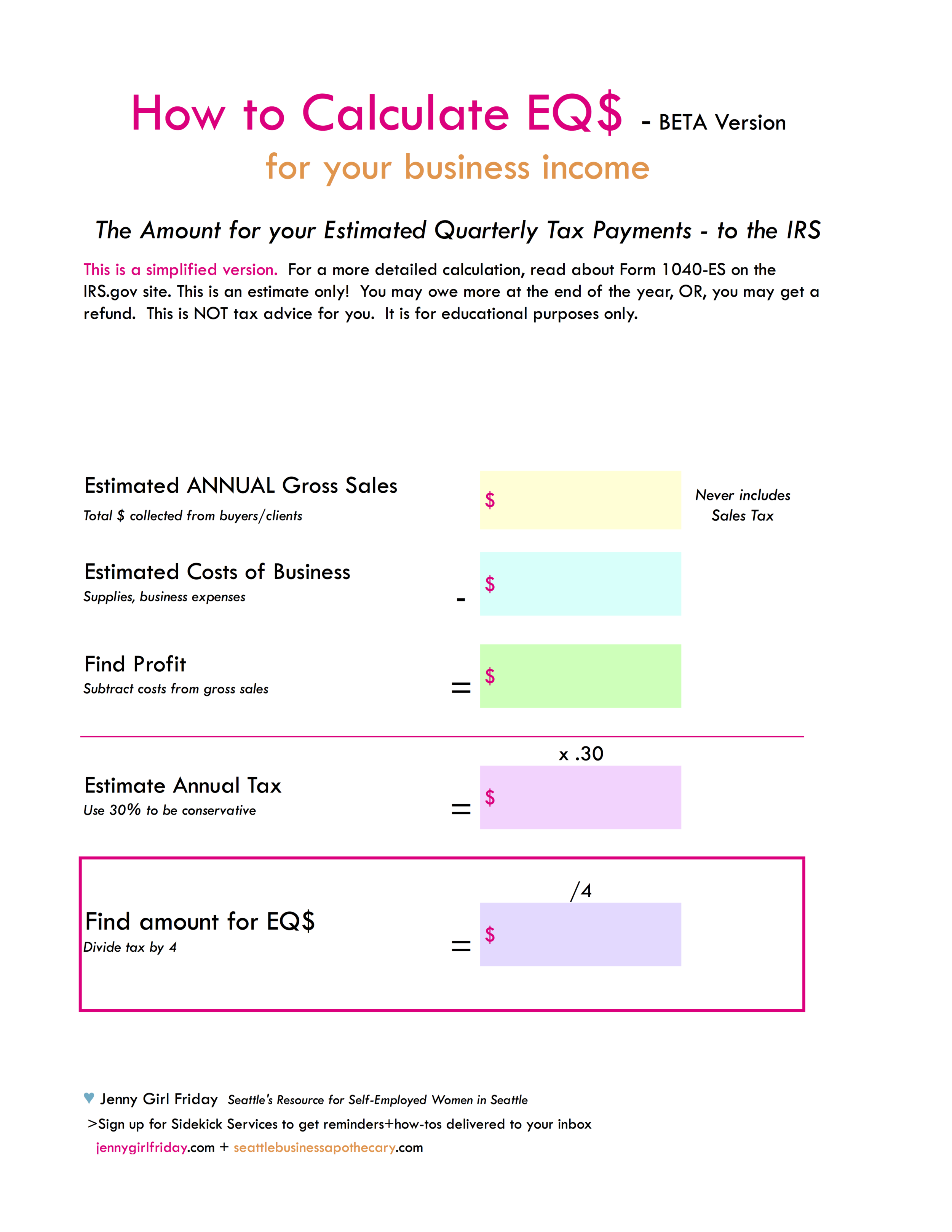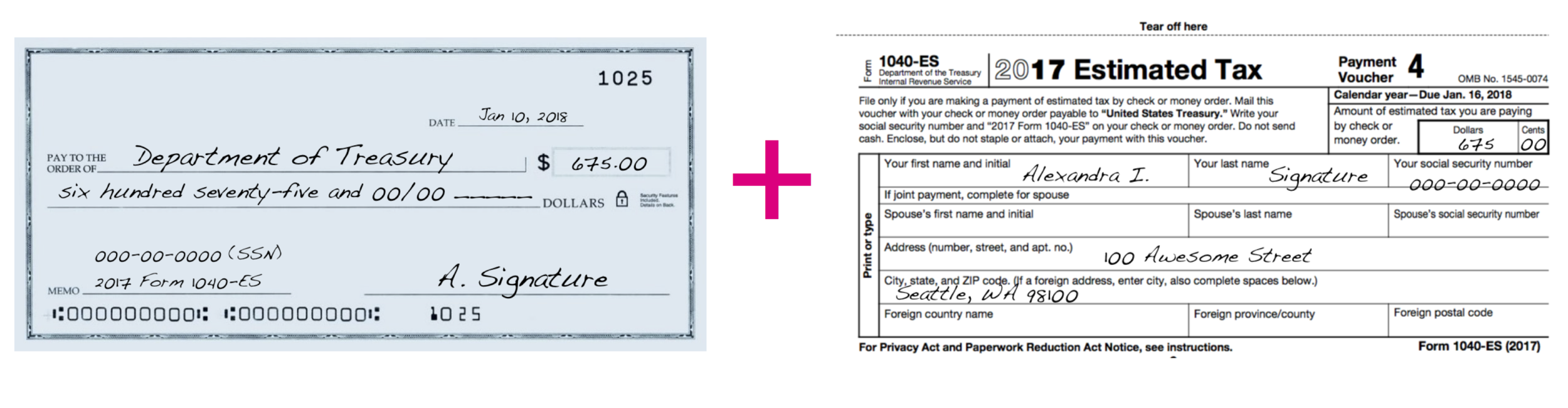• Retail + Combo Businesses ~ How To Make Your Annual Report To The WA DOR (For Excise Taxes)
Hello + Note from January 2019: The state has a new portal, which looks a little different. I'm hoping to add screenshots of the new one sometime soon. Meanwhile, this post will still give you a good idea of the process. Thanks for your patience!
Does your work include: retail, retail-service, wholesale, manufacturing, or royalties. Or a combination?
Then this post is for you!
If your business is NON-retail SERVICE only, click here to see a different walkthrough.
A little warning. Reporting to the state isn't that bad........though, this blog post will perhaps make it look a little confusing. Additionally, the online tax forms will definitely make it look even more confusing!!! That is because there are SO many variables, and one form has to serve all industries.
The best thing to do is collect your numbers, then get help. You can call the state. It's their job to walk you through this. Or, get in touch for a one-time consult with me. Or, get a good friend to read through the instructions with you together. :)
Due - for ANNUAL Filers - April 15
Due - for QUARTERLY Filers - April 30, July 31, October 31, January 31
Time Required: 20 - 60 minutes to file, perhaps up to 2 hours
Frustration Factor: 5 out of 10
Cost/B&O Taxes Due: If you earned under about $45K (gross sales), then you will not pay any B&O taxes to the state. If your gross sales were over $45K, then it could be a few hundred dollars up to a thousand or more.
Sales Tax Due: Depends on your retail sales total(s) and locations
Type of Tax: B&O (business and occupation), Sales Tax, Use Tax (not covered in this post)
With: WA State Department of Revenue (DOR), using DOR.WA.gov
Options: Paper on Online. Recommended ~ use the ONLINE form!
More information and screenshots below. If you need help at any time, call the state at: 800.647.7706
Summary of the Task
1. Log in
2. Find the correct boxes for each business category: Retail, Service, Wholesale, Manufacturing, Royalties, etc.
3. Fill in total amounts by category
4. Enter all the cities you sold retail products or services
5. Enter retail sales by time period, from 1/1/17 - 3/31/17, then from 4/1/17 - 12/31/17
6. Click next through several screens
7. Confirm
8. Go through payment screens to submit sales tax + any B&O tax owed
**In some cases, enter "Tax Paid at the Source" as a deduction. (Explained on Prep Sheet, below.)
If you're ready, click here to get started at the DOR.WA.gov. More info and screenshots below.
If you have any trouble, call the DOR at 1.800.647.7706. It's their job to help you file your taxes!
How to Prepare - If You are NEW to This :)
Reporting to WA is very similar to reporting to Seattle, but just a little more complicated. I recommend preparing for both at once. Everyone's situation is a little different, so it's hard to give estimates or exact instructions.
Here's what I recommend:
1. Schedule some prep time on your calendar in the next week
2. Schedule a 30 - 120 minute block for tax filing, during the weekday, with a plan to call the state DOR if needed (they will walk you through this)
3. Print out the Prep sheet below
4. During your prep time, fill out as many numbers as you can on the Prep Sheet
5. On your scheduled day, call the state to help you. Be prepared to wait...have something fun to do while on hold.
Prep Sheet
Click on the image below, to get to a PDF to download.
A Little Info
Washington state collects three kinds of tax. The Department of Revenue handles this.
B & O Tax - Business and Occupation. Every business has to pay this tax, though small businesses get a credit, so you might not owe any! Different industries are taxed on business activities. The percentages vary.
Use Tax - This might apply to you. (Though I don't cover it in the screenshots below.) It's like sales tax for things you buy in other states. For example, if you buy a computer in Portland, you'd be required to pay Use Tax in WA state for it.
Sales Tax - This is a tax that businesses collect and submit, versus a tax one pays. If you're a (NON-Retail) Service provider, you don't have to collect this tax! Click here to read about Services vs. Retail Service. The DOR collects for both the state and the city/cities (referred to as local tax).
IMPORTANT NOTE - ONE
If you do not have an account yet with the DOR (Department of Revenue), you'll need to set one up. A blog post is coming soon to show this. Meanwhile, here's what I can tell you.
You will need your~
• UBI - Unified Business Identifier, the # that WA state assigned to your business
and
• PAC Code - I don't know what this stands for. You can find it on most letters from the DOR, or if they sent you a paper form for Excise Tax.
IMPORTANT NOTE - TWO
By any chance, did the state assign you to make Quarterly reports? Versus Annual reports? This sometimes happens when self-employed folks register an LLC. If you want to change from Quarterly to Annually, you must call the DOR (Department of Revenue) during the month of January. And only in January! The number is 1.800.647.7706. If your annual Gross Sales are under a certain amount, they will make the change for you.
Screenshots ~ Making Your Report to the WA DOR
To get started, click here to go to the DOR.WA.gov.
Follow the circles.
Log In.
Click on File Return.
Scroll down........look out for the categories that apply to you. (And check out some of the others along the way!)
Enter the total Gross Sales in each box, next to the name of the category.
Hit Next.
Now you're on the State Sales & Use Tax
Enter your Gross Sales in the Retail Sales box. (This might be pre-filled out for you because of the previous screen. This is collected for the state. The screen shows the rate of 6.5%.
If you know that you owe Use Tax, put that amount as well. (This is for items you bought out of state. If you have questions, call the DOR.)
This next page is for the Local Sales tax. This money is collected on behalf of the city/cities where you sold products and retail services.
> You'll need to add each city.
> For some, you'll need to give subtotals of gross sales in two different time periods.
(Because the tax went up midway through the year.) It shows the different rates to the right.
If you know you'll owe Use Tax, add Seattle, then add your amounts. (Sorry, I'm not going into detail here. This doesn't apply to most people.)
Click NEXT through the following screens until you get to the confirmation page.
>> One exception, if you need to take TAX PAID at the SOURCE, it may be on one of these pages. Sorry, I don't know where it is......
Finally, here we are. It'll show your B&O tax, sales tax, local tax, use tax, etc.
Also, any credits applied to you.
Fill out your contact info to file.
If you owe any money, it'll direct you to a payment screen.
Payment screen. The first one deducts directly from your bank account.
After you fill out your payment info, be sure you follow all the directions to Submit payment.
Check for the buttons at the bottom of each screen. (Sorry, I forgot to grab those screenshots for you.)
Woohoo! Confirmation screen. If you paid any B&O tax, be sure to put a copy in your receipts file.
You can deduct these taxes when you do your Federal filing with the IRS. (Sales and Use Tax is NOT deductible for IRS taxes.)
If you select "View Printable Return" this is what it looks like.
Well done! This will be way easier next year, now that you've been through it.
Please take a little moment to reward yourself. Perhaps some nice chocolate, a walk outside, a glass of wine, or order dinner in tonight.
Cheers!
Jenny Girl Friday
♥
P.S. Did this help? I hope so! Pretty please share with any friends, or post on Facebook. I think self-employed folks are keeping the soul in Seattle. I want to make the chores of business easier, so you can all keep being awesome and shining your light.
P.S. 2 Are you signed up for Sidekick Services via email? Get reminders and links to how-tos delivered right to your email inbox. :)
• Estimated Quarterly Payments to the IRS - What are they? Do I have to send them? How do I calculate payments?
What are estimated quarterly tax payments to the IRS? Why do I have to send them?
Our federal taxes are a "pay-as-you-go" system. When you're an employee, federal taxes are taken out of each check. If you are self-employed, the IRS requires that you send in tax payments throughout the year. For the smallest business, this is required 4 times. (Larger businesses may have to end in more often.)
I just had to make a report to Washington State and send in Sales Tax. Is this the same thing?
Great question and No. Every level of government wants to tax you...and it's easy and reasonable to get them confused.
Washington State - collects Sales Tax, B&O tax, and Use Tax. Some businesses report annually, some report quarterly.
The Federal Government (IRS) - collects Income and Self-Employment Tax. We file an annual report, but we're asked to send in estimated tax payments throughout the year.
This post is about tax payments to the IRS.
Do I have to send in the estimated quarterly payments (EQ$) to the IRS? What happens if I don't?
Technically speaking, YES—the letter of the law is that if a person is doing business, they must send payments in each quarter. In some cases, if you don't send in your EQ$, you'll have to pay a penalty.
The reality: I've met many self-employed folks who did not send in their EQ$ the first year, and they had no penalties, or the penalties were very low. Having said that, the IRS may choose to more vigorously enforce this rule at any time.
In some cases, if your income is low enough, it is allowable to NOT send in payments. To see if this applies to you, click here to read more (scroll down to page 24), or call the IRS at 800.829.4933
How do I calculate payments?
If you filed business taxes last year, usually your tax preparation software or accountant will provide you with a recommended amount for you to pay. It'll be based off of your earnings for the previous year.
If you are a brand new business, you'll need to calculate an amount to pay. There's a formula and worksheet below.
An important note: it's common for new businesses to grow quite a bit from year to year! Because of this, the estimate made for the quarterly payment can be too low. ProTip: Always transfer 30% of all business deposits into a savings account for taxes you may owe. (40% if you collect sales tax.) If what you're saving is more than what your EQ$ require, you can either....send in extra money for each EQ$. OR, hold the money in your account until you file your federal taxes.
Simplified Formula for Calculating EQ$ + Worksheet
Click on the worksheet for a PDF version for download.
1. Estimate your Gross Sales - all the money you'll collect from buyers/clients. (Never include Sales tax in the amount.)
Example: $12,000
2. Estimate your costs of doing business.
Example: $3000
3. Subtract the costs of business from your Gross Sales.
Example: $12,000 - $3000
4. The answer is your Profit or Income.
Example: $9000
5. Estimate your tax owed. Multiply your profit by .30.
Example: $9000 x .3 = $2700
6. Divide tax owed by 4. This is the amount to use for your EQ$
Example: $2700 / 4 =$675
When are they due? How do I send them in?
They are due on the following dates each year. If a date falls on a weekend or holiday, the deadline is extended to the next business day.
January 15
April 15
June 15
September 15
You may submit payments electronically or through snail mail. Click here to read more on How To Submit EQ$.
ProTips + Doing Yourself a Favor
ProTip: Each year after you file taxes, print off all your Payment Vouchers. Find four envelopes and put stamps on them. Put these vouchers + envelopes in a visible place, for example, pin to a bulletin board, set on your bookshelf, or clip to your fridge.
ProTip: Add these dates to your calendar right now: Jan 1, Apr 1, Jun 1, Sep 1. Prep and send your payments on these days.
Do yourself a favor and send these payments in! If you skip these payments, it can be very tempting to spend the money from your account......leaving you high and dry next April! In addition to making your future brighter, it can feel very satisfying to mail the checks, and gives peace of mind right now.
Happy Working,
Jenny Girl Friday
Read more on the official FORM 1040-ES info sheet on the IRS.gov site.
• How to Send in Your Estimated Quarterly Tax Payment (EQ$) to the IRS
Most of us are required to send in part of our federal taxes each quarter to the IRS. These are referred to as estimated quarterly tax payments (EQ$).
There are two main things you need to know to send in your EQ$.
• How much money to send.
• How to submit payments.
This post covers how to submit the payments. Click here to read more about EQ$ and how to calculate the amount.
The Due Dates for EQ$
To download original calendar, click here. Thank you to scrappystickyinkymess.wordpress.com.
January 15
April 15
June 15
September 15
Note: These are NOT due every three months. The time in between varies.
Also, if the due date falls on a weekend or holiday, it is shifted to the nearest business day.
Payment Options
> You may pay electronically. Click here to go to the Payment Page on the IRS.gov site. In most cases, there is an additional fee. There are several options: credit card, direct pay from your bank account, wiring, and more.
> Or, send checks through snail mail.
What You Need for Mailing in Checks
1. A Payment Voucher, also called, Form 1040-ES
2. Envelope
3. Check
4. Your SSN (social security number)
How to Get a Payment Voucher
If this is your first year doing business:
• Download from the IRS.gov site.
Click here to go to the Form 1040-ES page. Scroll to the bottom to get the vouchers.
If you've been in business for 1+ years:
• Tax Software programs will often generate these for you after you file your taxes.
• Accountants will often provide them
• IRS - sometimes they will send these to you in the mail
• IRS.gov - download from the website, scroll to the bottom to get the vouchers.
Steps to Take if You are Submitting Electronically
1. Calculate the amount to send in
2. Go to the IRS.gov payment site
3. Follow instructions to make payment
4. Print any receipts and file with all of your business documents
IMPORTANT - Be sure to select “PERSONAL Taxes” when asked. DO NOT select “business taxes.” This will send you to a confusing portal. “Business Taxes” are for places like Mighty-O, Starbucks, etc. You are paying “PERSONAL” taxes that you earned through your sole prop / LLC business.
Steps to Take if You are Submitting through Snail Mail
1. Calculate the amount to send in
2. Fill out the Form 1040-ES (payment voucher)
3. Write the check
4. Write on the Memo line of your check:
- your SSN
- "Form 1040-ES" and the year you're submitting tax for (See note below.)
5. Put in an envelope. Address to:
Internal Revenue Service
P.O. Box 510000
San Francisco, CA 94151-5100
6. Be sure it is postmarked by the Due Date.
7. Make a copy of your check OR make a note of the check# and amount paid. Put in your file of business documents.
What Year to Write on Your Check
Look at your payment voucher to know what year to write on your check. Generally, the estimated quarterly payment we're sending in is for the previous quarter. So....
Parting Thought
Do whatever you can! Sending any amount...at any time, is way better than skipping this step.
You can help yourself by marking these dates on your calendar: Jan 1, Apr 1, Jun 1, Sep 1....and taking 15 minutes to send these payments. If you're not sure how much, get a friend to help or just take a guess. You'll thank yourself next April, and can have more peace of mind in the meantime.
Happy Working,
Jenny Girl Friday
• How to Set Up Your Business in Seattle - As a Sole Proprietor
Opening a business as a sole proprietor is the quickest way to achieve lift off! ….Because, there is no business entity to create. In legal and tax terms, you and the business are the same. You simply to need to apply for some licenses, and possibly some permits.
(Not sure if you want to be a sole proprietor? Read Sole Proprietor or LLC: Which is Best for Me?)
Making things official is a great way to build momentum. I encourage you to get your licenses at any time! You can work on the other things later.
Let your dream take flight! (Is that too many metaphors?)
Pro Tip: Get a journal to record all your log-ins, passwords, IDs, and various notes as you go through the process. Use in the future for all research and calls related to taxes and licensing. Read more in Make Your Life Easier! - Simple Tips For Keeping Track Of License And Tax Stuff
1) Apply for your state business license.
Through: Washington State Business Licensing Service (BLS)
Uses MyDOR portal.
Click here to go to read more information on the BLS.WA.gov site
Cost: $19 plus $5 for each DBA
Time: 15 - 20 minutes
2) Apply for your city business license.
Through: City of Seattle Business Department
Uses the FileLocal Portal.
Click here to read more on the city’s website
Cost: $113 for standard, $56 if you plan to gross under $20K per year.
Time: 15 - 20 minutes
That's it! You're in business. …but you're not quite done. To be legal, you need to ensure that you have all of the special permits and licenses for your line of business.
3) Optional ~ Apply for an EIN
EIN stands for Employer Identification Number. It's a tax ID number assigned to businesses by the IRS. If you are a sole prop or a single-member LLC, you are allowed to use your SSN for business purposes. Having said that, banks and online forms will often required you to have an EIN. The issue is that the number formatting is different. With your social security number, it looks like 000-00-0000. With an EIN, it looks like 00-0000000.
Good news! It's easy, free, and only takes 10 minutes. Here's the link: Get EIN on IRS.gov. Or, go to IRS.gov and search for EIN. Heads up, this web service is only available during the daytime.
4) Do your due diligence.
At the state level, check the List of Licenses
This is a list by trade, with links to relevant licensing agencies.
Here's the list of Endorsements required by some businesses.
Or, call the BLS: 1-800-451-7985
And, at the city level, check the Regulatory Endorsements page.
Or, call the City of Seattle: 206.684.2489
Another nice tool is the WA Business Hub. It's created to walk anyone through the setting up a business. There's a TON on there.
5) Celebrate!
* * Please note: The intent of this post is to get you started! And, to provide you with the required framework for every business. Your field may require additional permitting or specialty licenses not covered here. For best results, call the city or state, numbers above.
Happy Working,
Jenny
Some Helpful Details
For the State Business License
Some things you'll be asked:
• what bank you'll be using
• your SSN and your partner's SSN
• description of your business: 1- 2 sentences
• trade name(s)
• which cities you'll be doing business in (you need a license for each one)
For the City Business License
Some things you'll be asked:
• the UBI - it is your Unified Business Identifier, you'll get this with your state license
• estimated income
• note: your legal business name will be the same as your name, to get a different name, you need to by a DBA, doing business as, also called a trade name. They are $5 each.
Photo Credit: Design for a Flying Machine by Leonardo da Vinci - http://www.drawingsofleonardo.org. Licensed under Public Domain via Wikimedia Commons