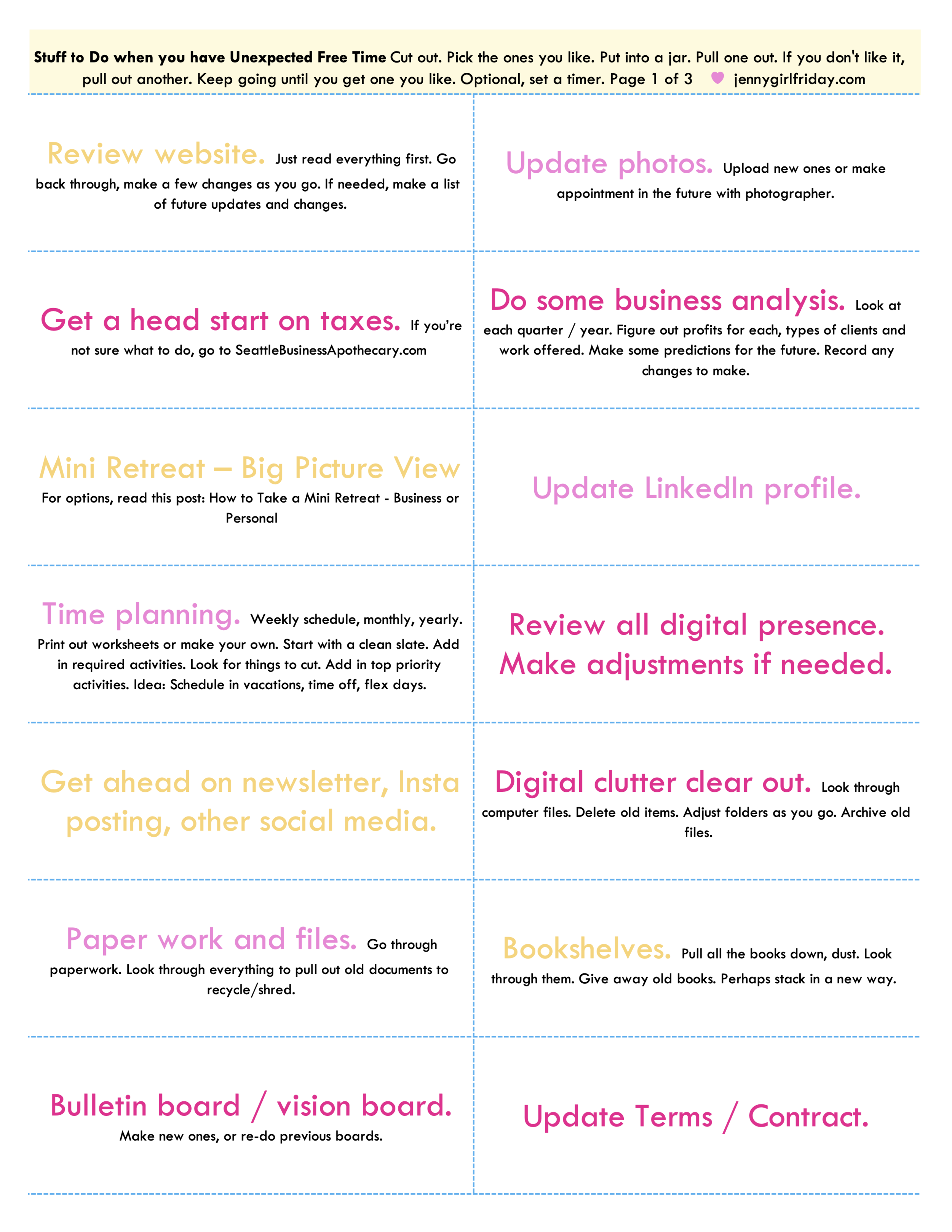Covid-19 Relief Info + FAQs
This is an evolving page.
If you have new information, please email me at jennygirlfriday@gmail.com.
Paycheck Protection Program (PPP)
The Basics
• This was refunded (a 2nd time)… Friday, April 24, 2020.
• Apply through your bank.
• It's a loan funded by the SBA (Small Business Administration) ... if you use it for payroll, then in most cases, you will not have to pay it back.
• If your bank is no longer taking applications, consider trying a different bank.
• Learn more on your banks website, here are a few links:
Umpqua Bank
BECU
Wells Fargo
Verity Credit Union
Chase
Can I receive both a PPP loan and Unemployment?At this time, you can get one or the other. This might change though.
What is involved with applying?
This depends on your bank. I've heard reports that it's fairly straightforward.
Unemployment
• Self-employed people are allowed to apply! (This is a first.)
• WA state admits that the first round of application forms do not match our current situation, so just do your best.
• Learn more here: ESDWAGOV Unemployment for Self-Employed People and Independent Contractors.
• There is a lot of help on the WA page. They have checklists, guides and videos.
• Tip: If applying online, be sure to SAVE a lot. Sometimes people get timed out and kicked off the system...
What is PUA?
Pandemic Unemployment Assistance. Created by the CARES act. Read more on the WA state site. This broadens the support the government can offer … for example, unemployment pay for self-employed folks.
How do I calculate my quarterly earnings?
For the process for figuring out your earnings, it’s basically this:
Your Gross Sales (Total payments by customers)
minus
Business Expenses
= Profit …………Your profit = your income
Options for figuring out your profit:
To do the quickest job of this…always use one business account for all your deposits and expenses.When it’s time to figure out your quarterly earnings, do the following:
A - Log into online banking
B - Set a Search for Deposits within the date range.
C - Add all of these up to get your Gross Sales
D - Now, Search for all “debits” within the date range.
E - Add up all these for your total business expenses.
F - Calculate your Earnings.
If you don’t have one account for all deposits and business expenses, it’s no problem. Just look in all the places you got paid. Add them all up. Look for any receipts or bank/credit card statements where you spent money on the business. Add them up. Then take Gross Sales - Total Business Expenses = Profit.
Covid-19 Relief Checks
• Relief Checks are set to be mailed out within the next few weeks. Direct Deposits are starting now.
• If you filed in 2018, or 2019, there is no form to fill out, there is nothing special to do. (If you're a non-filer of taxes, click here.)
• To check on your payment, go to the IRS.gov site and choose the button, "Get My Payment". You can also update your Direct Deposit info here.
• The amount is $1200 per individual, $500 per child ... if your adjusted gross income was under $75,000 per individual, or $150,000 per married couple. (The check will be less if you earned over those thresholds.)
• The IRS will either use your 2019 or 2018 taxes to determine this amount. Whichever is the most recent return.
• To read the latest, go to the IRS Coronavirus page.
Changed Deadlines
Changed Deadlines
• Apr 15 moved to June 15 Many of you Make Annual Report to WA DOR
Click for Service Providers, Retail/Combo
• Apr 15 moved to Jul 15 Everybody File Annual Taxes with the IRS
Click for different help: How to Prep, How to Calculate the Numbers, Options for Filing
• Apr 15 moved to Jul 15 Many of you Send Estimated Quarterly Tax Payment to IRS
Click here to read about EQ$ • Click here to read about how to submit EQ$
• Apr 30 moved to June 30 Some of you Make Quarterly Report to WA DOR
Click for Service Providers, Retail/Combo
43 Ways to Work On Your Business - When you have Unexpected Free Time
ROUGH DRAFT - inspired by the Coronavirus.
Have some unexpected Free Time? Want to get something done on your business, but not sure what to do? No problem! Read on to see a Master List of ways to work on your business, plus some strategies below.
Why do I need a list you ask? Because…once you sit down to ponder the free time, and what to do, it’s easy to draw a blank or get distracted. Next challenge, once you do start thinking, it can be overwhelming. “I need to update my website, order business cards, work on bookkeeping…which one do I do?”. This brings up one of our biggest enemies, Decision Fatigue,…we don’t know which to choose, so we go back to Facebook, email, or wondering around aimlessly. All of those are fine, except when we’re trying to make progress on something.
Free time is your opportunity to work on things that are Important but not critical. These important tasks are the keys to making your future life easier.
Below is a big list. First, here are my suggestions for working with it.
Jar
Print out the PDF version of the list. Cut out the options. Throw away the ones you don’t like. Put the ones you like in a jar. When you have free time, pull out a slip of paper. If it sounds helpful, doable in the moment, get to work. Don’t like it? Pull out another. Keep repeating until you do.
Top Ten List
Pick ten of these tasks. Put on a list. Each time you have some unexpected time, look at the list. Pick the easiest one.
Two-DO List
Look at the list. Pick two tasks. Write somewhere visible. On post-its on computer, on calendar, on your fridge. Whenever you’ve got time, work on one of them. When you have time again, work on the other. Repeat.
Roll some Dice
Use an online dice roller. Or, find 3 - 5 dice. Roll one die to determine how may dice to roll. Now, roll the dice, pick the item on the list with that number. Do that task. Don’t like it? Go again. Still don’t like it? Look over the list and pick one.
Current Master List - A work in progress.
1 - Review your website.
Just read everything first. Go back through, make a few changes as you go. If needed, make a list of future updates and changes.
2 - Update pictures.
Upload new ones, or make appointment in the future with photographer.
3 - Get a head start on taxes.
If you’re not sure what to do, read this post: How to Prep for IRS Taxes
4 - Do some business analysis.
Look at each quarter / year. Figure out profits for each, types of clients and work offered. Make some predictions for the future. Record any changes to make.
5 - Mini Retreat – Big Picture View
For options, read this post: How to do a Mini Retreat - Business or Personal
6 - Time planning – weekly schedule, monthly, year.
Print out worksheets or make your own. (Click for Weekly Flow, Year -at-a-Glance.) Start with a clean slate. Add in required activities. Look for things to cut. Add in top priority activities.
7 - Update LinkedIn profile.
8 - Review all digital presence.
Make adjustments if needed.
9 - Get ahead on newsletter, Insta posting, other social media.
10 - Digital clutter clear out.
Look through computer files. Delete old items. Adjust folders as you go. Archive old files.
11 - Paper work and files.
Go through paperwork. Look through everything to pull out old documents to recycle/shred.
12 - Bookshelves.
Pull all the books down, dust. Look through them. Give away old books. Perhaps stack in a new way.
13 - Bulletin board / vision board.
Make a new one, or re-do current ones and start a new one.
14 - Visual Reminders
Make posters for the office or fridge – with whatever you need to be reminded of – routines, goals, plans, schedule.
15 - Self-care plan review.
What are you currently doing for self-care? What do you wish to add? Anything to cut? What’s your budget? Make adjustments and add activities into your schedule.
16 - 3 Ideal Clients
Check out this post - Three Ideal Clients - Book Excerpt
17 - Review policies.
Adjust or add.
18 - Update Terms / Contract.
19 - Look at prices and adjust.
Perhaps add new fees, e.g. travel, late fee, reschedule, rush work.
20 - Development new offering or class.
21 - Brainstorm new marketing materials.
22 - Create Pinterest board.
For inspiration/ communication with designer, or to draw from yourself.
23 - Research people to hire / network with.
24 - Organize photos and imagery for marketing.
Update labels, perhaps put in one folder.
25 - Collect a copy of all your materials and put in one place.
For example, all ads or brochures, business cards – put in a notebook. Or all of your handouts, print and put in a folder / notebook.
26 - Take inventory of supplies.
Reorganize supplies. Label.
27 - Make a bingo card of goals. - See below.
Pick 5 categories. Write in the spaces under the BINGO. Under each, fill in tasks or accomplishments. Give yourself rewards when you get a line or blackout. I used this for marketing my book after it was written. It’s still on my fridge!
28 - Get all tax + legal info in one place.
Online and in print form.
29 - Research swag you might want to make.
30 - Research boutiques, galleries.
31 - Research events in the area for small business / community / your field.
Make a calendar of when they happen.
32 - Research events you might want to sponsor.
33 - Research charities / causes to give money or time to.
34 - Reach out to old friends and contacts just to say hi.
Only if this feels legit and you want to, with no direct business agenda.
35 - Follow up with people you’ve talked about collaborating with.
36 - Create a class or workshop to offer for profit, or as a volunteer.
37 - Do a numbers review, by month.
Check out these worksheets: Service Providers, No Sales Tax; Services Providers, with Sales Tax; Product Makers (Retail/Combo).
38 - Make a list of Household Bills
This can be useful when making your own Salary goals. Click here for a worksheet.
39 - Give yourself a Reward.
Because you deserve it. Click to see a menu.
40 - Find some books to read, related to your work.
Consider going to the bookstore to be able to browse in person.
41 - Research a vacation or work trip.
Put it on your calendar.
42 - Do some math to give yourself a raise!
Update on website and materials.
43 - Send an email or thank you card to a role model or someone who inspired you.
Okay, that’s the big list. You don’t need to do all these things! It’s just a menu. Use one of the strategies above to make your own plan. Either the Jar, Top Ten, Two-DO list, or Roll the Dice.
♥
Please, let us know how it goes! Share any stories or suggestions in the comments below.
Cheers,
Jenny
Click on the image to get a downloadable pdf.
Here’s the Bingo Card I made after publishing my book. It helped me stay on track and celebrate successes!