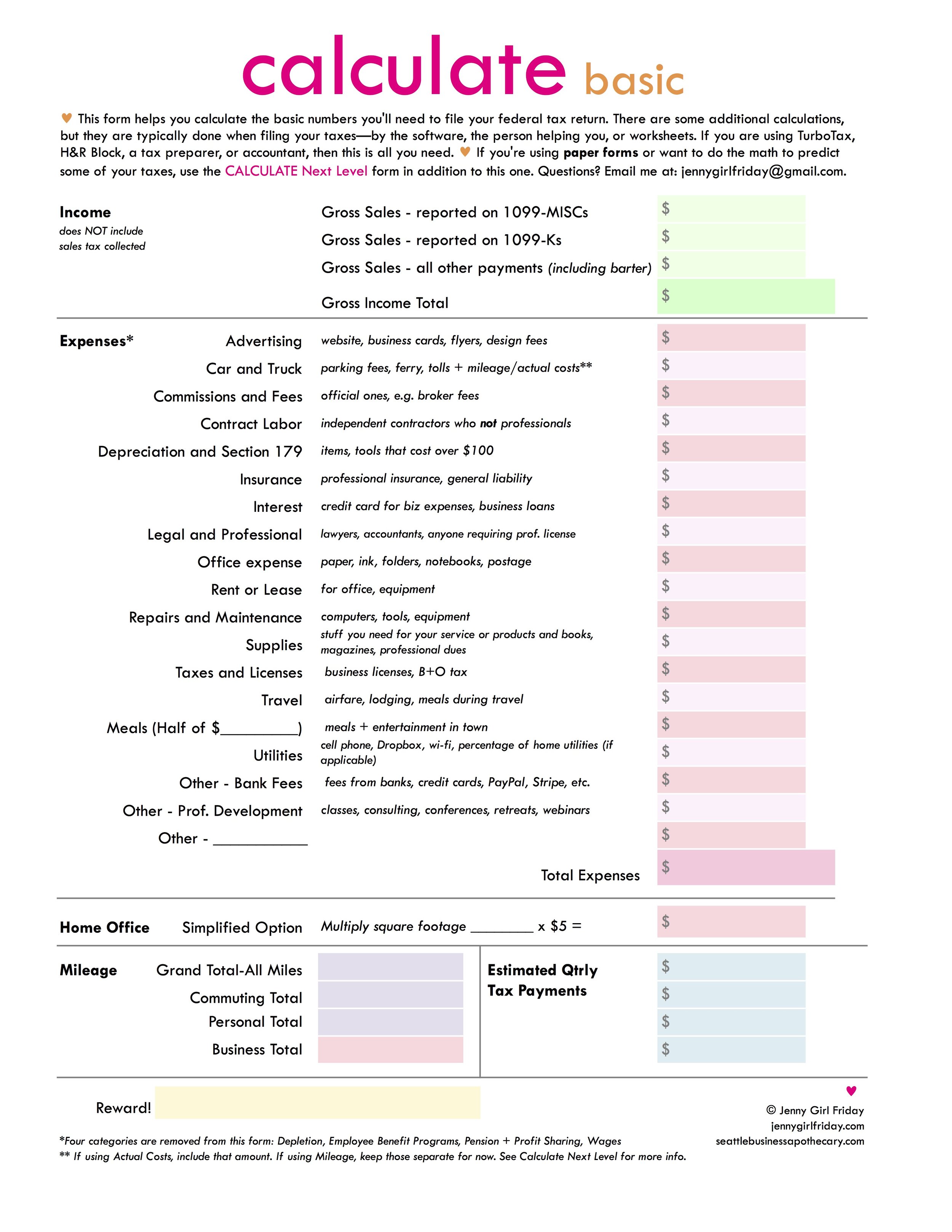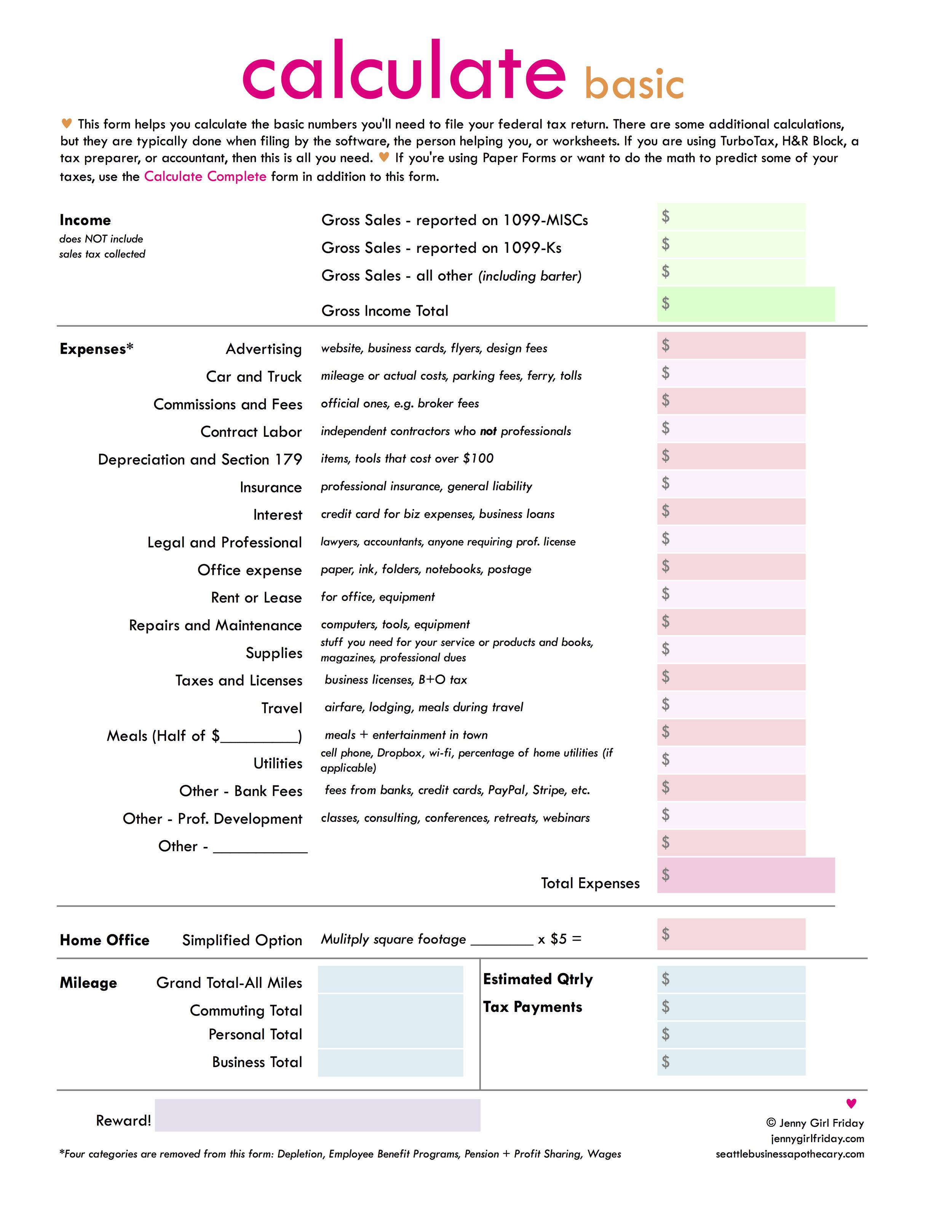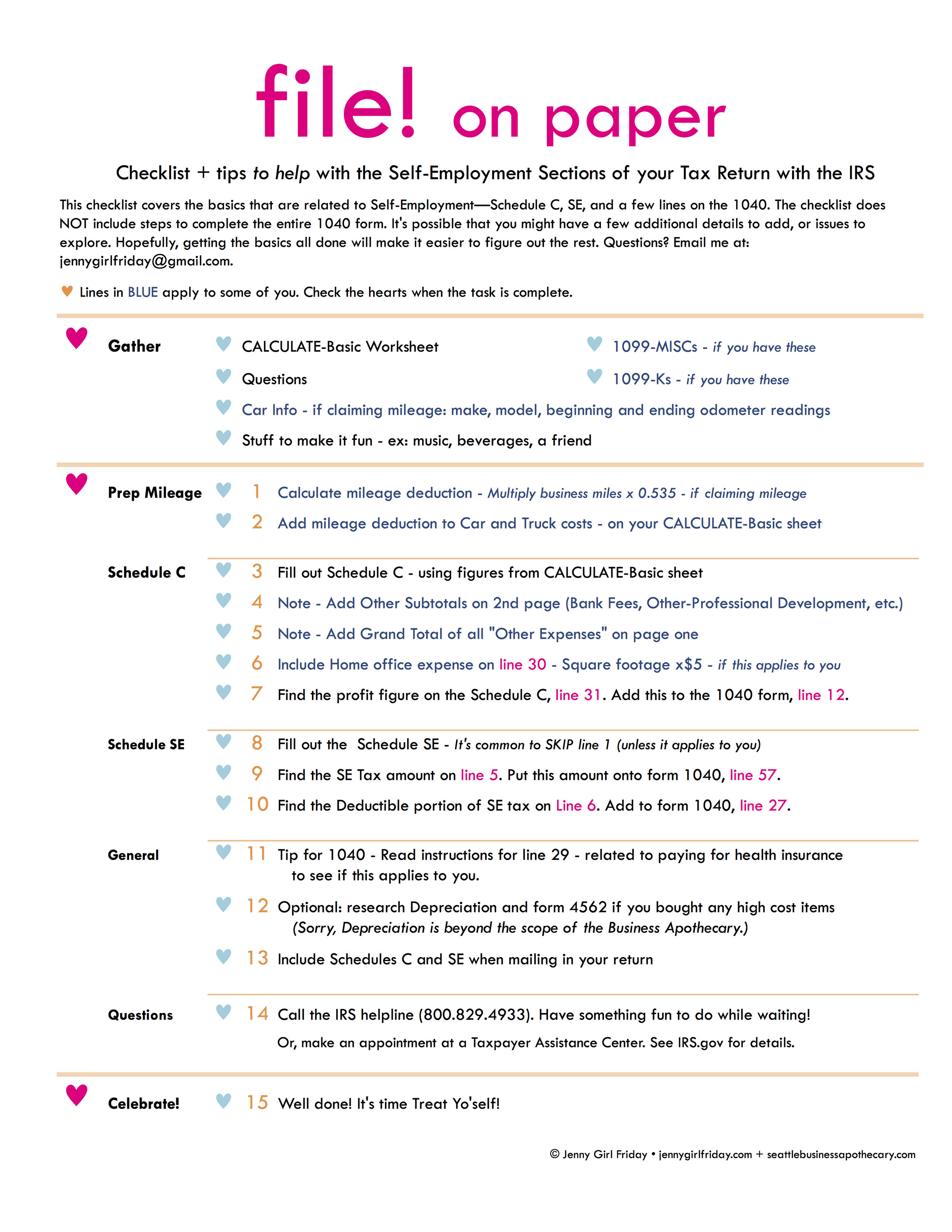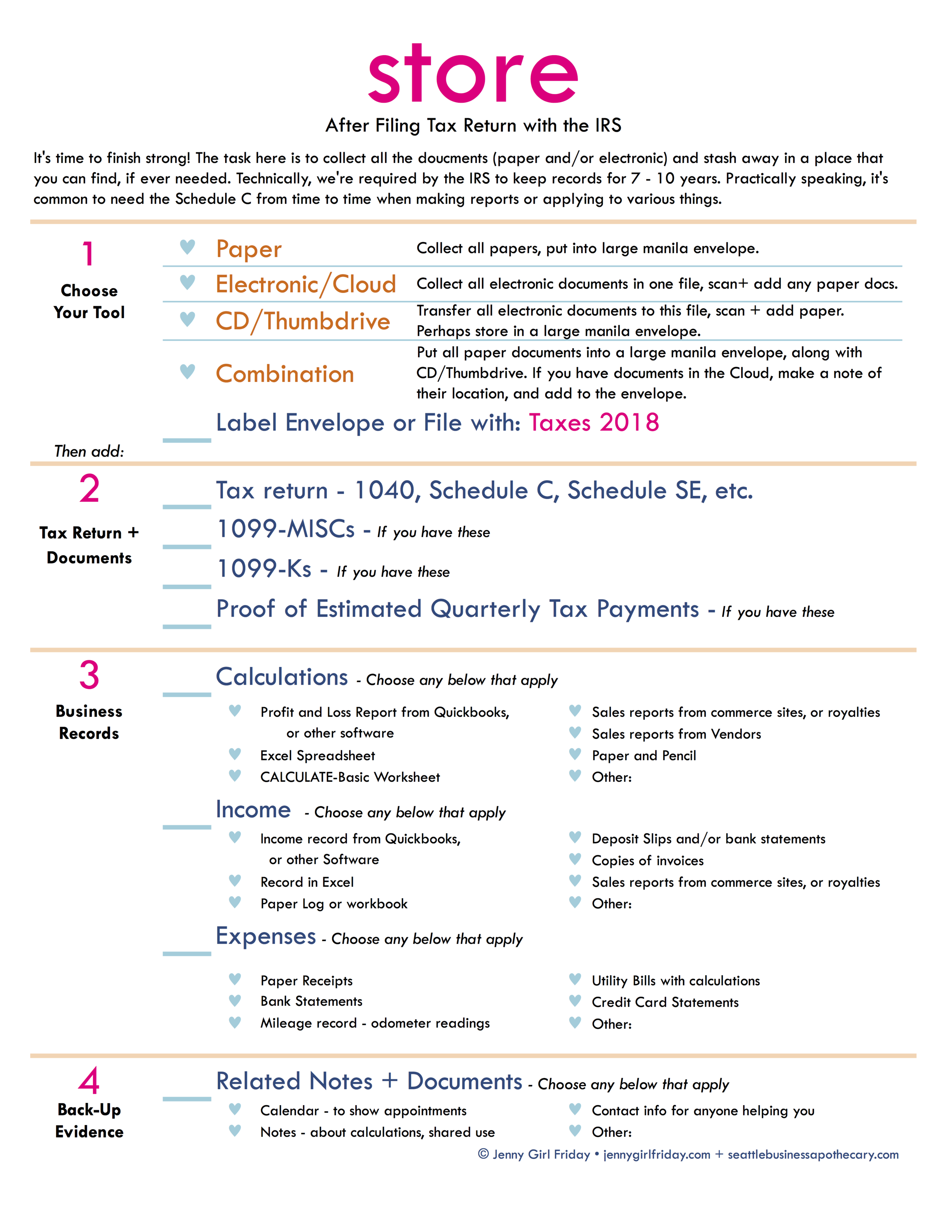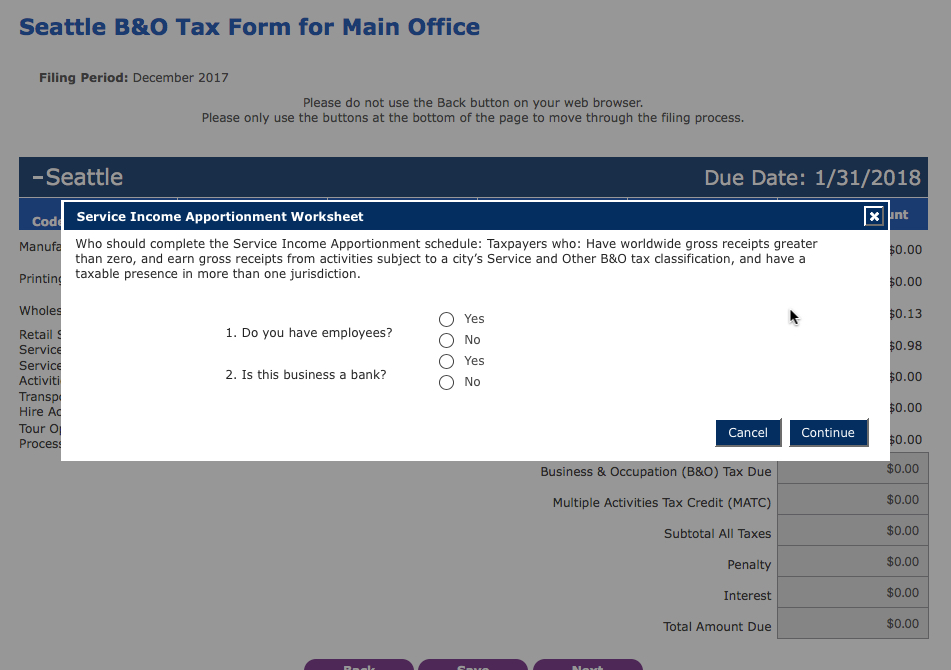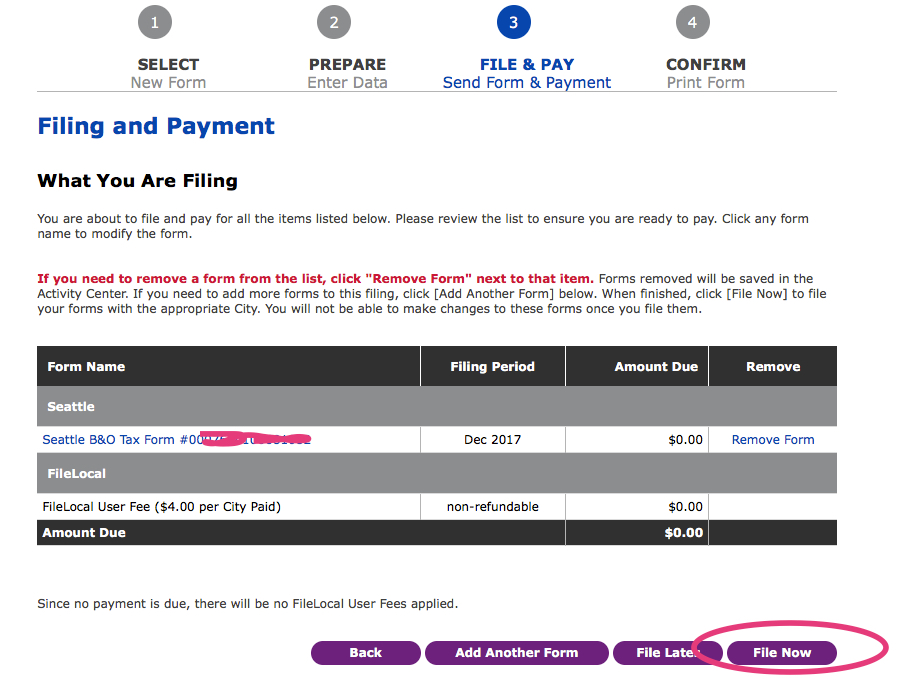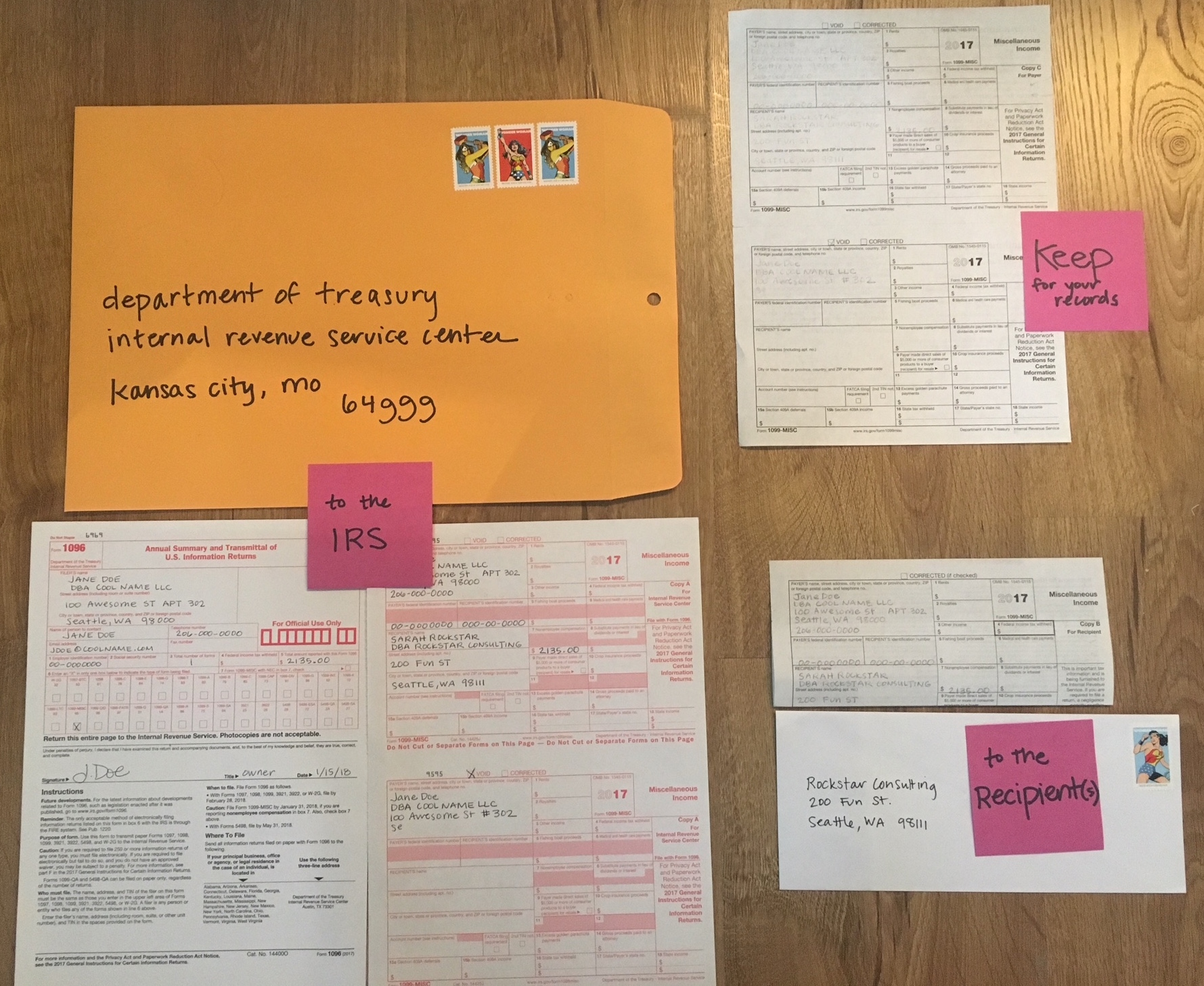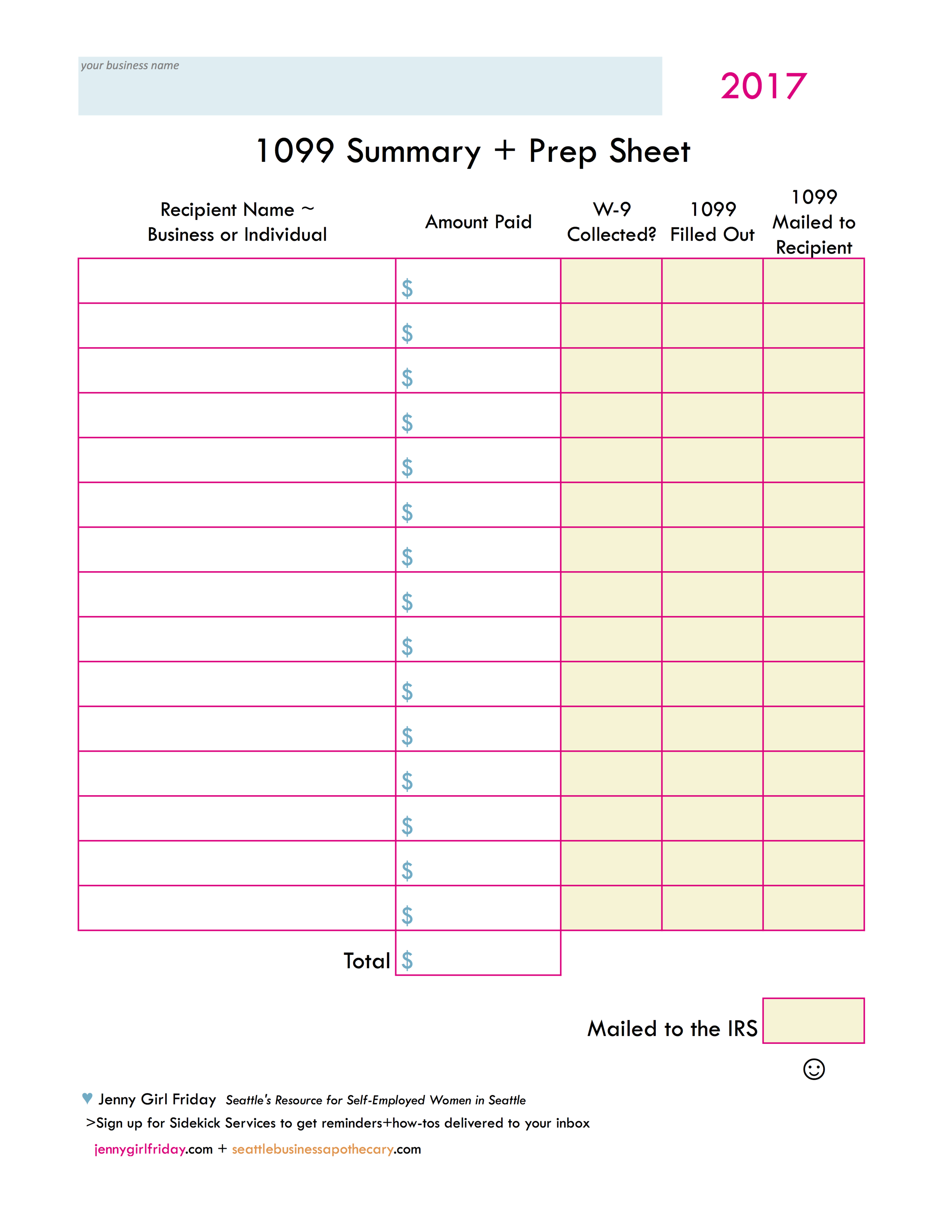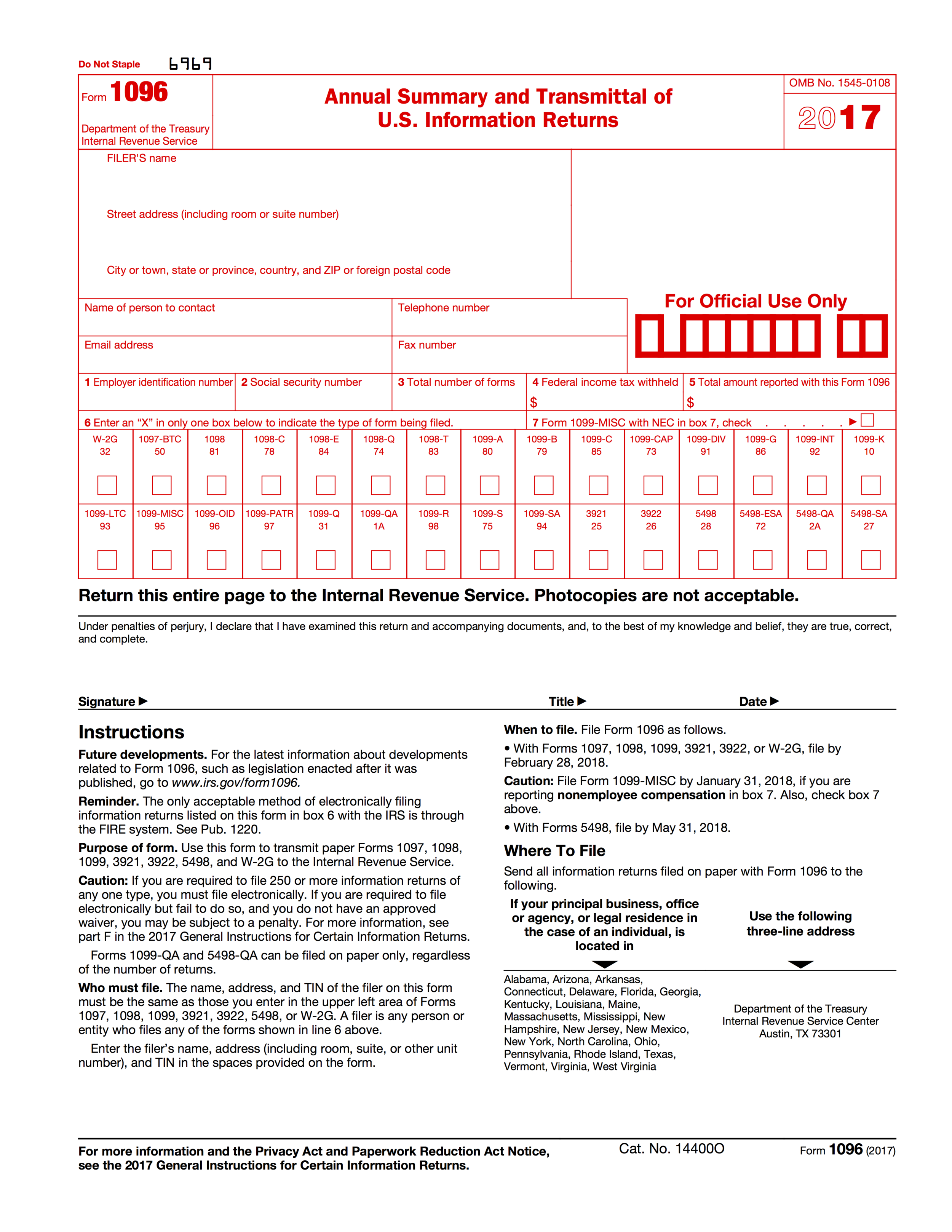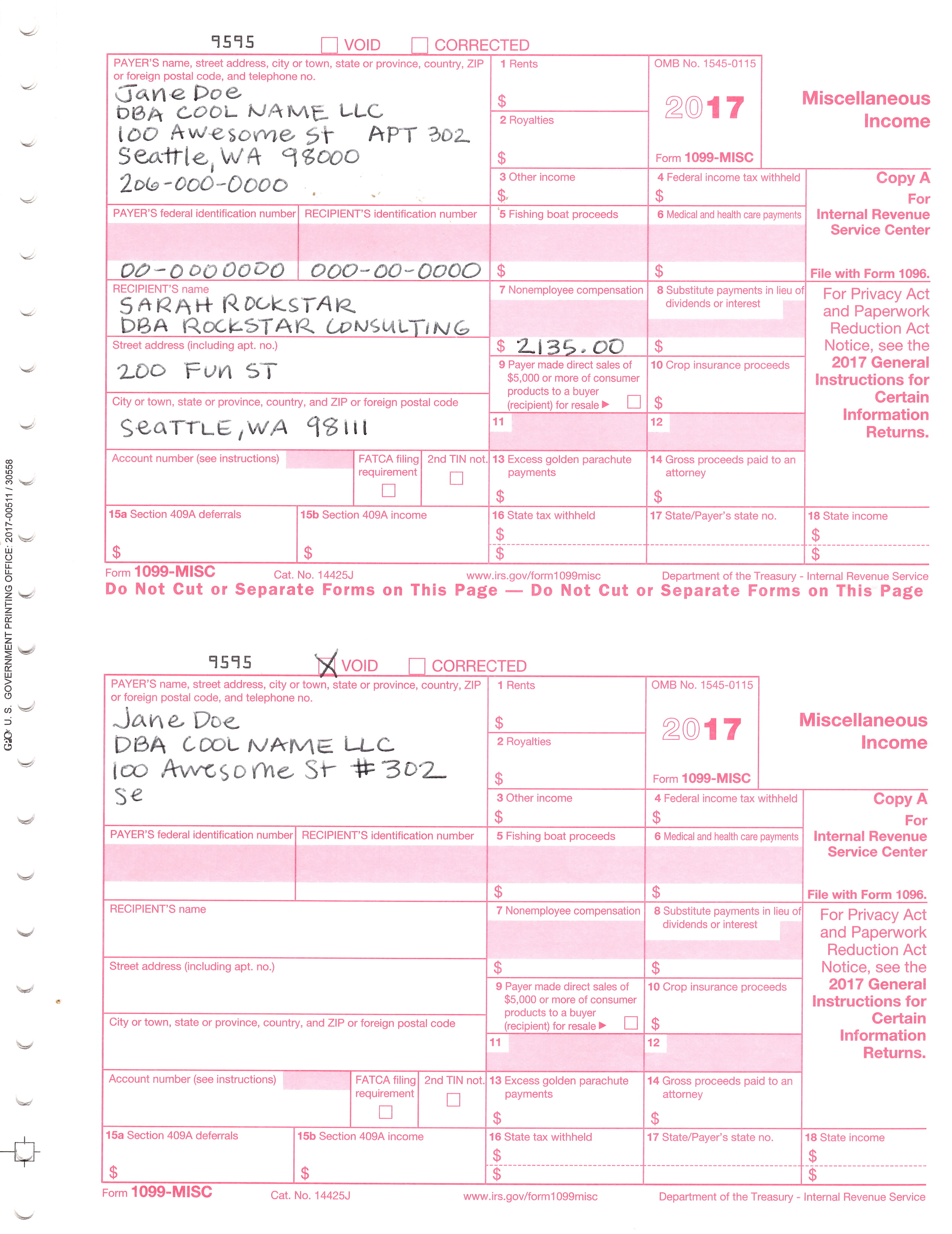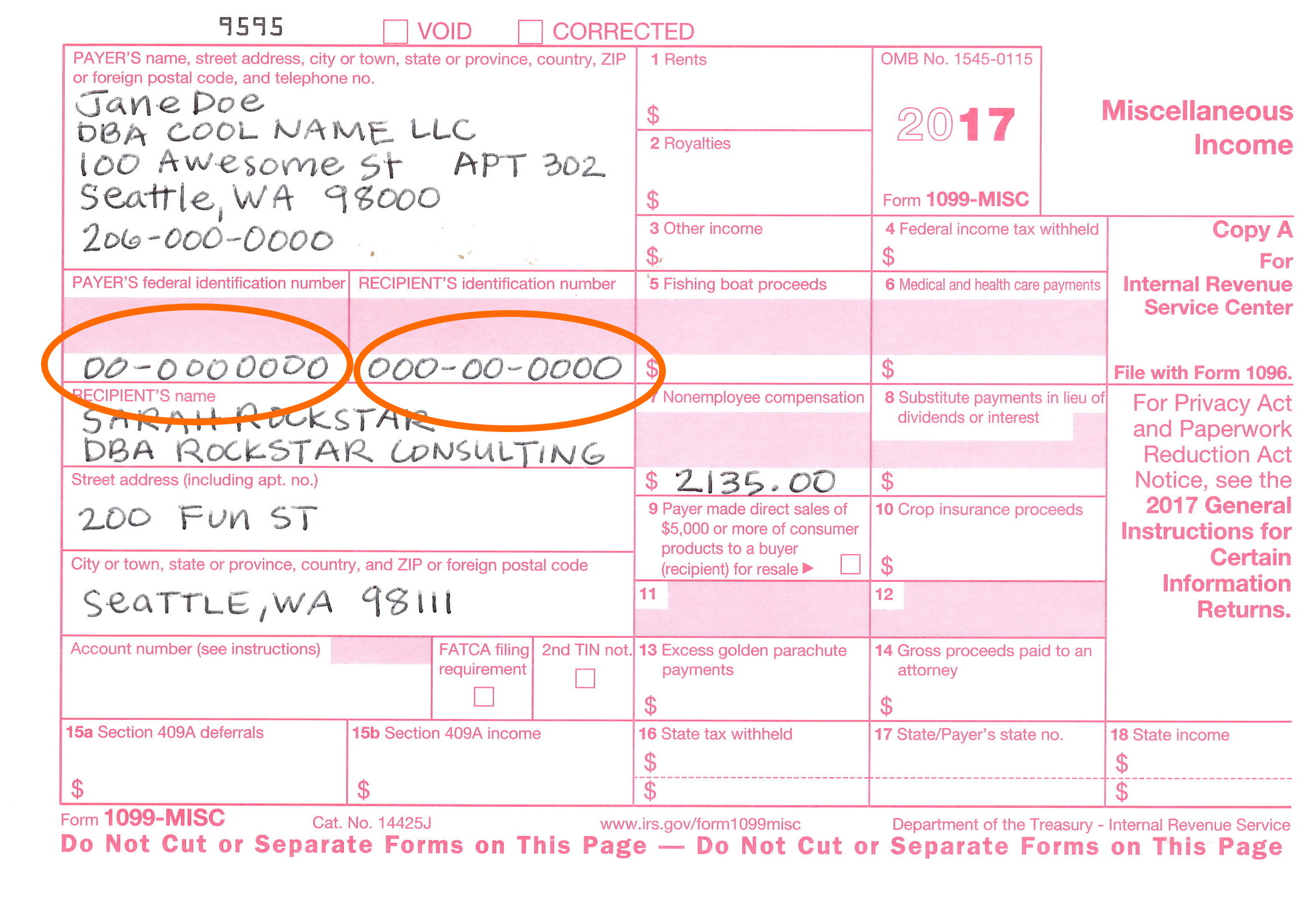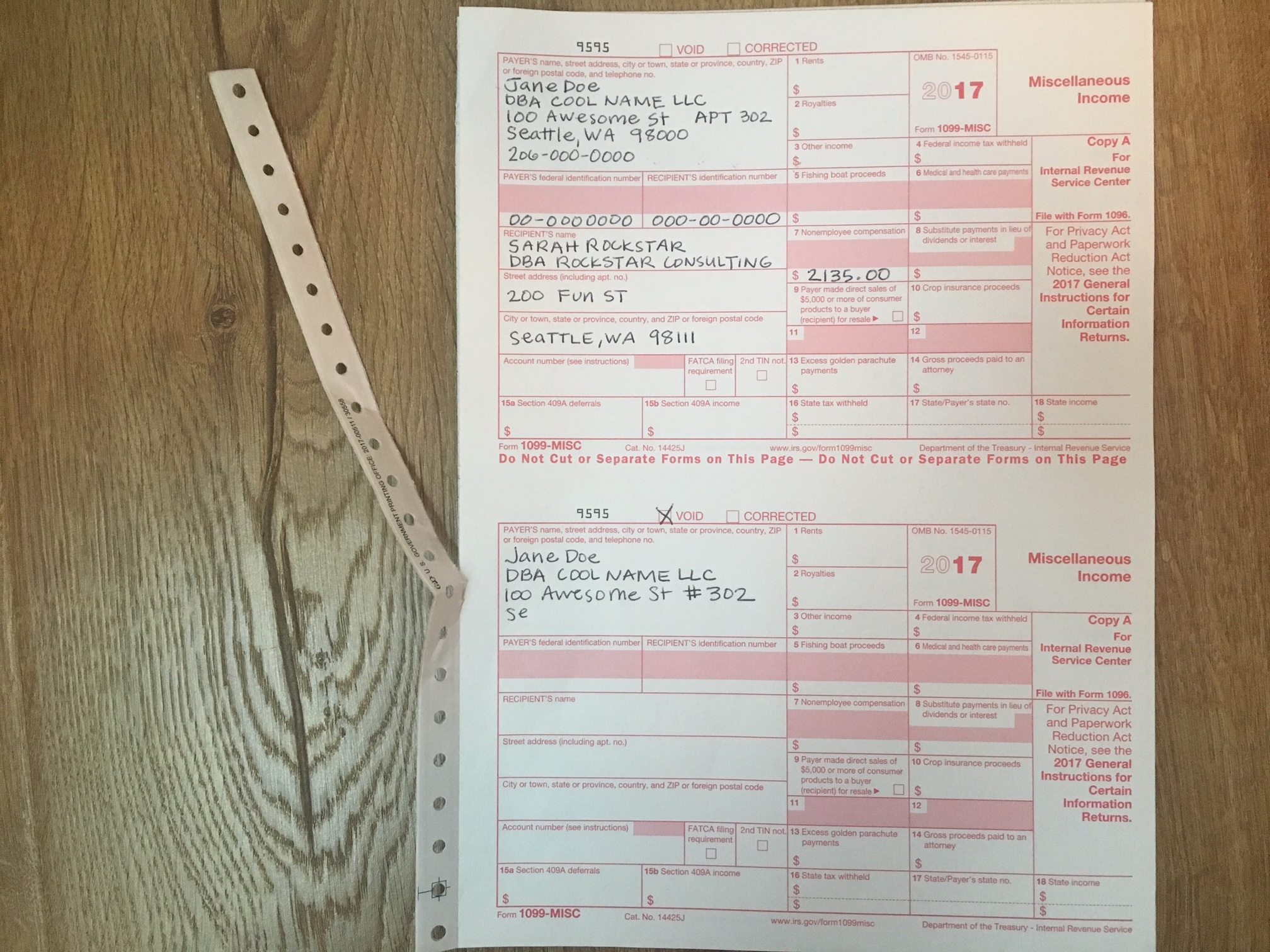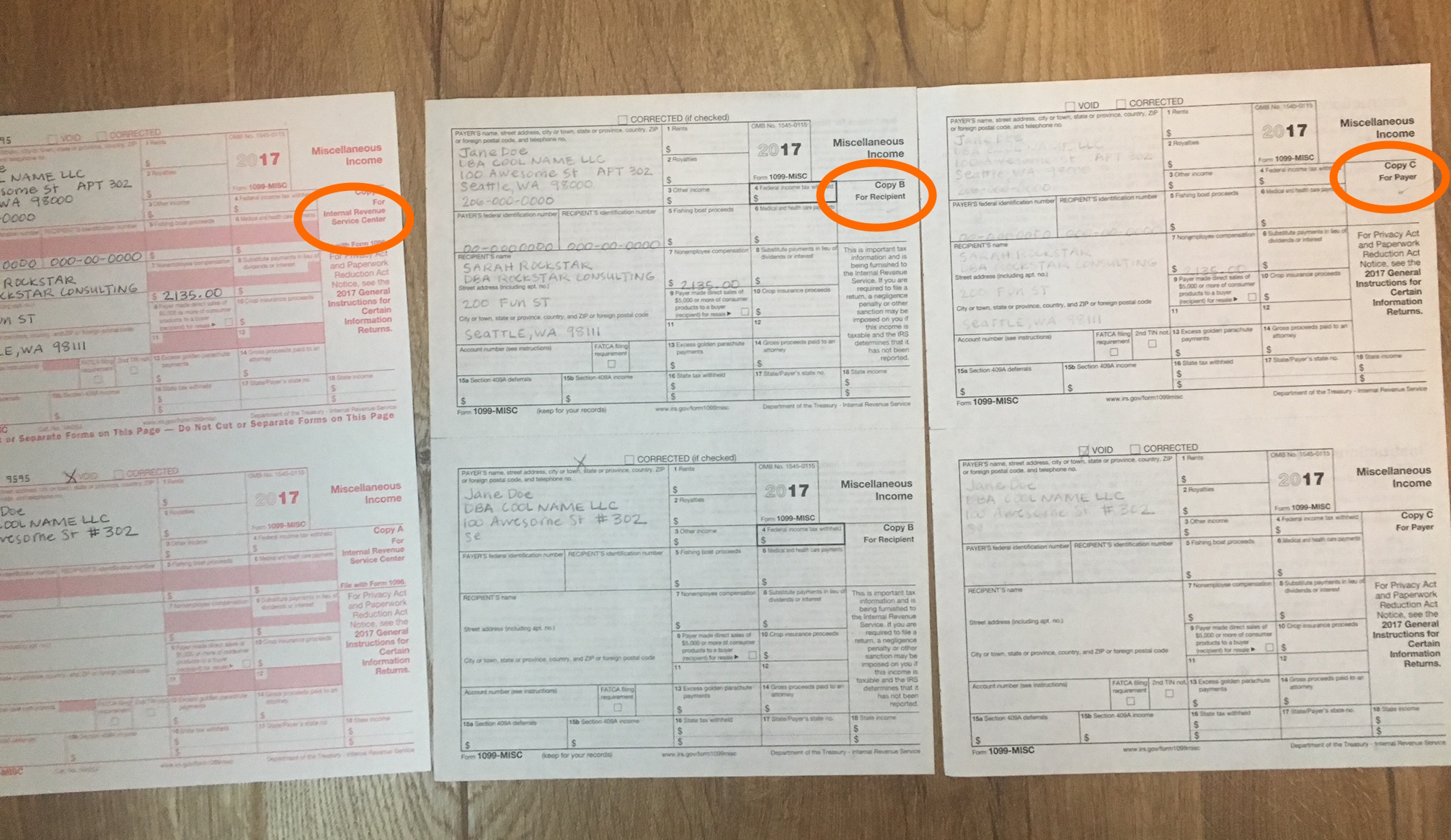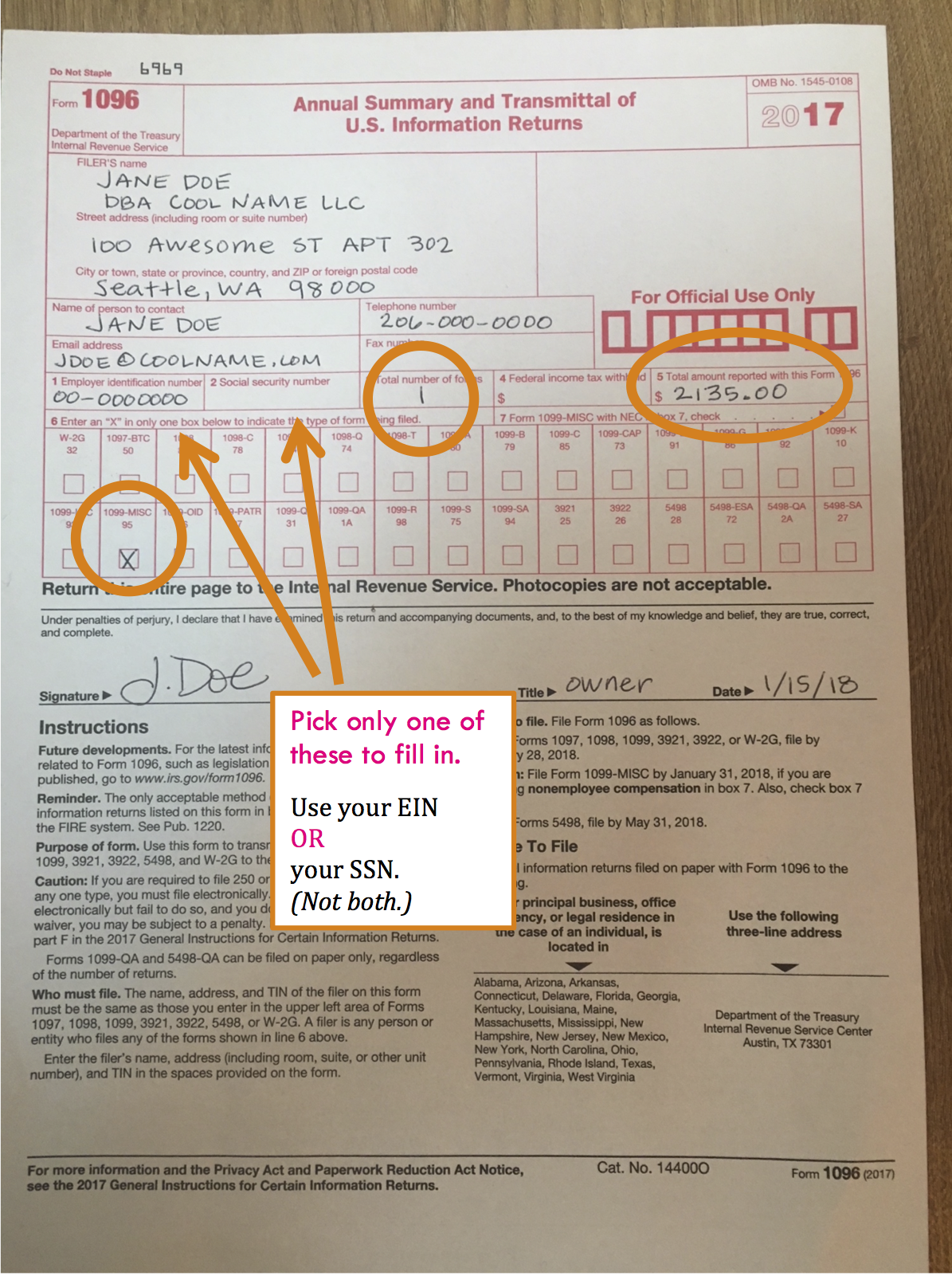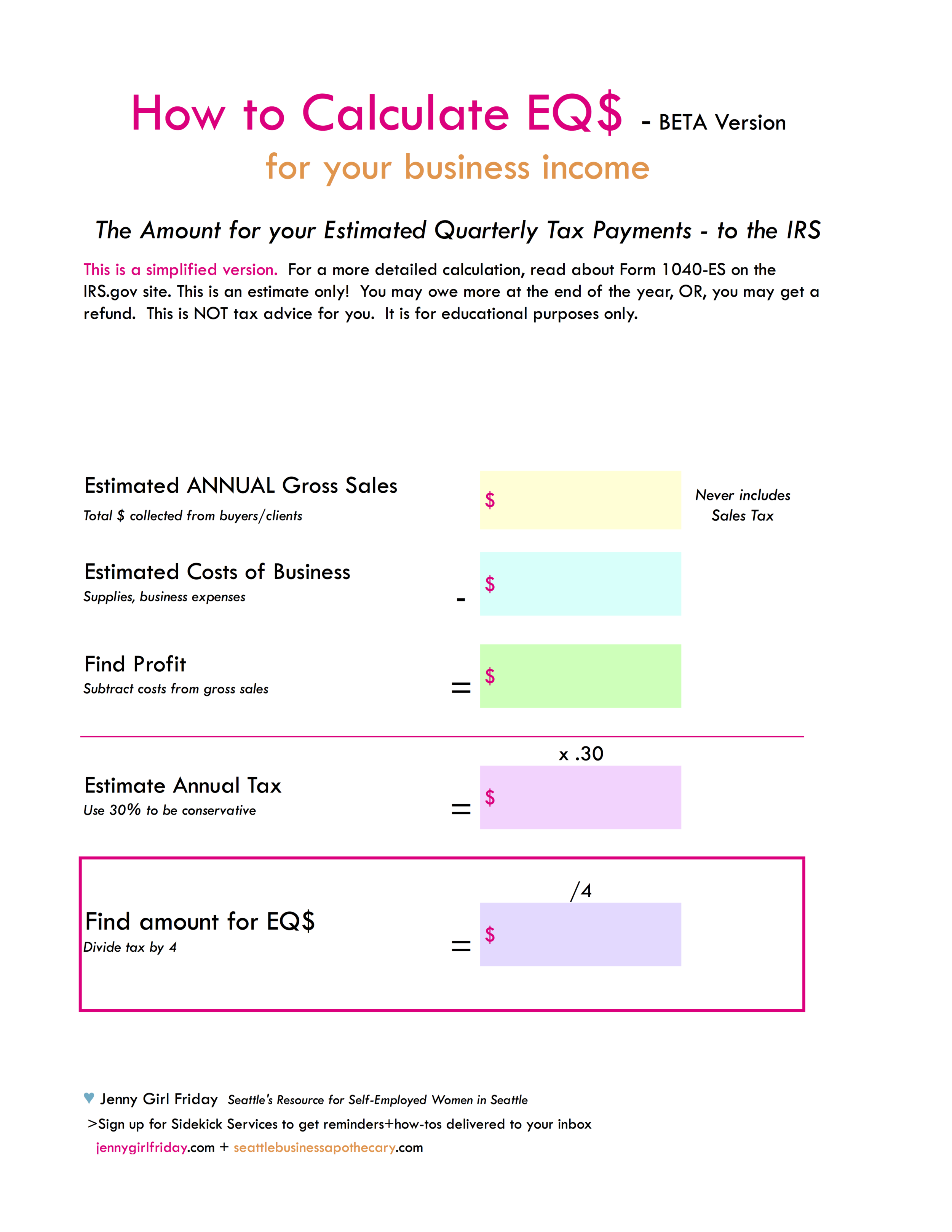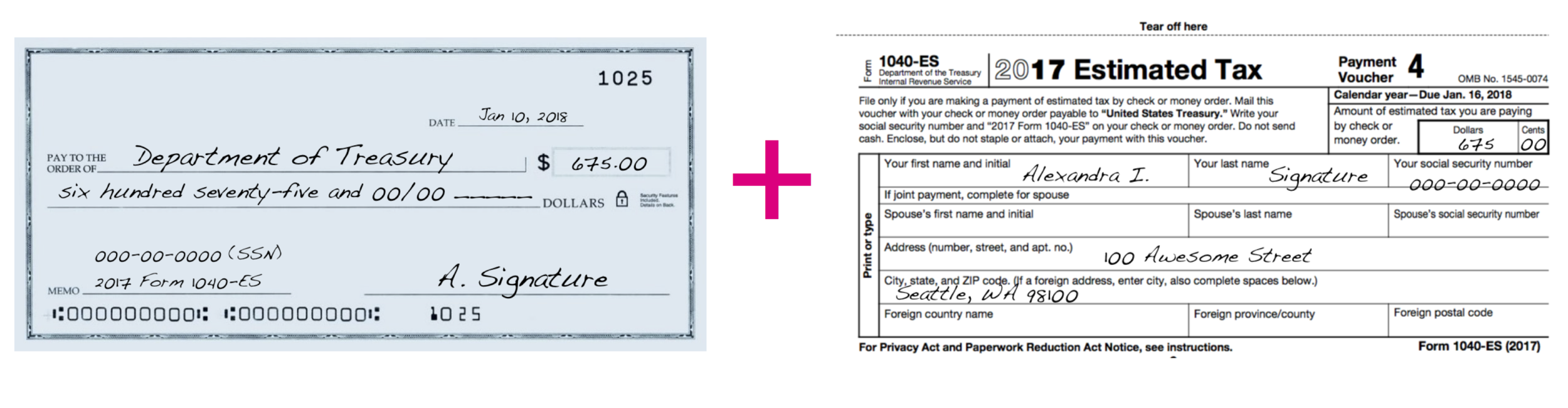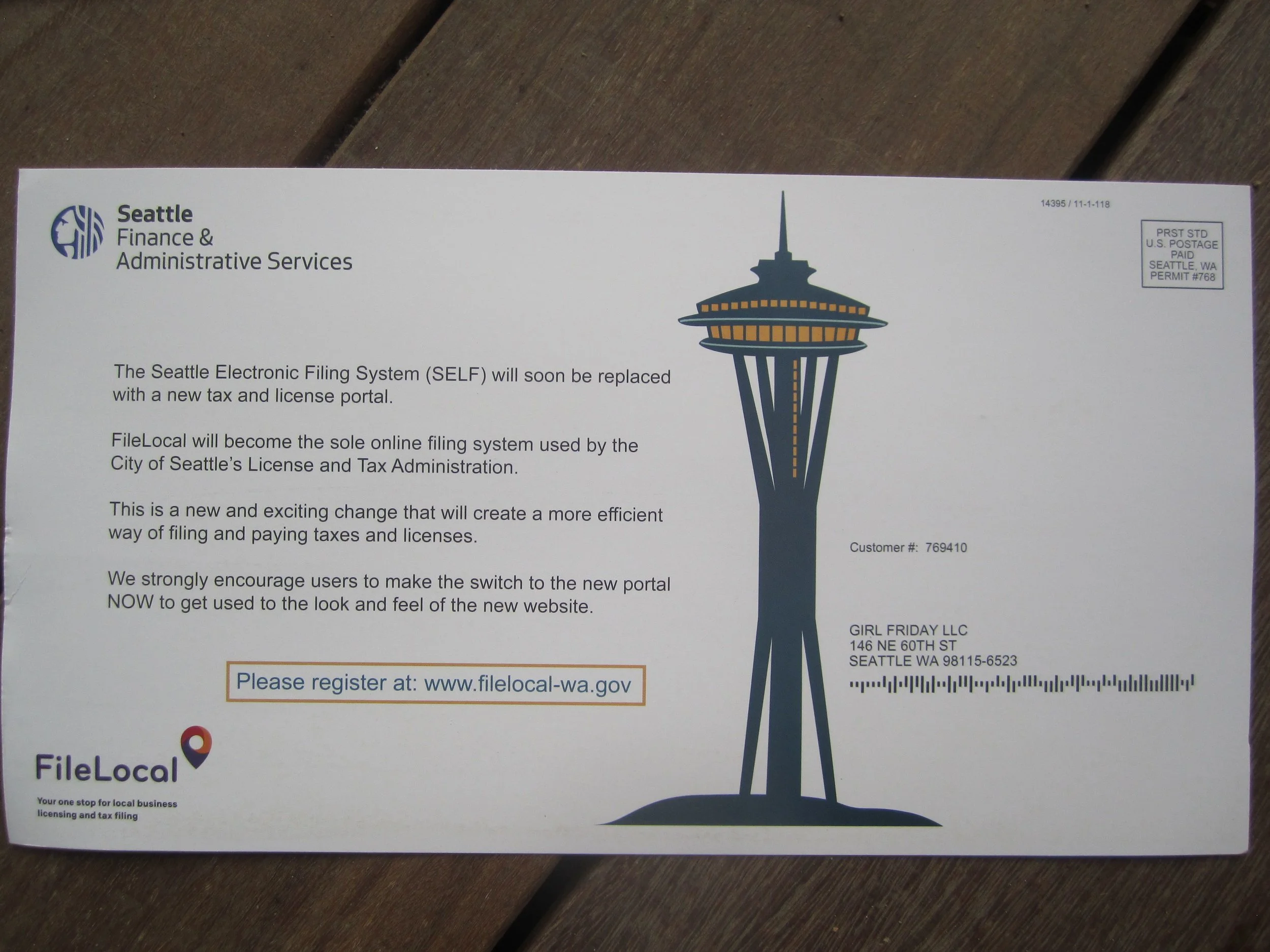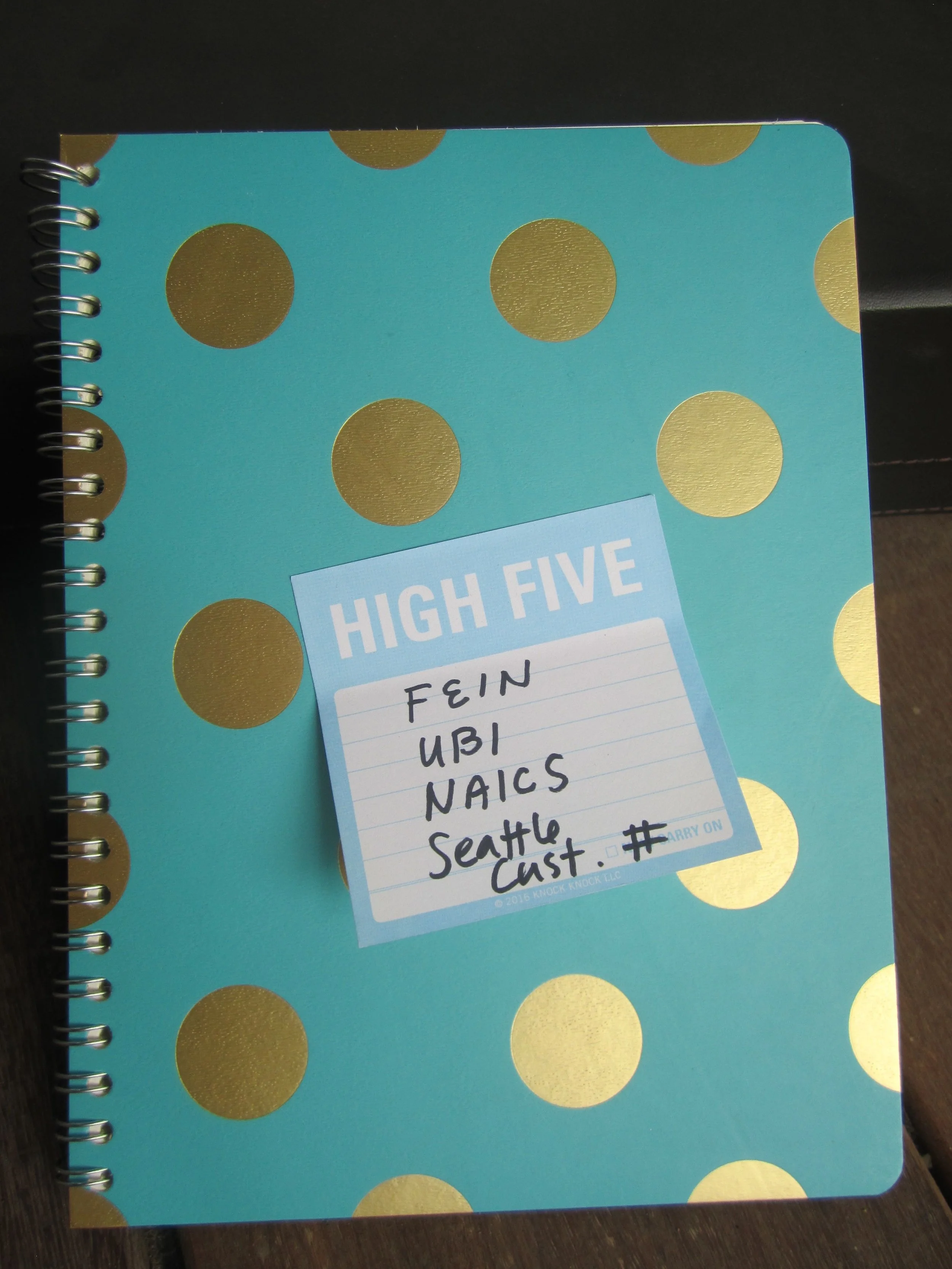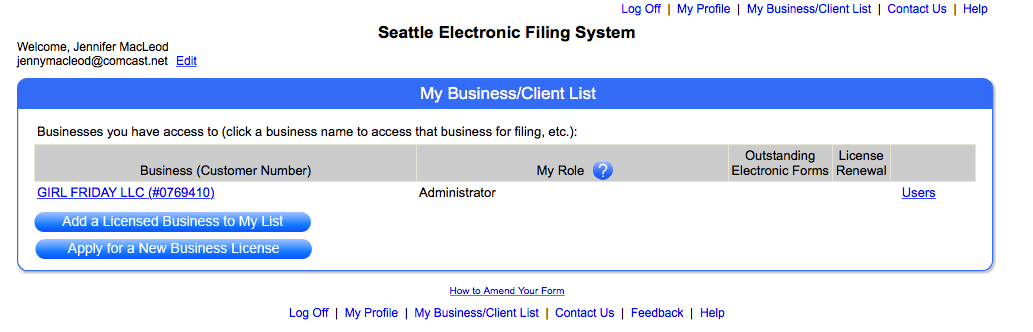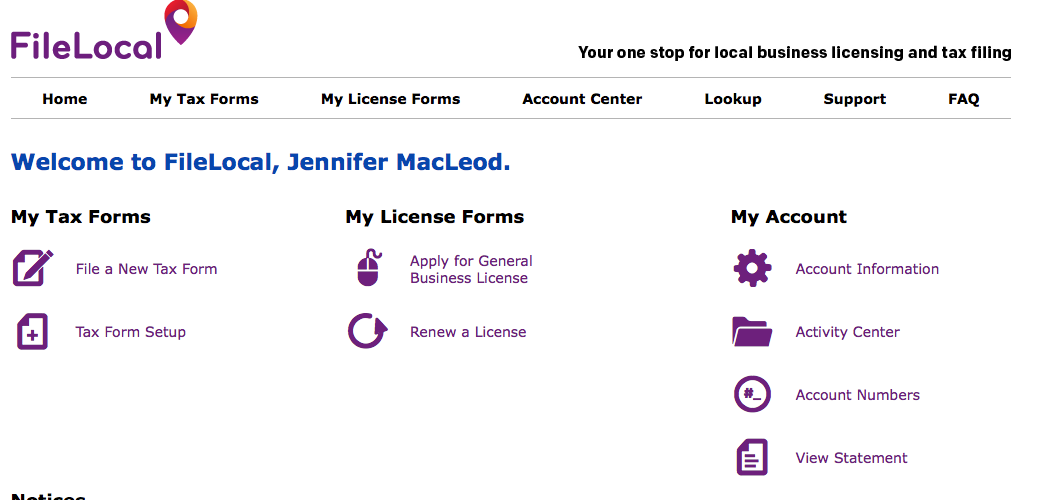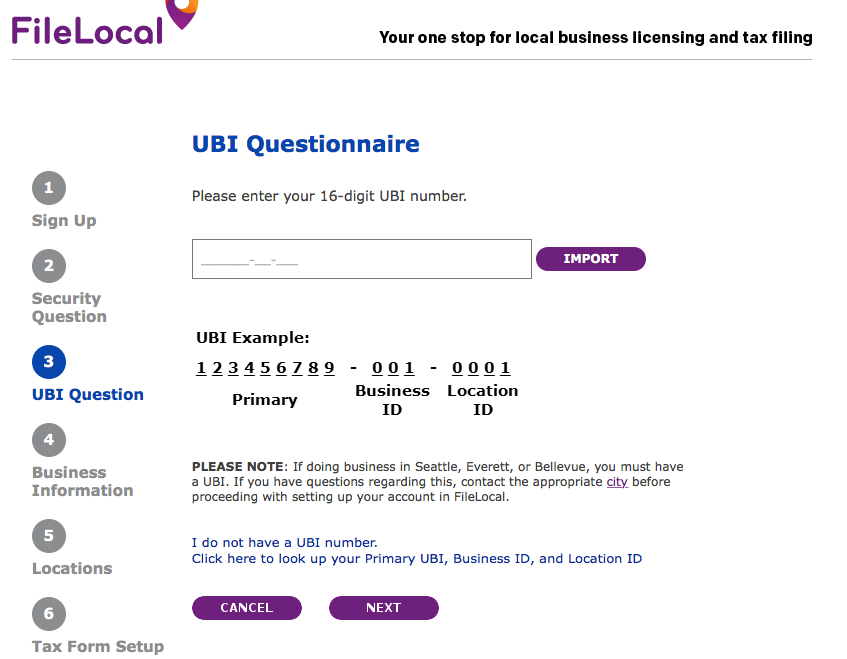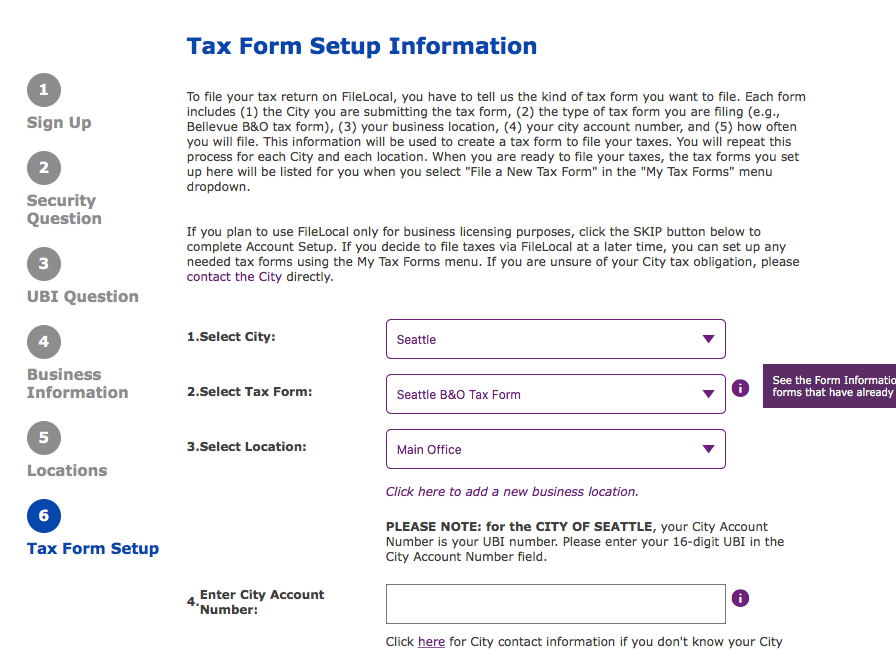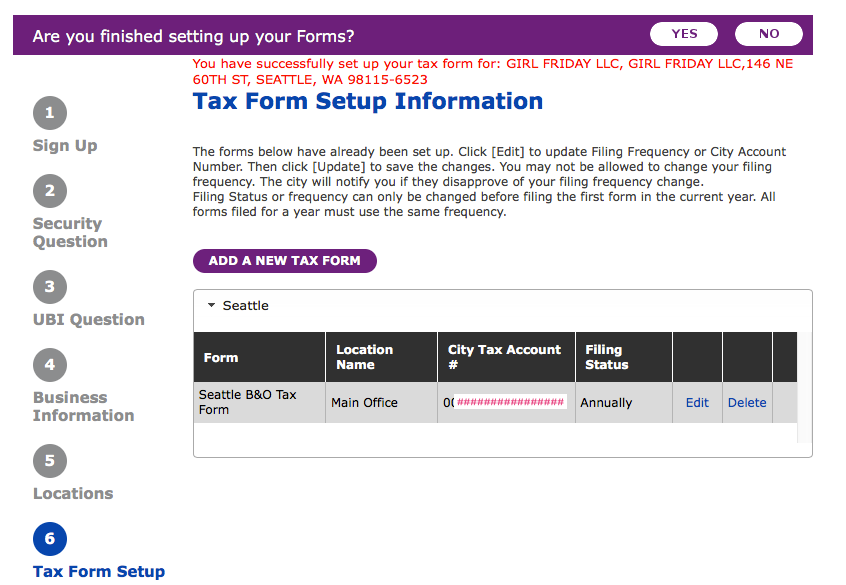Sidekick Services / Paid Newsletter FAQs
How many newsletters will I get?
12 - 20 each year.
One, at the beginning of each month, with the important due dates, helpful links, and tools. Sometimes, you may receive an extra newsletter, if it pertains to a timely + specific topic. For instance, opportunities - like the PPP Loan, or if there are important changes with tax + licensing rules or procedures.
What will be included, specifically?
Reminders for Due Dates - for taxes, license renewal, and LLC / PLLC renewal.
Links to how-to articles, walkthroughs, or information.
Handy tools + worksheets to make biz chores easier.
AndPlanned for 2022: more tools for tending your Money Garden and being Happy at Work.
Topics cover:
IRS Taxes - Filing and Prep
Sending in Estimated Quarterly Payments to the IRS
WA State Taxes
King County Taxes
Seattle Taxes
+
Renewing PLLC / LLC
Renewing Seattle License
+ More
What does the newsletter cost?
There is a monthly fee for the newsletter. You can choose what you’d like to pay, based on your situation and how you feel. Suggested prices:
$15 - I’m new to business / on a strict budget
$20 - I want to pay the Suggested amount
$25 - I’m thriving and want to send some love back your way
$26+ (custom amount) - You have saved my life! I want to show a huge gratitude!
How many months is something due?
5 - 9 months, depending on your situation.
If you file Annually with WA State, you’ll have things due 5 - 7 months out of the year.
If you file Quarterly with WA State, you’ll have things due 7 - 9 months out of the year.
Why am I paying you monthly, if some months there is nothing due?
Three Reasons:
1 ) It’s helpful to know when nothing is due, so you can have peace of mind.
2 ) Some months you’ll be receiving a LOT of content and forms. Others are very light. Your monthly fee reflects the average value.
3) Providing regular payments, helps me to be building materials for you year-round.
Also, the months in between are a great time to rest from biz chores, to refine systems, or to work on being Happier in your job. Sometimes I will provide tools or articles related to this other work.
Is there a bonus for signing up?
Currently … there is no bonus for signing up.
If I develop one in the future, I’ll send it to all the subscribers first!
What if I no longer wish to receive Sidekick Services, but want to know about classes, workshops and other services?
I have a new Announcement List. It’s free to join. I will share about any new workshops, classes, books, and openings available for Friendly Tax/License Consults. (FYI - These announcements will go out first to Sidekick Services.)
Do I need to join the Announcement list as well?
The simple answer - No.
Why? If you are on Sidekick Services, you’ll receive all Announcements. And, you’ll receive them first! The Announcement List is a great option if you decide to leave Sidekick Services.
Is this useful if I live outside of Seattle?
Many readers have shared … that Yes! It’s still helpful if you live outside of Seattle.
For two reasons:
1 ) You get supported for IRS tax prep and filing, relevant to anyone working in the U.S.
2 ) The reminders about local taxes (city, county, state) often prompt readers to get in touch with their own local agencies to find out what is due.
Will it be different, now that we’re paying for it?
At first, not really. Eventually……….Yes!
With your support, I’m planning to up-level both the Sidekick Services and the Business Apothecary. But, it will take some time + money.
Hopefully, you will someday see:
New design of the newsletter
Additional and redesigned tax + money tools
Updated how-tos and walkthroughs
A web re-design for the Apothecary
+ More!
Why did you switch to a Paid Newsletter … when you said earlier that you wanted to keep it free?
I really, really wanted to keep it free, modeling after NPR or Wikipedia. Over time, I learned that it wasn’t sustainable. I had a few donors (thank you!), which was encouraging and so helpful. Also, it was only just enough to cover tech costs and provide a tiny bonus.
Over time, I realized the following foundational ideas:
To fully develop the newsletter and tools, and to really serve you all abundantly, I need 1 - 3 days a month for writing and design.
NPR and Wikipedia have regular fundraising campaigns. I didn’t want to start inundating you with those kinds of messages! I’m a fan of only sending need-to-know stuff to you and your inboxes.
The value of what I’m providing is designed to save you $500 - $1500 a year or more + intangibles like less stress, more peace, empowerment. And this is worth charging for.
Anyone desiring to thrive in self-employment can afford this monthly fee.
This model will be like Spotify, Hulu, G-Suite. It’s something you want or need, and it costs money.
Is this a Business Deduction for IRS taxes?
Yes! I would suggest putting this under “Supplies”.
What is Memberful?
It is the company that will process your payments, and keep the subscriber list updated. Whenever you’re changing your payment information, updating a credit card, or canceling, it will be through Memberful.
What if I want to cancel?
You can cancel any time, through Memberful. If you’re not sure how, please email me at jennygirlfriday@gmail.com, and I can do it for you. (Please allow 5 - 10 days, if you cancel through me.)
What if I want to change my monthly amount?
Stay tuned … I will find an answer and report back. And/or email me at jennygirlfriday@gmail.com, and I’ll see how to do this for you. (Please allow 5 - 10 days, if you are requesting a change through me.)
This service has been a game-changer for me. What can I do to show appreciation?
Thank you so much! I’m thrilled to hear it! All of the following are welcome: sending me a note in email, leaving a little Love in the Tip Jar, increasing your monthly fee, and/or encouraging friends to sign up. Thank you again! It’s my goal to help you THRIVE and it’s such a joy to know when things are working for you!
How to Close a Business in Seattle
DRAFT FORM
Time to close up shop?
I’ve got you covered.
If this post is helpful to you, please consider leaving a Tip in the Tip Jar. Thank you!
There are two steps to this process:
Part 1 / Alert all agencies - to close the business
+
Part 2 / Do the final tax reporting.
Part One - Alert all Agencies / Closing the Business
1 - IF Relevant to you - Close your LLC/PLLC
With the Secretary of State
Referred to as filing a “Certificate of Dissolution”
Paper form - click this link for the form (if this doesn’t work, search on the SOS.wa.gov site for “close LLC”)
Online - sign into the Corps and Charities Filing System. Look on the left nav for “Dissolution/Withdrawal” link. Search for your LLC/PLLC. Select yours, then follow the instructions.
2 - Close WA State Business License
With Washington DOR (Dept. of Revenue)
Referred to as “Close my Account”
Paper Form - Business Information Change Form. Mailing info on the form.
Online - sign into MYDOR. Click “Get Started” or navigate to your “Excise Tax Account” page. Scroll down, at the bottom, you’ll find a link for “Close License Account.”
3 - Close City of Seattle Business License
With City of Seattle
Referred to as “Cancel a License”
Paper - Write a letter, include this info (Name and phone number, Customer number, Legal name of business, Date business closed). Mail to: Finance and Administrative Services, PO Box 94689, Seattle, WA, 98124-4689
Email - Send an email with the info listed above, to: tax@seattle.gov
Online - Fill out an online form. Click here. If it doesn’t work, please call: 206.684.8484
4 - IF Relevant to you - Close your Account with King County
With King County Department of Assessments
Referred to as “Close Account”
Paper Form - Fill out the Advance Tax Request Form. Click here to download. Address on the top of the form. Need more help? Call 206.296.5126 or email: personal.property@kingcounty.gov
NOTES
• Have any special permits? Or licenses? Please contact the issuers of those to find out how to cancel.
• There is NO need to notify the IRS
Part Two - Final Tax Reporting
1 - Make final report to WA State
Due within 10 days after closing your license.
Note - Some of you file ANNUALLY, some of you file QUARTERLY. You will need to make sure that all reports are complete.
Options:
• Go onto MYDOR, log into your account. Navigate to: “Manage Payments and Returns”. Find all reports that are still due - and complete these. If you need help, call 360.705.6705.
• Call the DOR and ask them to help you. 360.705.6705.
• If you use paper forms, these will likely be mailed to you. You can call the above number for assistance.
2 - Make final report to City of Seattle
DUE - Seattle will let you know. Standard due date is by April 30th of the next calendar year.
Options:
Online - Sign into FileLocal to complete your annual report
Paper - You can request paper forms by emailing tax@seattle.gov or, make the request as part of the Online Form for canceling your license.
3 - IF Relevant - Make final report to IRS
If your business had any activity - whether you had a profit or loss, you will need to report it as part of that year’s taxes. If you are a Sole Prop or Single-Member LLC, then it is reported along with your individual taxes … on the Schedule C form. See this page for info on IRS taxes.
For example, let’s say Meghan closes her music business in June of 2021. She made a small profit of $800. Meghan will need to report her business info next year, before April 2022 along with her personal taxes.
If your business had NO activity in its final calendar year, then there is NO need to report anything with the IRS next April.
NOTE
• Final report to King County was covered earlier, with the Advance Tax Request Form
• NO need to do any financial reporting to the LLC / PLLC. (That is done through your WA state business license.)
Phew! Well done. Be sure to give yourself a nice reward for finishing this chapter - whether it was a short experiment, or on-going side gig, or a major career! It’s worth marking the change, and it’s important to treat yo’self for following through all the way to the end. Need some ideas? Click here for a Reward Menu.
I got to be on the Soulful MBA podcast! Airdate: September 17, 2018
This was my first time being on a podcast, and wow, what a pleasure!
♥ ♥ ♥ ♥ ♥ ♥ ♥ ♥
Here’s the Link to listen in: Episode 97 | Jenny Girl Friday: Why Every Business A Sidekick
It’s called Soulful MBA Podcast, hosted by Jeni Barcelos and Sandy Connery. A truly dynamic duo, helping healers and wellness professionals develop thriving online businesses. Read more at: soulful.mba.
Ever feeling like license + tax stuff is super confusing? You’re not alone! In this episode, we get real about the challenges of following tax + license deadlines (and even get to complain a little bit.) I share some strategies + tips, as well as my origin story and the deal I made with my husband.
Read on to find out:
♥ how to get your FREE 1,2,Go Chapters
♥ more resources (including my go-to CPAs,)
♥ and to hear a little more to the story………. :)
A little about the 1, 2, Go Section …… and how to get it for Free
This is the ♥ of the Book. It’s a blue print for getting started. Instead of a business plan……
1 - Get Licensed
2 - Get First Customer
Go - Do your work + Set up Shop!
Section 1 is crafted exactly for Seattle. If you live in a different city, you can use the info to help you investigate what you need in your home town. Sections 2 + Go work anywhere!!! Get started quickly, build momentum, and lay in some useful and helpful habits from the beginning.
To get 1,2,Go for FREE ………simply sign up for Sidekick Services via email. (You can leave the list any time, and there are no strings attached, no up-sales. If you stay on the list, we may ask for a donation from time to time. Like NPR or Wikipedia.)
If you’re already on the list, email me at jennygirlfriday@gmail.com, and I’ll send it to you!
Resources and how to get help
There was a great question in the interview……….how do people normally get help with all this? Meaning state, city, and county taxes, in addition to IRS taxes. I answered what’s typical, that many people miss these details, how many CPAs only handle IRS taxes……and help is hard to find! (That’s why I do what I do!)
However, I forgot to share that there is some help! Here are some strategies and resources.
1 - Many CPAs will help with local taxes! You just have to ask them.
2 - If you live in Seattle, here are my Go-To CPAs. They already include local taxes in their offerings. Luke at TimberTax.co and Alexandra at HipsterMoney.com. They’re both super friendly and fun to work with and know their stuff!
3 - Sign up for my Sidekick Services. I send email reminders for meeting all local tax + license deadlines. If you live in a different city, use these reminders………as prompts to reach out to your city, county, and state to learn more.
4 - Call each level of your local government, and ask what help is available! Many city and state departments have classes, webinars, handbooks…….and will sometimes even offer 1-on-1 consulting for free! If you’re not sure where to start, call your city and ask the business specialist everything you need to know, and which government bodies you’re a part of. (Such as county, bureau, non-incorporated, etc.)
More to the story………..answers I forgot because I was nervous!
More on our Origin Story + How we’ve had to DIG DEEP
After my husband’s first year off, we committed to both being self-employed—because we came to believe in it as a lifestyle, more nourishing to our souls, to be with our children more, and to just see if it could be done in Seattle!
To that end, we built an Airbnb in our basement and emptied half our retirement. (Scary!!) Alex is a musician, and plays fiddle and calls square-dances. He might go back to Camper Vans, he’s also considering other creative work he wants to do. It has been quite a journey! We had to dig deep a lot, and only this year is it starting to get a little easier.
Favorite Rockband
I couldn’t think of one, because I make a ton of Mix CDs of Hip Hop! Current Faves: Cardi B, SZA, Big Sean. Older Faves: T-Pain, Lil Wayne, Ludacris, Missy Elliott, Rihanna
Favorite Hero from Fiction
Liz Lemon, maybe? I wanted to think of a Woman hero…….but they are far and few between. I mostly read non-fiction, and for TV/Movies, I mostly re-watch old favorites: 30 Rock, Parks+Rec, Grey's Anatomy, Lord of the Rings, Pride and Prejudice. I do LOVE the women characters in Black Panther!
A Thing I Say a Lot
To my kids: Did you brush your teeth?
To my clients and friends: If you had a magic wand……what would you do?
Wanna get Sidekick Services? Click here for tax + license reminders, walk-throughs, motivational tips and more. Asking for an annual donation of $5 - $120. Tailored for Seattle, still super helpful in other cities.
Looking for the Book? Click here to find on Amazon. Click here to find in local stores.
♥ ♥ ♥ Thanks for tuning in! I hope to meet you one day….whether in person or in email. And would love to be your Sidekick. ♥ ♥ ♥I think Self-Employed women add vibrancy to our communities and are a gift to the world. You are my hero!
:) Jenny Girl Friday
• How to CALCULATE numbers for IRS taxes: pen and paper, spreadsheets, software
[Note: This is step three of the Prep for IRS Tax process. To see all the steps, click here.]
In a nutshell
You need to report some numbers related to your business AND have some evidence to back them up (receipts, bank statements, etc.). How you add up the numbers is up to you!
The numbers (eventually) get reported on the Schedule C. If you use software or a tax preparer, they will ask you questions, then put those numbers onto the Schedule C for you.
Consider using the handy worksheets below to keep track of your numbers.
Alert: This blog post may look really complicated, and I apologize for that! It's tough because every situation is different, and I'm attempting to speak to a variety of situations in one post. ♥ Please know: once you get into the material, it usually starts to make sense. Also, I invite you to email me with any questions! jennygirlfriday@gmail.com
ProTip: Print the Calculate-Basic worksheet, and just start filling in what you know. Then come back to the post for more ideas when needed.
ProTip: Get a friend to help you with this. They can read the instructions, then together, you can figure out how to proceed.
The Calculate-Basic includes everything you need for MOST situations. The Calculate-Next Level is helpful if you're planning to file using paper forms, or if you want to predict your self-employment tax amount.
Gross Sales
AKA Gross Income / Total Deposits
Important: This number NEVER includes any sales tax collected.
You need to have a total Gross Sales number, and a record to back this up. Perhaps you already have this total, or parts of it.......or perhaps you have to create it still. Here are some options.
Different Ways to Keep / Create a Gross Sales Record
If you already have this record, great! If you need to make one up for last year, read on! The basic process is:
1 Find the payment amounts
2 Make a Record
3 Find the Total
4 Format for the IRS
1 - Find the payment amounts
Here are all the places to look:
- Bank Statements - look at deposit records
- Deposit Slips
- Copies of Receipts/Invoices
- Reports from Commerce sites
- Calendar - find all appointments and mark what you got paid for each
2 - Make a Record
Ideally, include the date, purchaser name, and amount of each.
These are options for you to choose from:
- Keep a list of all payments in a notebook
- Record payments in a spreadsheet
- Print out all summary reports from websites you use, keep as your records
- Use software or an app (such as Quickbooks or Fresh Books)
3 - Find the Total
Add up all your numbers to find your Total Payments by customers. This is your Gross Sales.
Do NOT include any sales tax collected.
- Use calculator
- Put into a spreadsheet, and use formulas to add
- If using software, go to the Reports section to get the totals
4 - Format for the IRS
Did you get any 1099-MISCs or 1099-Ks for your business? These are simply proofs of payments that someone else made to your business. The numbers on these forms should already be included in your Gross Sales amount.
> If you're filing with Paper Forms, then you just report your Gross Sales, which includes the totals on these forms. You do NOT need to list out their amounts separately.
> If you're filing with software or an accountant, they will ask you for your Gross Sales in parts. So you'll need to find the subtotals for:
___1099-MISCs
___1099-Ks
___ All other payments (including barter)
___ Total of Gross Sales
Expenses
Okay, options! Here are three of my favorite. There are more options and variations. Hopefully this will give you an overall idea, and you can create something that works for you.
Note: For evidence of our business expenses, receipts from the purchase are best. The IRS will also accept bank and credit card statements.
Pen and Paper
With Receipts
1. Look at the categories of business expenses (on the Calculate-Basic sheet or the Schedule C)
2. Make piles with your receipts in each category.
3. Add up the totals for each, and fill in the chart. Perhaps write these amounts on pieces of paper to keep track, one for each category.
4. Suggested: staple each stack of receipts together.
With Bank Statements
1. Look at the categories of business expenses (on the Calculate-Basic sheet or the Schedule C)
2. Get a piece of paper for each category, label at the top.
3. Go through Bank Statements. Find each business expense. Highlight, circle, or underline it on the statement.
4. Decide which category the expense falls in. Write each expense on the corresponding piece of paper. (For example, if you see a line for "Office Max", write the amount on the paper that labeled "Office Expense".)
5. When all expenses have been recorded, add up to get the totals. Record on the Calculate-Basic worksheet by category.
Spreadsheet
1. Look at the categories of business expenses (on the Calculate-Basic sheet or the Schedule C)
2. Label a column or separate tab with each category. (Depending on how you like to work.)
3. Go through your receipts and Bank Statements. Find each business expense. Highlight, circle, or underline on the statement.
4. Decide which category the expense falls in. Add it to the column or the tab.
5. When all have been recorded, add up to get the totals. Record on the Calculate-Basic worksheet.
Quickbooks or Other Software
1. Finish inputing/uploading all expenses for 2017
2. Find the Reports page
3. Select Profit and Loss statement
4. For the time period, select Last Year
5. Look at the report. Review each category.
6. Make any adjustments.
7. Print the Profit and Loss statement. Or, record the amounts on the Calculate-Basic sheet.
Special Expenses
These get calculated in special ways, so deserve their own section.
Special Expense - Mileage
There are two ways to deduct driving expenses. For each vehicle, choose one method and stick to it each year.
Option A: Actual expense. (Less common)
With this option, you collect and report ALL costs associated with your vehicle: gas, insurance, repairs, maintenance, and tab renewals. If you use it part for personal and part for business, you need to calculate what percentage is used for business. Then take that percentage of the total costs.
So, if you use for business 30% of the time, you'd deduct 30% of all costs associated with that vehicle.
Add this expense to the Car and Truck Category.
Option B: Mileage Deduction (most common)
For every mile that you drive for business, you get to deduct a specified amount. In 2017 it was 53.5 cents per mile. With this method, you need to know your total business miles. Additionally, you're required to have a record. The easiest way is to use an app, such as MileIQ. Or, you can keep a log book.
For most forms of filing, you'll be asked for:
___ Starting Odometer reading, on January 1
___ Ending Odometer reading, on December 31
___ Grand Total of All Miles
___ Total of Personal Miles
___ Total of all Commuting Miles (driving to and from an office)
___ Total of all Business Miles
To Claim the Expense:
If using Paper Forms
A. Calculate Total Business Miles x 0.535 =____________.
B. Add this to your Car and Truck Total
If using Software or Working with a Tax Pro
A. Have all of your Mileage Totals Handy
B. Do NOT include in Car and Truck expense
C. Provide information when asked, and they will calculate and deduct
Special Expense - Home Office
If you have a home office that meets certain requirements, then you can make a deduction. There's a Regular Method (that's complicated) to do this, and a Simplified Method. I will only speak to the Simplified Method. To learn more, go to IRS.gov, or ask your accountant.
A. Decide if you meet the requirements: the space is ONLY used for business, and it is your principle work space.
B. Measure the Square Footage.
C. Multiply Square Footage by $5=_____________
D. If using Paper Forms, claim this expense on the Schedule C on Line 30. (It is in a separate place than other expenses.) Also, consider researching or asking someone about Schedule A. I have yet to learn about this.
E. If using software or working with a tax pro, input when prompted.
♥ If this is your first year..........hang in there........and just try your best! If you find out in the future that you did something wrong, or forgot some major deductions, don't worry, you can amend tax returns from previous years.
Actually, that goes for everybody. Just try your best. Take things one step at a time. Do what you can. Reach out for help: from a friend or colleague, email me, meet with a tax volunteer at the library, or your bookkeeper or accountant.
To read about options for Filing, click here.
For the next Tax Help Pop-up Shop, click here.
: ) Jenny Girl Friday
P.S. Know any other self-employed Seattleites who could use this information? Please forward freely!
P.S.2 Are you already signed up for Sidekick Services? If not, click here and join the list to receive tax + license reminders, how-tos, inspiration and more delivered to your inbox.
• How-To Prep for IRS Taxes (Includes fun + rewards!)
Prepping for taxes is a lot like planning a big party or fancy dinner. (Okay, maybe a little bit different.)
It's possible to do it all at once.........or to break it up over time. There are pros and cons to each!
Doing it all at once
....is more efficient, you get really in the zone, and sometimes adrenaline fuels quicker working. If this sounds good to you, click here.
Breaking up over time
....means the effort is less intense, you have time to catch important details, you can rest in between.
Either way, it's helpful to know early how you're going to file, so that you can line up any help, or make appointments. (For example, if you're planning to go to H&R Block, you'll need to find their open hours. If you're hoping to work with an accountant, they'll have their own deadlines for you, earlier than April 17th!) Click here to read more about options for filing.
Overview
I've broken up the process into several steps, which can be spread over days/weeks, or done all at once. More details about each step below. Please keep in mind: as a project manager client once explained to me.......when you break things into many steps, each step looks easier, but then, you have a lot of steps! Don't let this discourage you. Just find a way to start, and, in theory, each step should feel easy and quick, and you'll build momentum.
0. Review REWARDS Menu (optional + recommended)
1. WARM UP
2. COLLECT stuff (coming next)
3. CALCULATE some numbers - Basic + Next Level
4. CHECK + find any missing pieces
5. FILE / SUBMIT along with your IRS taxes - File-paper, File-online, File-tax pro
6. STORE tax forms and back up document
7. Optional: Reward + Reflect
It can look like a lot! And feel like a pain! It can also be very rewarding, and I'm determined to help you build in some fun.
Warming Up
Warming up ... okay, so you don't have to, but it will make things more pleasant.
It's like stretching before playing soccer, or better yet, like a cocktail + appetizer before dinner!
As part of our Tax Prep, Warming Up includes picking a due date, your option for filing, considering your way of working, putting time on the calendar, and most importantly...........finding ways to make it fun and picking rewards!
Click on the image to get a downloadable PDF.
You might notice that I often refer to inviting a friend to join you for some of this work. I'm not kidding about this! If you make an appointment with a friend, you're more likely to do the work (not put it off), it's way more more fun, it can go faster, and they can help you figure out anything confusing. Most often, friends are happy to lend a hand in exchange for dinner, a bottle of wine, a candle, or just some sincere thanks.
Do you have someone who could keep you company with this?
Collect Stuff
AKA.....Treasure Hunt Time!!!!!!
I love this step. Can you tell? Here's why. Every receipt you find for business expenses is like finding $$$$$! Depending on your specific tax scenario...for each receipt, you'll be saving 20 - 30% of what that receipt is worth.
For example, if you bought a few books for your business, and the cost totaled $80...then you'll pay $16 - $24 less in taxes.
With this step, we're just collecting stuff. No adding, no smoothing receipts, just find it.
ProTip: create a spot somewhere to put all these things, or perhaps a very pretty basket, or decorated office box.
Heads up: it's very helpful to print a lot of records, so you may have to stock up on some ink. (I like to use remanufactured ink to save money.)
Click on the image to get a downloadable PDF.
Calculate
So.........you don't pay too much!
>>> If you know what to do, or would like to just figure it out as you go, print the Calculate-Basic sheet and start filling in numbers.
Why we're doing this
Before we talk about the numbers we need, let's review why we have to do all this work. Basically, it's so that you don't pay too many taxes! The IRS taxes you on your Income. When you are a sole proprietor or single-member LLC, the profit from your business is considered your income.
If you were to only report your total payments (gross sales), you'd have to pay taxes on that entire amount...even though you likely had to spend money on running the business. That wouldn't be fair. Thank goodness, we don't have to do that! Instead, we report our profit, and we're taxed on that. In order to report our profit....we required to report several numbers, as a sort of proof. Here's more on that....
The Basic Numbers + Formula
To find our profit, we report the following numbers + formula:
Gross Sales
- Expenses
= Profit
Two of those numbers (gross sales and expenses) are made up from several other numbers, and have to be reported in the right way. The IRS created the form Schedule C for sole proprietors and single-member LLCs. The worksheets I created are simplified versions of the Schedule C.
Gross Sales, may include:
- totals from 1099-MISC, given to you
- totals from 1099-K, given to you
- totals from all other payments, including barter
Expenses, may nclude:
- totals by category of business expenses
- total business miles
- square footage of home office
The Calculate Step
In this step, the idea is to find these numbers. It's possible you have them already if you've been keeping records, or using a program such as QuickBooks.
[Even if you have these totals, it's great that you've collected your receipts and bank statements, because these are part of the evidence that you need to keep for several years—7, I think?—in case you get audited. (Btw, good news, less than 1% of people get audited.)]
If you still need to calculate your totals, and would like some guidance, click here to read more about this. There are several ways to do this! Just a few include: pen and paper, spreadsheets, and software. Find what works best for you, and consider getting a friend to help.
Check
Congrats! You've finished the CALCULATE step, often the longest one. By any chance, did you discover that you were missing some things? Or did you have new questions as a result of your work?
That's super normal! That's what the Check + Find is about: finding missing things, getting answers, and double-checking your math. This step is optional. It's offered for those of you who like to be very thorough before filing.
This checklist prompts you to check the math you've done so far (income subtotals, expense totals, mileage).
+
There's space to list questions and things to find. Use it to keep track of your progress.
File!
It's finally here, the big moment.
Well, actually, with all your amazing prep work, this part is likely to go rather quickly. :)
There are slightly different actions to take, depending on which way you're filing. The worksheets to the left work for:
• Filing Online - TurboTax, H&R Block, TaxAct, etc.
• Working with a Tax Pro - Accountant, CPA, preparer, volunteer
Each checklist covers the basics that are related to Self-Employment—Schedule C, SE, and a few lines on the 1040. The checklists do NOT include steps to complete the entire 1040 form.
It's possible that you might have a few additional details to add, or issues to explore. Hopefully, getting the basics all done will make it easier to figure out the rest.
(Please note: Technically, these are not guides, they are reminders in a logical order. This blog is for tax education, and doesn't constitute tax advice.)
♥ They might look long, but don't worry too much! They only look long because I wrote out each little step separately.
♥ Remember to get a friend to keep you company, and/or make the job fun with things like favorite music, treats, a show in the background.
♥ Also, when you're finished with this step, be sure to give yourself the reward you identified! It's common to be too tired and relived to care, and to skip the reward. Please don't! You deserve it.
Store
Phew! You're almost done. There's just one last crucial step - to Store everything away. You might be thinking, I'm over this! I'm done! I get it, that's super reasonable....and I promise, this last step is worth it and feels really, really good.
It's your choice: you can shove papers in an envelope or file willy nilly. Or, put things in place...neatly, and methodically. Either way, you'll feel so much satisfaction, relief, and closure.
And, if ever in the future, you do need these documents, you'll be SO glad that you did this.
As usual, I invite you to add a reward for this step, even though it's not on the checklist!
Optional: Reward + Reflect
Well done! You just finished a big job. It's essential that you reward yourself. (This is part of staying in the game of self-employment.)
Hopefully, you already did this. If not, now's your second chance.
Also, right now, fresh off the job, is the BEST time to make a change or two, to make life easier next tax season, and throughout the year. Do your future self a big favor by taking just 5 - 10 minutes to reflect!
Yay! Now we're really done. :)
You got this!
♥
Jenny Girl Friday
P.S. Know any other self-employed Seattleites who could use this information? Please forward freely!
P.S.2 Are you already signed up for Sidekick Services? If not, click here and join the list to receive tax + license reminders, how-tos, inspiration and more delivered to your inbox.
• IRS Taxes - Different Options for Filing, from Paper to CPAs and in between
Please note: this is an evolving blog post.
I'm hoping to do continued research on this topic! (Perhaps with your help.) What you see below is what I know currently, I'll continue to revise and refine this post over time. If you have any information, feedback, input, or questions, please get in touch! Email me at: jennygirlfriday@gmail.com.
There are several great options for filing your IRS Taxes. This year, they are due on Monday, April 15th.
When you're self-employed, there are just two additional forms that get added to your normal taxes. The Schedule C and the Schedule SE. They're not too complicated. (Schedule SE looks a bit crazy, but really, there's only a few lines that you need to do!)
If you're filing with software, online, or with an accountant, usually, they will ask you a lot of questions, and then put your info into the forms. (Coming soon....Click here to read more about the forms, and what information you'll need for each.)
Filing Options
Here's a list, from the most basic to the most formal. More details about each below.
♥ Paper Tax Forms
♥ Free Online Portals
♥ Online Portals / Software (For Purchase)
♥ Tax Preparers / Bookkeepers
♥ Accountants / CPAs
♥Paper Tax Forms
Prefer the Old Skool Way? Paper tax forms still work just great….though the new 1040 is a little more tricky. The IRS took 2 sheets……and turned them into 7 half sheets. Weird, right? Oh well, knowing you, you’ll figure these out like a pro since you’re used to figuring it out. A post coming soon showing the new 1040…In addition to those, you’ll also need to fill out the the Schedule C and Schedule SE. You can download these directly from the IRS.gov site, or find at many libraries.
Variations
• Do on your own, using the instructions
• Get a friend for moral support and a 2nd set of eyes
• Use the Walkthroughs on the Business Apothecary, by Yours Truly (coming soon)
• Get free assistance at a Library, sponsored by the AARP
• Sign up for a Tax Pop-up Shop
Pros: You can see all your numbers. It's easy to double-check the information. It feels very satisfying and transparent.
Caution: Paper forms don't prompt you...so you might miss out on certain deductions, or credits. Such as the state sales tax deduction. (I have to look into that one still!)
♥Free Online Portals
I believe there are a handful of free portals to use. Usually, these work for basic tax situations only. Some can handle self-employment taxes.
One option is the IRS Free File.
Another is H&R Block, at hrblock.com
(Know any more good ones? Please send my way!)
Variations
• Do on your own, using the instructions
• Get a friend for moral support, and a 2nd set of eyes
• Use the Walkthroughs on the Business Apothecary, by Yours Truly (coming soon) to help you prepare your numbers ahead of time.
• Sign up for a Tax Pop-up Shop to get assistance with the self-employment section
Pros: It's free! It'll know about current tax credits, deductions, etc. It will prompt you for all the information.
Caution: It can be hard to get support when you run into trouble. The graphics aren't as easy or pleasing to the eye. Sometimes, there are limits...such as you have to earn under a certain amount.
♥(For Purchase) Online Portals / Software ... like TurboTax
Have you already been doing your taxes online with TurboTax or something similar? Then adding your self-employment taxes is pretty easy! The portal will guide you through a series of questions about your business, then it will do some of the math for you, and put all of your information into the proper tax forms (that get submitted electronically).
The golden standard is: TurboTax. A major benefit is....they are the same company that created QuickBooks. So, if you've been using those, it can be really quick to upload all your data right into TurboTax!
(Know any more good ones? Please send my way!)
Variations
• Do on your own, using the instructions
• Get a friend for moral support, and a 2nd set of eyes
• Use the Walkthroughs on the Business Apothecary, by Yours Truly (coming soon) to help you prepare your numbers ahead of time
• Sign up for a Tax Pop-up Shop to get assistance with the self-employment section
Pros: It'll know about current tax credits, deductions, etc. It will prompt you for all the information. It's easy to use. Excellent help available.
Caution: Sometimes one can get lost in the process. The portals guide you through, but it's sometimes hard to go back to change things. There are often a lot of up-sells, and it's hard to know when you really need them or not.
♥Tax Preparer / Bookkeeper
Do you feel better working with someone? Is your situation fairly straightforward? Working with a tax preparer or bookkeeper can be a great option! These are folks who are trained in, and very experienced with, doing basic taxes. They are different than CPAs (Certified Public Accountants), and usually cost less. Want to know more about the difference? Click here to read more on clearskybookkeeping.com.
Options:
H&R Block offers in-office assistance with using their portal, for a fee
(Know any more good ones? Please send my way!)
Variations
• Go into an office
• Hire a consultant to come to your office
• Sign up for a Tax Pop-up Shop for preparation of very basic taxes, including self-employment
Pros: Working with a real person to lead you through the process. Get answers to questions. Preparers will prompt you for all the information. They know all the things to check for at the end. Gives you a natural deadline for your preparation part.
Caution: Different personalities (sometimes folks are not friendly), tax preparers/bookkeepers may or may not know some of the very detailed laws that apply to your situation.
♥Accountants / CPAs (Certified Public Accountant)
This is the Cadillac approach! Accountants have a degree in their field, extensive training and experience with taxes, as well as a broader view of money in our lives, financial reports, investments, retirement, etc. They're who you need if you want to do any number modeling, get advice with decisions, do long-term planning, and more.
Some accountants are also CPAs. CPAs have to answer some additional and very high standards! They must have a professional license, follow a code of conduct, and get continuing education. CPAs are a great choice if you: have a complex situation (own properties, stocks, divorce, etc.), if it feels reassuring for you to the highest level of training for doing taxes, plan to grow into an S-Corp or change to a non-profit.
They will usually provide you with a questionnaire each year during tax season and a due date.
Options:
Many CPAs are moving to a subscription model, where you pay a monthly fee each month...and you get your annual taxes prepared + support year round. Some provide a quarterly check-in/tune-up plus annual filing. Personally, I think this is a great move!
Two CPAs with subscription models (that I've just learned about!) are:
• Timber Tax, with Luke Frye and Anne Chan at timbertax.co
• Hipster Money, with Alexandra Perwin at hipstermoney.com. (Website is still being developed.)
• Penny Smart Girl, with Meka West at pennysmartgirl.com
Some Accountants/CPAs are willing to do your once-a-year annual filing, and charge one fee for that job.
• Ballard Bean Counters, with Rose Westwood at ballardbeancounters.com
(Know any more good ones? Please send my way!)
Variations
• Go into an office
• Work over the phone and online
• Hire a CPA who also handles your bookkeeping
Pros: Working with a real person to lead you through the process. Get answers to questions. They can give advice. They can often save you money by knowing all of the credits and special rules! Gives you a natural deadline for your preparation part. You can reach out for help via email or the phone.
Caution: Different personalities (sometimes folks are not friendly). It still takes work on your part to prepare for the Accountant. Sometimes the portals that accountants use can be confusing.
Heads Up ~
However you choose to file your taxes—and with whom—it'll still be up to you to have the numbers and evidence for them. That's where I've got you covered! (Coming soon - Click here for a workbook.)
A couple parting thoughts ~
*****You have the right to be treated well by whoever is helping you with filing your taxes!***** If you ever come across someone who's being severe, unfriendly, or acting like you should know this stuff........then I invite you to move on! Find someone else. You're hiring them to help you! Your job isn't to know this stuff! Your job is to do your work, then find the paperwork + numbers that they ask you to get.
+
It actually is rewarding to do taxes. :) It sounds complicated. It interrupts your schedule. It can be confusing. Also, it is evidence of all the beautiful work that you did last year! Think about all the clients and buyers who benefited from your work! Look at all you accomplished! Every number represents income or expenses that you purchased to do your work. That's pretty cool.
Here's to a rewarding tax prep time!
♥
Jenny Girl Friday
P.S. Know any other self-employed Seattleites who could use this information? Please forward freely!
P.S.2 Are you already signed up for Sidekick Services? If not, click here and join the list to receive tax + license reminders, how-tos, inspiration and more delivered to your inbox.
• For Retail + Combo Businesses ~ How To Make Your Annual Report To The City Of Seattle (For B&O Taxes)
Hello + Note from July 2, 2018: The state has a new portal, which looks a little different. I'm hoping to add screenshots of the new one sometime soon. Meanwhile, this post will still give you a good idea of the process. Thanks for your patience!
Does your work include: retail, retail-service, wholesale, manufacturing, or royalties. Or a combination?
Then this post is for you!
If your business is NON-retail SERVICE only, click here to see a different walkthrough.
Due: April 30
Time Required: 2 - 8 minutes to file
Frustration Factor: If you use the SELF Portal, 3 out of 10. If you use the FileLocal, 6 out of 10.
Cost/Taxes Due: If you earned under $100K (gross sales), then you will not pay any taxes to Seattle. To read about tax rates for over $100K with Seattle, click here.
Type of Tax: B&O (business and occupation)
With: City of Seattle
Use: Seattle SELF Portal (Recommended).........or FileLocal-wa.gov.
If you need help, call the city at: 206.684.8484
Summary
1. Log in to Seattle SELF Portal or FileLocal-wa.gov
2. Find that business categories that apply to you: retail, wholesale, service, printing, manufacturing
3. Fill in total sales for each category
4. Hit next until the end, confirm
5. If you earned over $100K in total gross sales, complete the payment screens
One Note: The state collects sales tax for Seattle. So if you have to submit sales tax, you'll do that through the WA state DOR, Department of Revenue.
Some Screenshots below.
How to Prepare - If You are NEW to This :)
Reporting to Seattle is very similar to reporting to the WA state DOR. I recommend preparing for both at once. Everyone's situation is a little different, so it's hard to give estimates or exact instructions.
Here's what I recommend:
1. Schedule some prep time on your calendar in the next week
2. Schedule a 20 - 40 minute block for tax filing, during the weekday, with a plan to call the city if needed (they will walk you through this). This is includes buffer time.
3. Print out the Ready, Set, File - Seattle!
4. During your prep time, fill out as many numbers as you can on the worksheet
5. On your scheduled day, give it a try. If you have to call the city, be prepared to wait...have something fun to do while on hold.
The directions say to choose the last month of the period you're filing for.
With Annual Reports, choose December of the last year.
It took a few seconds for these drop down menus to work. Choose "Seattle B&O tax form" and your Main branch. (Or whatever you named it.)
Fill in each box relevant to your business.
The total sales in each category, NOT including any sales tax that you collected.
This is a second view of the same screen. Note, this symbol means a (confusing) worksheet is about to pop up.
It includes boxes for Royalties and NON-Retail Services
Some questions. Note: you are NOT an employee. You are the business owner.
Royalty information~ enter in the box circled in Orange.
Non-Retail Services, enter in two places.
1. Line 1 for Worldwide Gross Service Receipts. (Worldwide!!!)
2. Line 7 for Seattle Service Receipts
If you did all your work in Seattle, these should be the same.
Notice, the form will fill in some numbers for you.....
A shot after this screen is filled in. You can only change the numbers in White.
This example shows gross sales + taxes in three categories.
Note, no tax is due............because this person earned under $100K.
Eventually, this screen pops up as a confirmation. Hurray! Success!!!!!
FYI - the first 3 times I tried, I got this error message. I waited a few days, and tried again and it worked! One good thing........FileLocal had kept all my numbers, so I just had to move through all the screens.
Well done! Phew! One thing about reporting to the city is that it forces us to know our total sales number. I find that kind of rewarding, how about you?
One more hoop of tax season is all done. Be sure to give yourself a little or even medium reward! Perhaps some Theo's chocolate, some yummy juice from HeartBeet, or a trip to Ladywell's.
: ) Jenny Girl Friday
P.S. Did this help you? Pretty please share with any friends, or post on Facebook. I think self-employed folks are keeping the soul in Seattle. I want to make the chores of business easier, so you all can keep being awesome.
P.S. 2 Are you signed up for Sidekick Services via email? Get reminders and links to how-tos delivered right to your email inbox. :)
• How to Fill Out + Send 1099-MISC forms
If you paid any Independent Contractors more than $600 in one year, for service work, you need to submit a 1099-MISC form (1099 for short).....both to the Recipient and to the IRS. To read more, click here.
Time Required: 5 - 10 minutes per form (+more time if you have to collect W-9s)
Cost: About $1.50 in postage to IRS + any postage costs to mail to recipients
Due: January 31st
Frustration: 3 out of 10
Tedium Factor: 10 out of 10
Summary
On a half sheet form, you fill in a few boxes. Your name, address, phone number, and tax ID number. Your recipients name, address, tax ID number. The amount you paid them.
You send a copy to the recipient, to the IRS, and you keep one for yourself.
In addition, you must work with two more forms. A 1096 acts as a cover sheet when mailing 1099-MISCs to the IRS. Use W-9s to collect information from recipients. More below....
Photos with notes below. First some information.
You can choose to use paper forms or to file electronically.
Paper forms are carbon and MUST be ordered from the IRS or another source. They canNOT be printed. To ORDER forms, click here. To see a walkthrough of ordering forms, click here.
I haven't worked with e-filing yet. Some tax software systems provide this, such as TurboTax. The IRS also gives this tip, "To locate an IRS business partner who may be able to offer low-cost or even free filing of certain forms, enter "e-file for business partners" in the search box on IRS.gov."
Some accountants will also do this for you.
What you need~
For each recipient:
• Full legal name (of the person)
• Legal name of the business
• Address
• Tax ID Number ~ Either their SSN (social security number) or EIN (employer ID number)
• Amount you paid them ~ called "Nonemployee compensation"
If filing with paper forms:
• 1096 Form
• Large Envelope
• Postage
• Black ball point pen
Use this prep sheet to keep things straight! Click on it to get a PDF. :) This will also help when it's time to file your IRS taxes later this Spring.
Heads Up! There are two more forms to know about! 1096 and W-9
Like the Charlie's Angels, there are actually 3 forms that you'll be working with! They always go together.
W-9 The IRS created a W-9 form to collect the required information from recipients, including their tax ID. It's a one page form with lots of pages attached. As you can imagine, tax ID numbers are sensitive information, and W-9 forms must be stored securely. You can collect W-9s on paper, or electronically. Click here to download from the IRS.gov site.
1096 This is like a cover letter. When you submit certain types of forms to the IRS, they want a 1096 as well. It's basically a summary of everything you're sending in.
Important Things to Know When Filling Out Paper Forms!
1. Use a BLACK ball point pen, press hard!
2. Use legible, block printing
3. Do NOT add any symbols. NO dollar signs, NO apostrophes, NO number signs.
For Susie's Flowers, you'd write: Susies Flowers
For an apartment #302, write APT 302
4. Do NOT cut the 1099 form top sheet (the one you send to the IRS)
5. Write the dollars + cents for all amounts. For example, 1235.00 is correct. (1235 is NOT correct.)
> > If you happen to make any mistakes, check the VOID box at the top of the form, and start again.
Mailing Information
• Address for Washington Residents:
Department of the Treasury
Internal Revenue Service
Kansas City, MO 64999
• You must use a FLAT envelope, with no folds.
• It must be postmarked on or before January 31, 2018.
1099-MISCs Forms
Two separate forms are on each page. This shows the top sheet which is sent to the IRS. Do NOT cut this page. The pages underneath are torn in half before giving to the recipients.
Notice the names. It's important to write both the recipients full legal name AND the business's legal name.
Whenever a business is a Sole Proprietor or Single Member LLC, you may use either the SSN (social security number) OR an EIN (employer identification number).
This example shows the Payer having an EIN.
The recipient using their SSN.
On the bottom form, I made a mistake! I used a # sign. This is not allowed, so I stopped filling it out and marked the VOID box.
After they are filled out, tear the strip off and separate the forms.
Look for THREE to keep, and do the following:
1. For the IRS - send in the mail, in a flat envelope
2. For Recipient - send in the mail, may be folded
3. For Payer - keep in your tax records
Here's a look at the 1096 Form.
Moving from left to right with notes:
1. Be sure to check the box 1099-MISC.
2. Use your EIN ....OR.....your SSN. (Not both)
3. Number of forms. Put the number of filled out 1099-MISCs. There are two per page. If you filled out for 3 recipients, you'd write "3".
4. "Total amount reported with this Form" Add up the total of all dollar amounts on all forms. If I was reporting $2100 for a coach and $1400 for a designer, I would record $3500 in this box.
Finishing up!
To the IRS - one 1096 form plus the top copies of all 1099-MISCs
To the recipients - their 1099-MISC copy
For your records - full page copies
Well done! Bravo! Even though the contents of this are straightforward, it can feel so taxing because it takes a lot of care and attention, yet it is boring. In addition, just the thought of the IRS can be triggering or get the adrenaline going. ♥ If you can, find a time to relax a bit. Perhaps a bath, a trip to Ladywell's, a long walk, even a short walk around the block.
Also, remember to check off of your Cheat Sheet / Sticker Chart!
Cheers!
: ) Jenny Girl Friday
P.S. Sign up for Sidekick Services to get these delivered right to your inbox! (Posting on social media is random....)
• Estimated Quarterly Payments to the IRS - What are they? Do I have to send them? How do I calculate payments?
What are estimated quarterly tax payments to the IRS? Why do I have to send them?
Our federal taxes are a "pay-as-you-go" system. When you're an employee, federal taxes are taken out of each check. If you are self-employed, the IRS requires that you send in tax payments throughout the year. For the smallest business, this is required 4 times. (Larger businesses may have to end in more often.)
I just had to make a report to Washington State and send in Sales Tax. Is this the same thing?
Great question and No. Every level of government wants to tax you...and it's easy and reasonable to get them confused.
Washington State - collects Sales Tax, B&O tax, and Use Tax. Some businesses report annually, some report quarterly.
The Federal Government (IRS) - collects Income and Self-Employment Tax. We file an annual report, but we're asked to send in estimated tax payments throughout the year.
This post is about tax payments to the IRS.
Do I have to send in the estimated quarterly payments (EQ$) to the IRS? What happens if I don't?
Technically speaking, YES—the letter of the law is that if a person is doing business, they must send payments in each quarter. In some cases, if you don't send in your EQ$, you'll have to pay a penalty.
The reality: I've met many self-employed folks who did not send in their EQ$ the first year, and they had no penalties, or the penalties were very low. Having said that, the IRS may choose to more vigorously enforce this rule at any time.
In some cases, if your income is low enough, it is allowable to NOT send in payments. To see if this applies to you, click here to read more (scroll down to page 24), or call the IRS at 800.829.4933
How do I calculate payments?
If you filed business taxes last year, usually your tax preparation software or accountant will provide you with a recommended amount for you to pay. It'll be based off of your earnings for the previous year.
If you are a brand new business, you'll need to calculate an amount to pay. There's a formula and worksheet below.
An important note: it's common for new businesses to grow quite a bit from year to year! Because of this, the estimate made for the quarterly payment can be too low. ProTip: Always transfer 30% of all business deposits into a savings account for taxes you may owe. (40% if you collect sales tax.) If what you're saving is more than what your EQ$ require, you can either....send in extra money for each EQ$. OR, hold the money in your account until you file your federal taxes.
Simplified Formula for Calculating EQ$ + Worksheet
Click on the worksheet for a PDF version for download.
1. Estimate your Gross Sales - all the money you'll collect from buyers/clients. (Never include Sales tax in the amount.)
Example: $12,000
2. Estimate your costs of doing business.
Example: $3000
3. Subtract the costs of business from your Gross Sales.
Example: $12,000 - $3000
4. The answer is your Profit or Income.
Example: $9000
5. Estimate your tax owed. Multiply your profit by .30.
Example: $9000 x .3 = $2700
6. Divide tax owed by 4. This is the amount to use for your EQ$
Example: $2700 / 4 =$675
When are they due? How do I send them in?
They are due on the following dates each year. If a date falls on a weekend or holiday, the deadline is extended to the next business day.
January 15
April 15
June 15
September 15
You may submit payments electronically or through snail mail. Click here to read more on How To Submit EQ$.
ProTips + Doing Yourself a Favor
ProTip: Each year after you file taxes, print off all your Payment Vouchers. Find four envelopes and put stamps on them. Put these vouchers + envelopes in a visible place, for example, pin to a bulletin board, set on your bookshelf, or clip to your fridge.
ProTip: Add these dates to your calendar right now: Jan 1, Apr 1, Jun 1, Sep 1. Prep and send your payments on these days.
Do yourself a favor and send these payments in! If you skip these payments, it can be very tempting to spend the money from your account......leaving you high and dry next April! In addition to making your future brighter, it can feel very satisfying to mail the checks, and gives peace of mind right now.
Happy Working,
Jenny Girl Friday
Read more on the official FORM 1040-ES info sheet on the IRS.gov site.
• How to Send in Your Estimated Quarterly Tax Payment (EQ$) to the IRS
Most of us are required to send in part of our federal taxes each quarter to the IRS. These are referred to as estimated quarterly tax payments (EQ$).
There are two main things you need to know to send in your EQ$.
• How much money to send.
• How to submit payments.
This post covers how to submit the payments. Click here to read more about EQ$ and how to calculate the amount.
The Due Dates for EQ$
To download original calendar, click here. Thank you to scrappystickyinkymess.wordpress.com.
January 15
April 15
June 15
September 15
Note: These are NOT due every three months. The time in between varies.
Also, if the due date falls on a weekend or holiday, it is shifted to the nearest business day.
Payment Options
> You may pay electronically. Click here to go to the Payment Page on the IRS.gov site. In most cases, there is an additional fee. There are several options: credit card, direct pay from your bank account, wiring, and more.
> Or, send checks through snail mail.
What You Need for Mailing in Checks
1. A Payment Voucher, also called, Form 1040-ES
2. Envelope
3. Check
4. Your SSN (social security number)
How to Get a Payment Voucher
If this is your first year doing business:
• Download from the IRS.gov site.
Click here to go to the Form 1040-ES page. Scroll to the bottom to get the vouchers.
If you've been in business for 1+ years:
• Tax Software programs will often generate these for you after you file your taxes.
• Accountants will often provide them
• IRS - sometimes they will send these to you in the mail
• IRS.gov - download from the website, scroll to the bottom to get the vouchers.
Steps to Take if You are Submitting Electronically
1. Calculate the amount to send in
2. Go to the IRS.gov payment site
3. Follow instructions to make payment
4. Print any receipts and file with all of your business documents
IMPORTANT - Be sure to select “PERSONAL Taxes” when asked. DO NOT select “business taxes.” This will send you to a confusing portal. “Business Taxes” are for places like Mighty-O, Starbucks, etc. You are paying “PERSONAL” taxes that you earned through your sole prop / LLC business.
Steps to Take if You are Submitting through Snail Mail
1. Calculate the amount to send in
2. Fill out the Form 1040-ES (payment voucher)
3. Write the check
4. Write on the Memo line of your check:
- your SSN
- "Form 1040-ES" and the year you're submitting tax for (See note below.)
5. Put in an envelope. Address to:
Internal Revenue Service
P.O. Box 510000
San Francisco, CA 94151-5100
6. Be sure it is postmarked by the Due Date.
7. Make a copy of your check OR make a note of the check# and amount paid. Put in your file of business documents.
What Year to Write on Your Check
Look at your payment voucher to know what year to write on your check. Generally, the estimated quarterly payment we're sending in is for the previous quarter. So....
Parting Thought
Do whatever you can! Sending any amount...at any time, is way better than skipping this step.
You can help yourself by marking these dates on your calendar: Jan 1, Apr 1, Jun 1, Sep 1....and taking 15 minutes to send these payments. If you're not sure how much, get a friend to help or just take a guess. You'll thank yourself next April, and can have more peace of mind in the meantime.
Happy Working,
Jenny Girl Friday
• Meet FileLocal - Seattle's New Portal for License Renewal and B & O Tax Reporting
Important Note: Filelocal has changed it’s sign up process, so the screenshots will look different than what you see below. This will still give you a general idea. I hope to update soon! ~ January 16, 2019
Grab some coffee (maybe wine), a few deep breaths, perhaps a friend ... and get ready to set up your FileLocal account.
Estimated Time: 10 - 25 minutes
Frustration Factor: 4 out of 10
Cost: Free
Recommended Timeframe: November or December
If you're self-employed in Seattle, the city requires three things of you:
• Get a city business license, when you start
• Renew city business license, annually
• Make a report of Gross Sales, annually*
If you make over $100K, then there's a fourth requirement: paying B & O taxes.
*For most. Some businesses are required to report quarterly.
In the past, Seattle used a portal called SELF. It's now switching over to FileLocal.
The city's encouraging us to set up our FileLocal account sooner than later ... and I can sure see why! I just ran through it this morning, hit a snag, and had to find a ton of information! Not to worry, I've got you covered. :)
FileLocal asks for ALL of your business numbers. You can either find these things as you go, or look them up ahead of time. It definitely took me a little rummaging... This list might vary in order from the application. ProTip: If you haven't already, write all your numbers in one special notebook.
The List in Brief (details below):
1. Federal Tax Number
2. UBI - 16 digit version
3. NAICS code
4. Seattle Customer Number
1. Federal Tax Number. If you are a sole prop or a single-member LLC, you might be using your SSN for this. This is totally fine for the IRS. However, this form requires you to have an EIN! (Or FEIN.) So, if you don't have one already, you'll need to get one. It's easy, free, and only takes 10 minutes. Here's the link: Get EIN on IRS.gov. Or, go to IRS.gov and search for EIN. Heads up, this web service is only available during the daytime.
2. UBI - 16 digit version. This is your WA state business number + some codes. (UBI stands for Unified Business Identifier.) Usually, we only use 9 digits. It's in the form ###-###-###. The 16 digit version asks you to add two numbers at the end. Your Business ID and Location ID. If you only have one office, then it's easy. Business ID is 001, and Location ID is 0001.
So, your number will look like ### ### ### 001 0001. Screenshot below.
To find your UBI, you can: look on your LLC certificate (if you have one), look on your WA state business license, or look on your city license. OR, you can search for your business at the DOR lookup.
3. NAICS code. This is a code assigned to your business by the state. It's used for statistical purposes only. The easiest way to find it is to use the DOR lookup. Once the search results come up, select your business, view your profile, and the code will be listed there. The other option is to select one that matches your business ... using the dropdown menu on the FileLocal form.
4. Seattle Customer Number. Early in the application it asks for "City Account Number". It wants the Seattle Customer Number that's been assigned to you. It also comes up if you want to search for your UBI. On that screen, it asks for your Validation or Verification number. (I can't remember which.) Your Seattle Customer Number is the ticket there.
To find your Seattle Customer Number, look on your city business license, or sign into the SELF Portal, and look at your list of businesses. It's listed next to the name of your business.
Summary
In this process, you provide your basic contact information, then all of your government numbers (so it can link up to those accounts) ... then at the end ... the whole point is to add the Tax Forms you'll be filing. For now, this is only the "Seattle B & O Tax form". Screenshot below.
The SNAG I Hit + Getting Help
On one of the last screens, it said that my UBI didn't match my business location! I called the Help number listed on the FileLocal site. They directed me to the city of Seattle. It turns out, the city had my incorrect UBI! These things happen, I suppose.
The guy helping me was super, super nice. He fixed it and the FileLocal site worked immediately.
Help Numbers:
Seattle: 206.684.8484
FileLocal: 877-693-4435
Now, for some pictures + notes:
Out with the Old - Seattle SELF Portal
In with the New - the FileLocal Dashboard. (You won't see this screen until the very end.)
A few Screenshots along the application
This one shows the 16 digit UBI. Also NOTE: the circles on the left refer to the screens...they don't match the content on the right.
YOU CAN EITHER IMPORT YOUR WA BUSINESS DATA, OR PUT IT IN MANUALLY. IF YOU IMPORT IT, IT WILL ASK YOU FOR A VALIDATION NUMBER. THIS IS YOUR 6 DIGIT CITY CUSTOMER NUMBER.
If you're a PLLC, it looks like you'll have to choose LLC - Single Member.
At the end, they're asking you which Tax Forms you want to file through their portal. The one you want is "Seattle B & O Tax Form".
Haha...when you're all done, it congratulates you in red ... as if it's an error message! Reroute your brain to the word, 'successfully'. Cheers and head out to Ladywell's or have bubble bath. (Maybe Try the amazing Bath Bombs with Braddington Soaps!)
Bravo!
: ) Jenny Girl Friday
P.S. Please share freely with your friends who are self-employed!