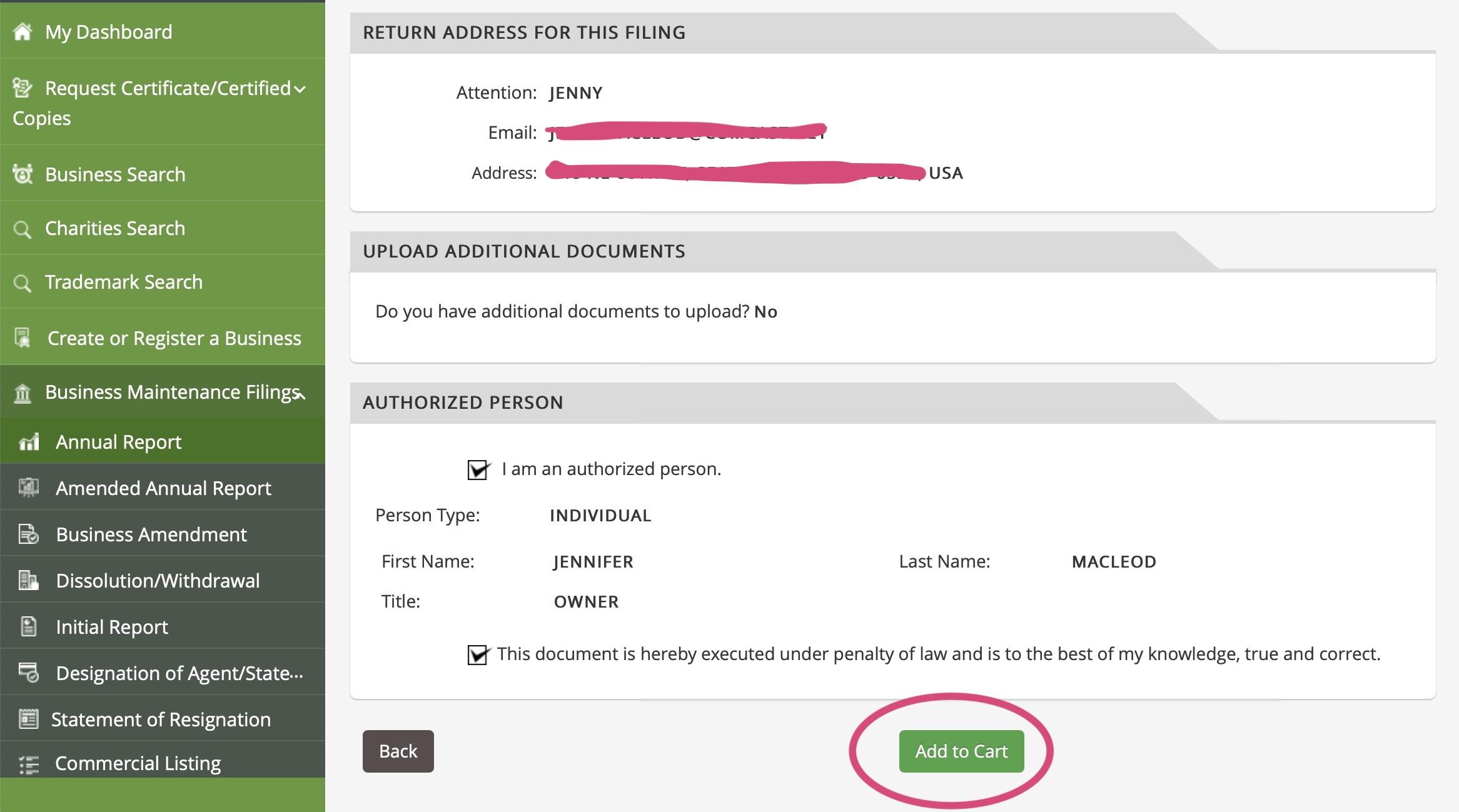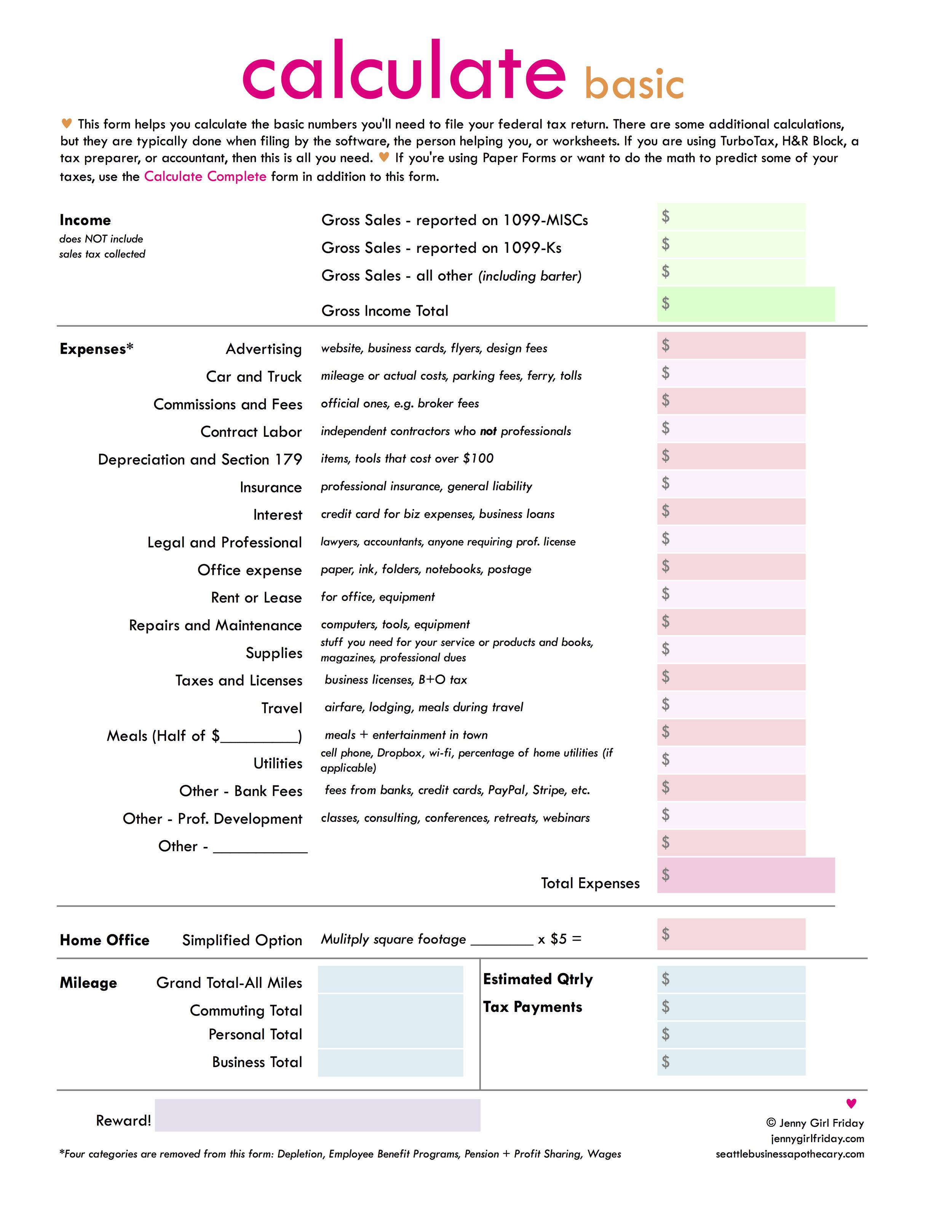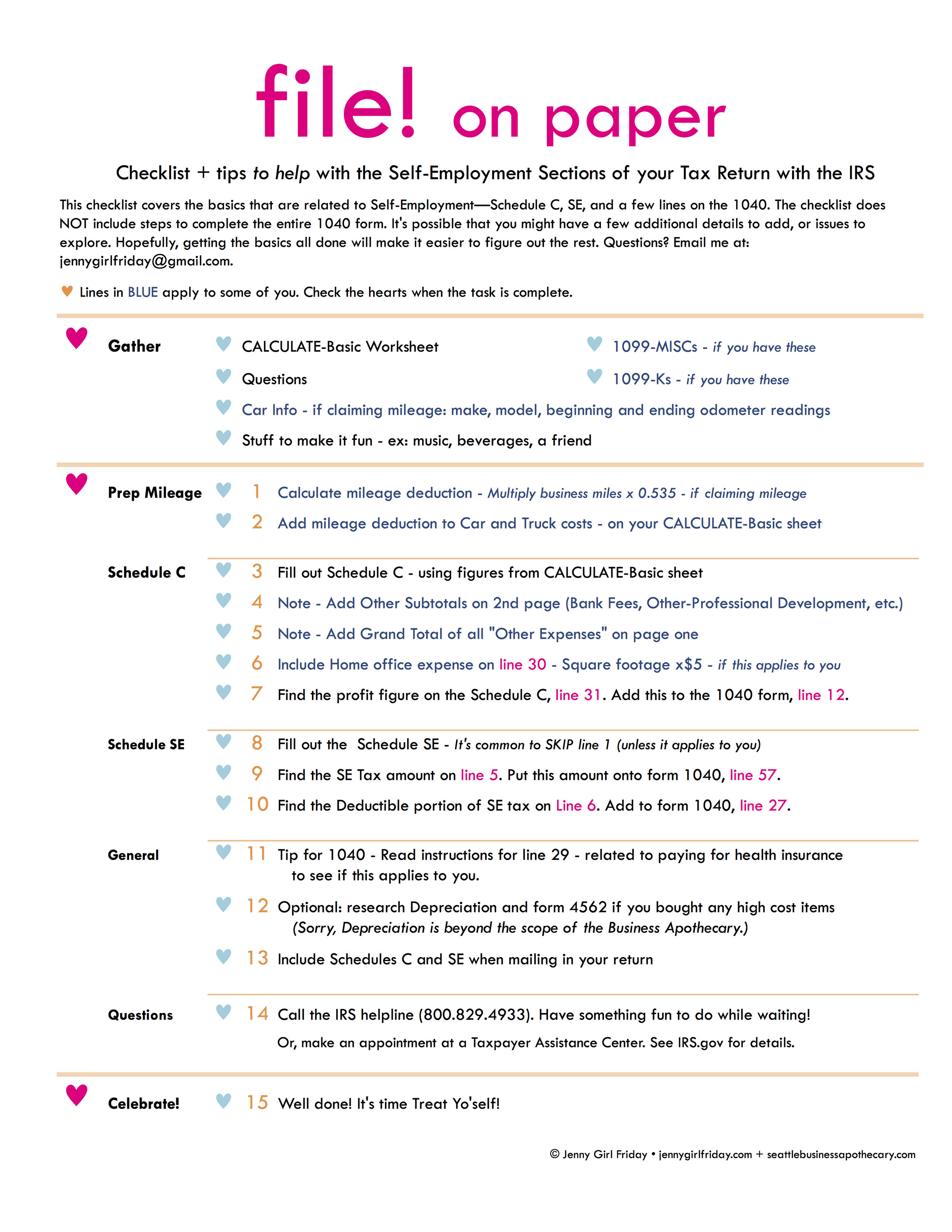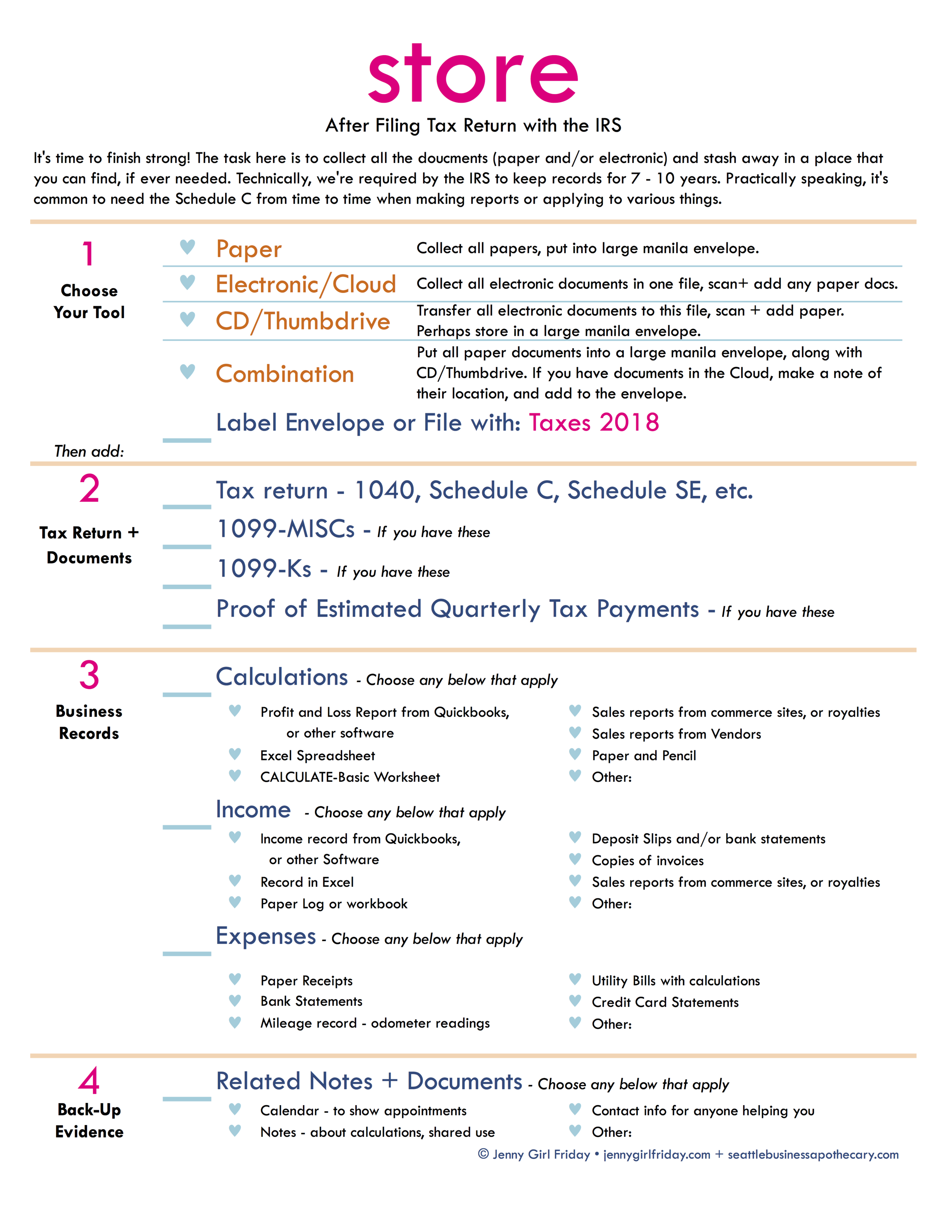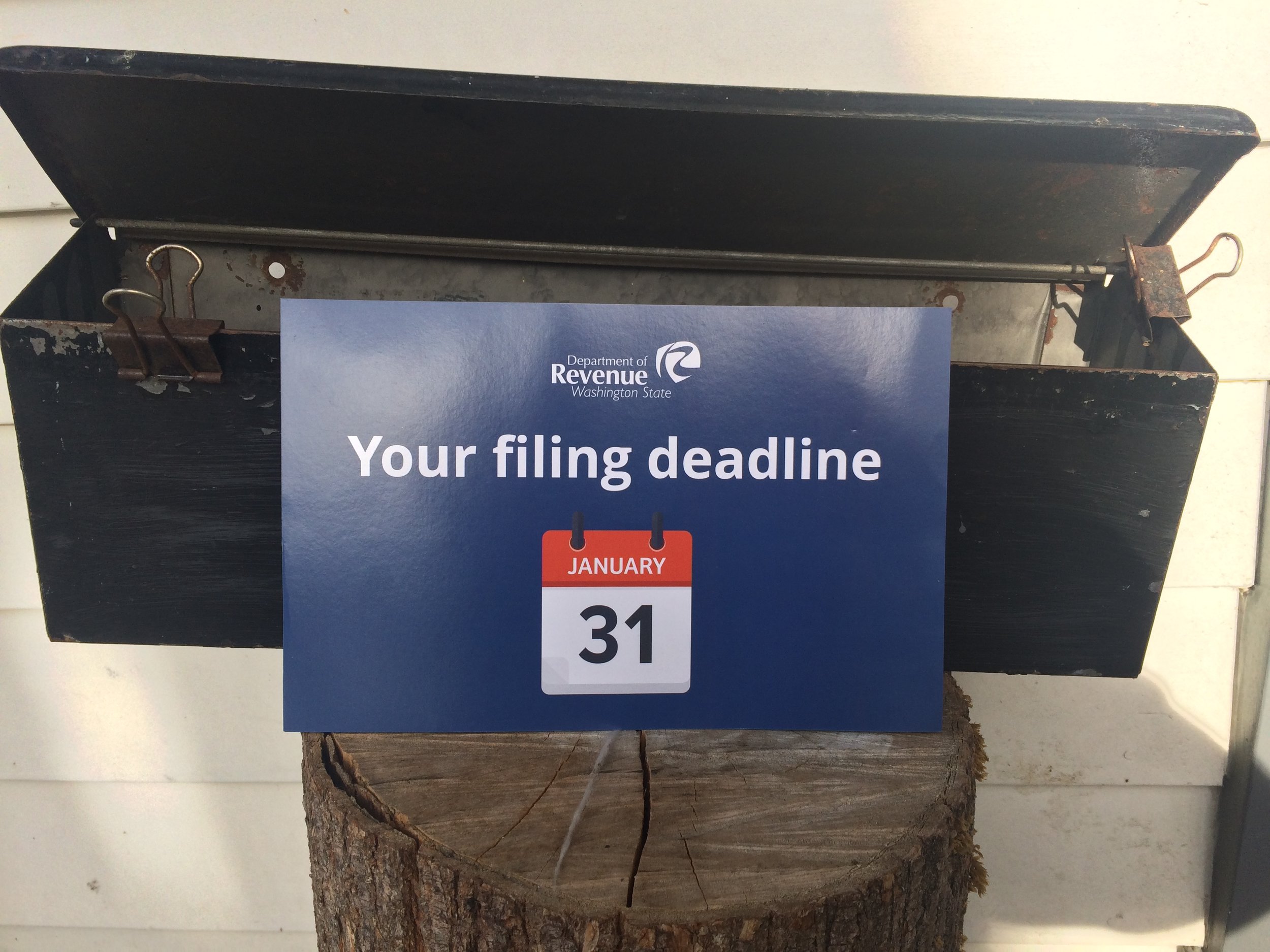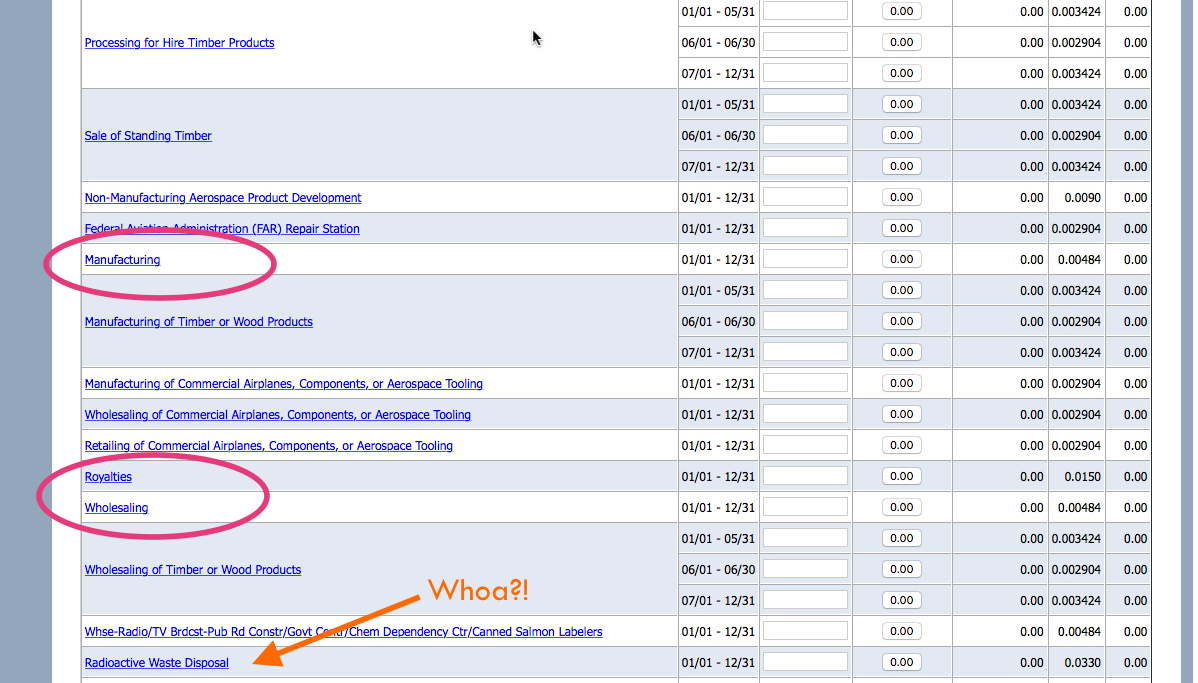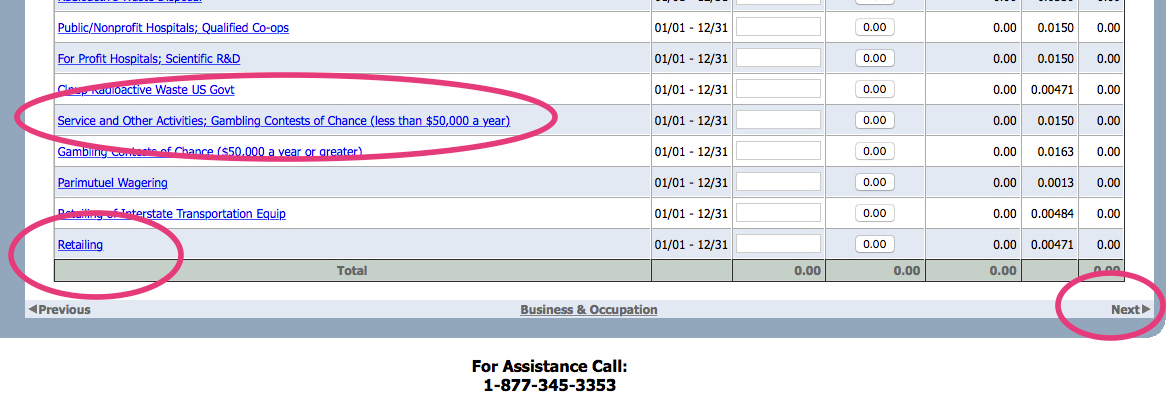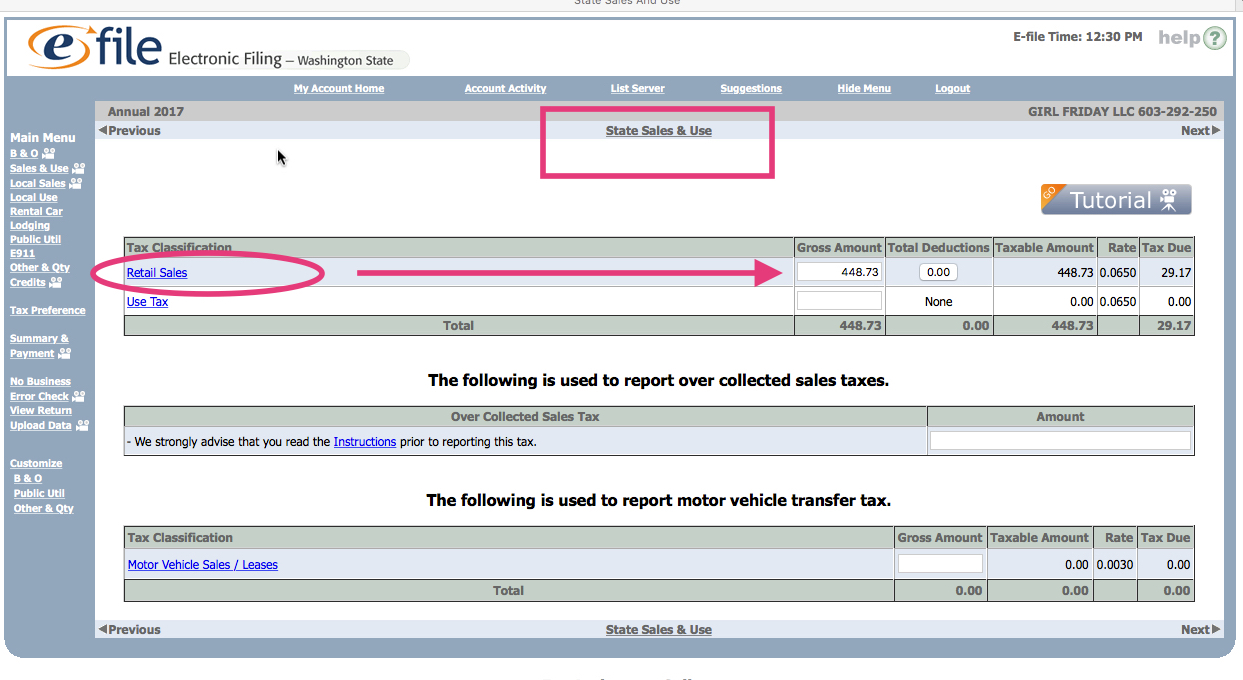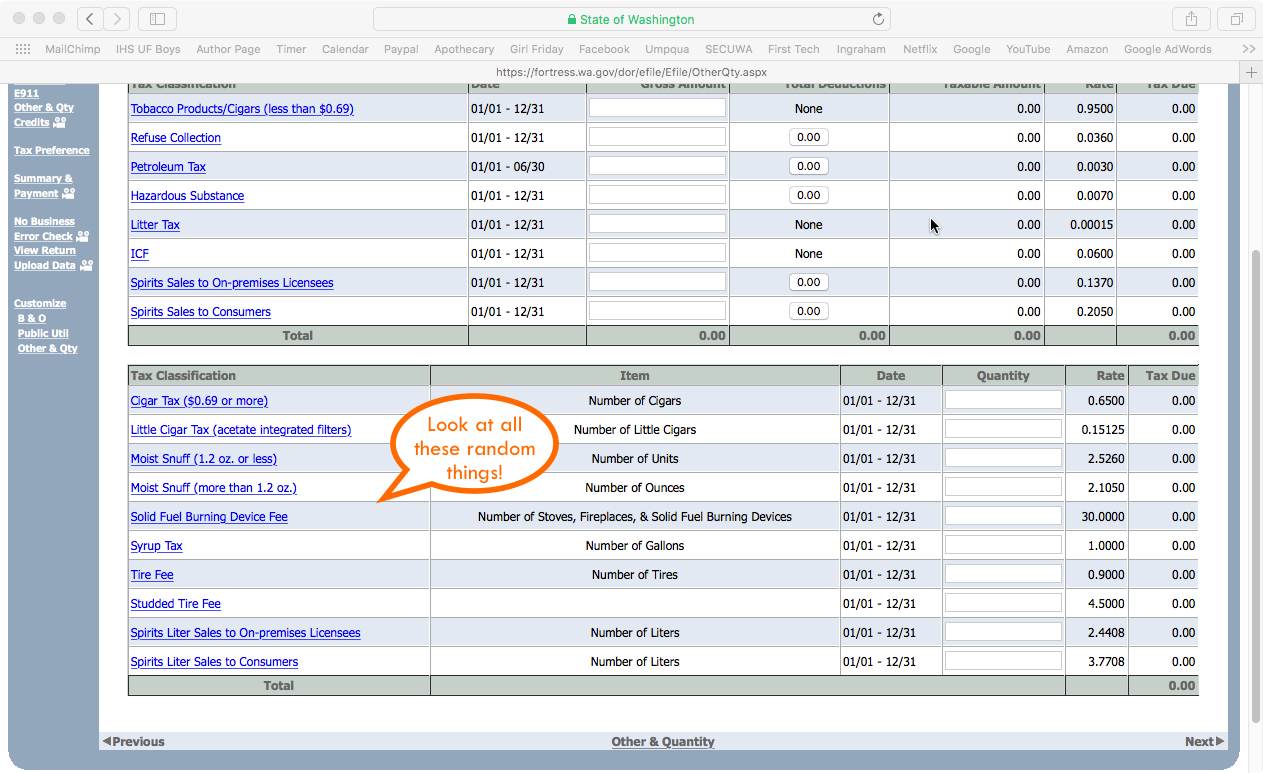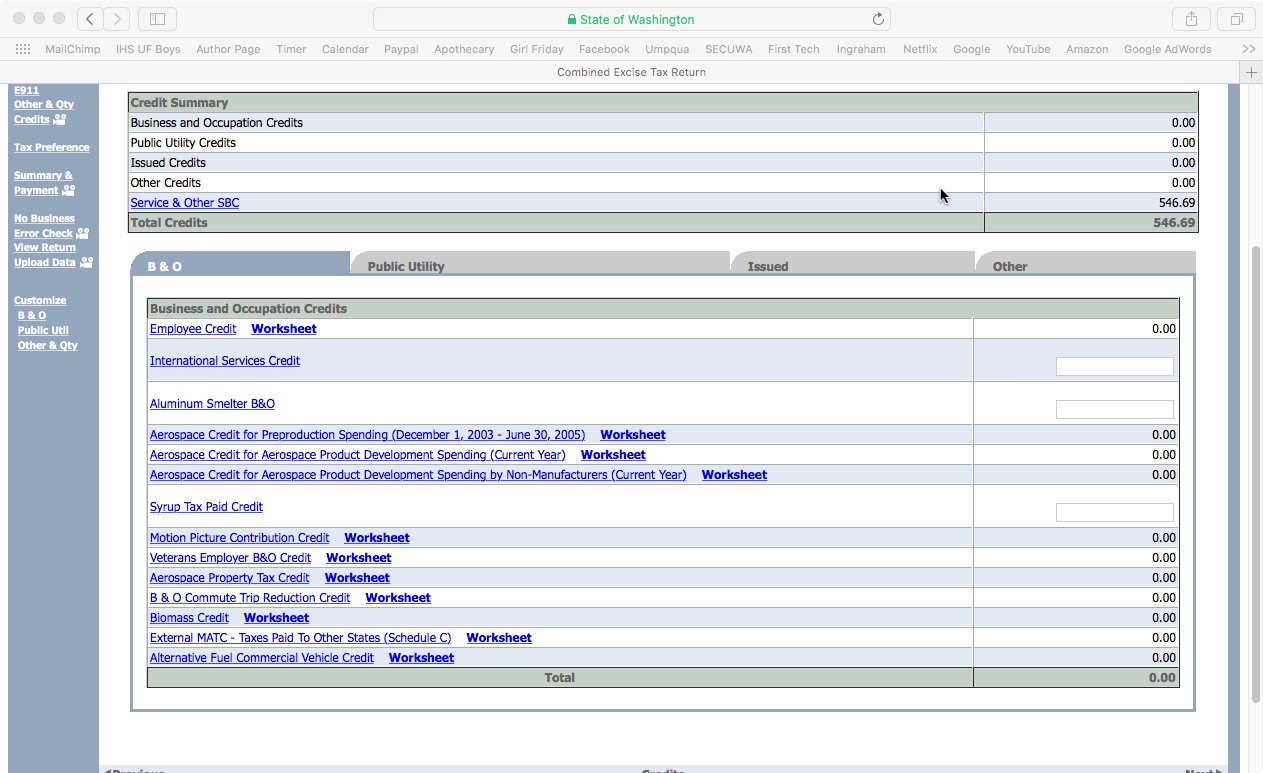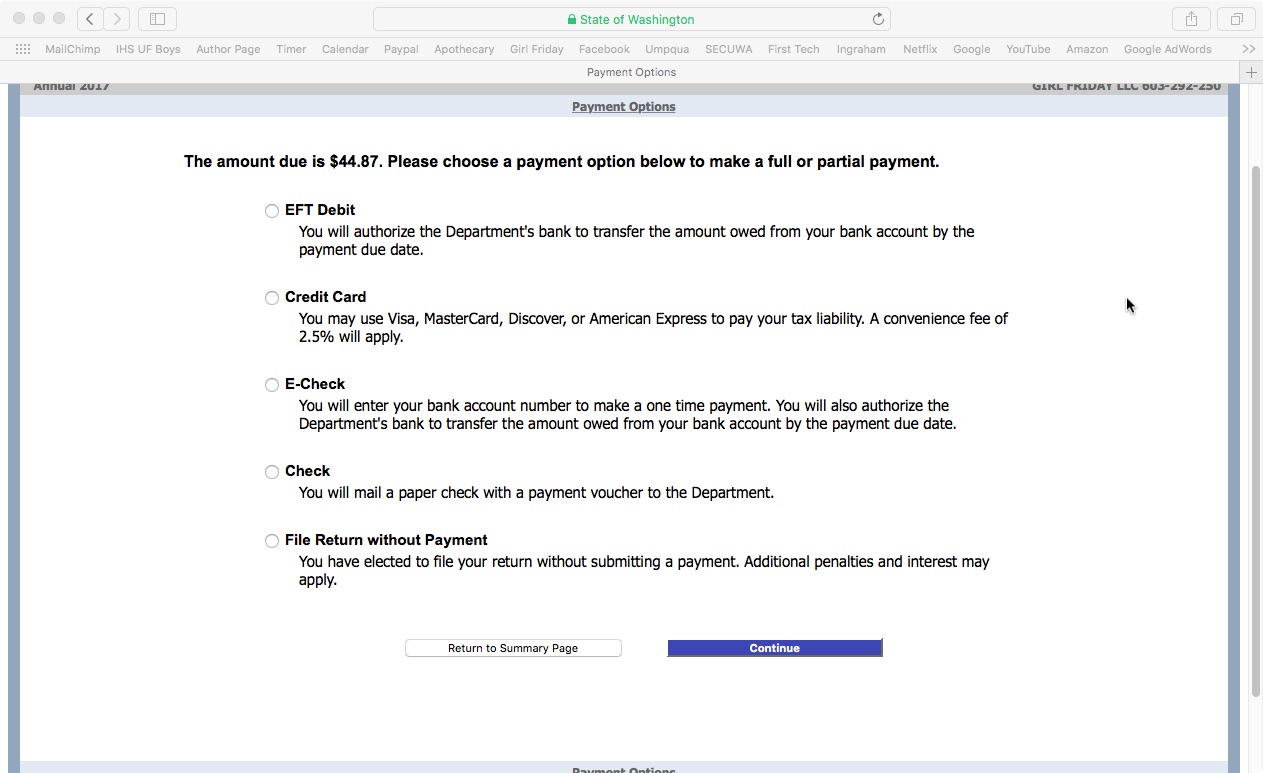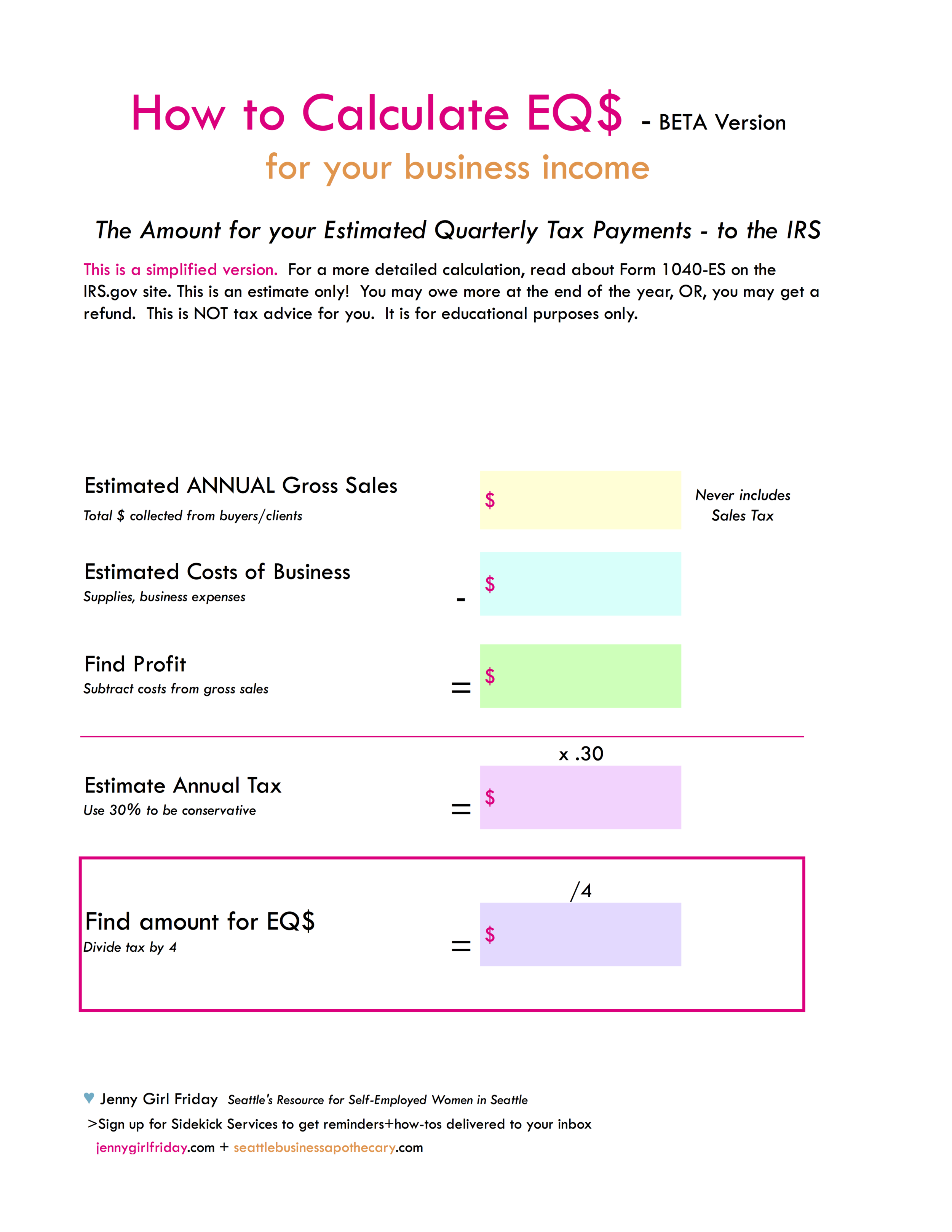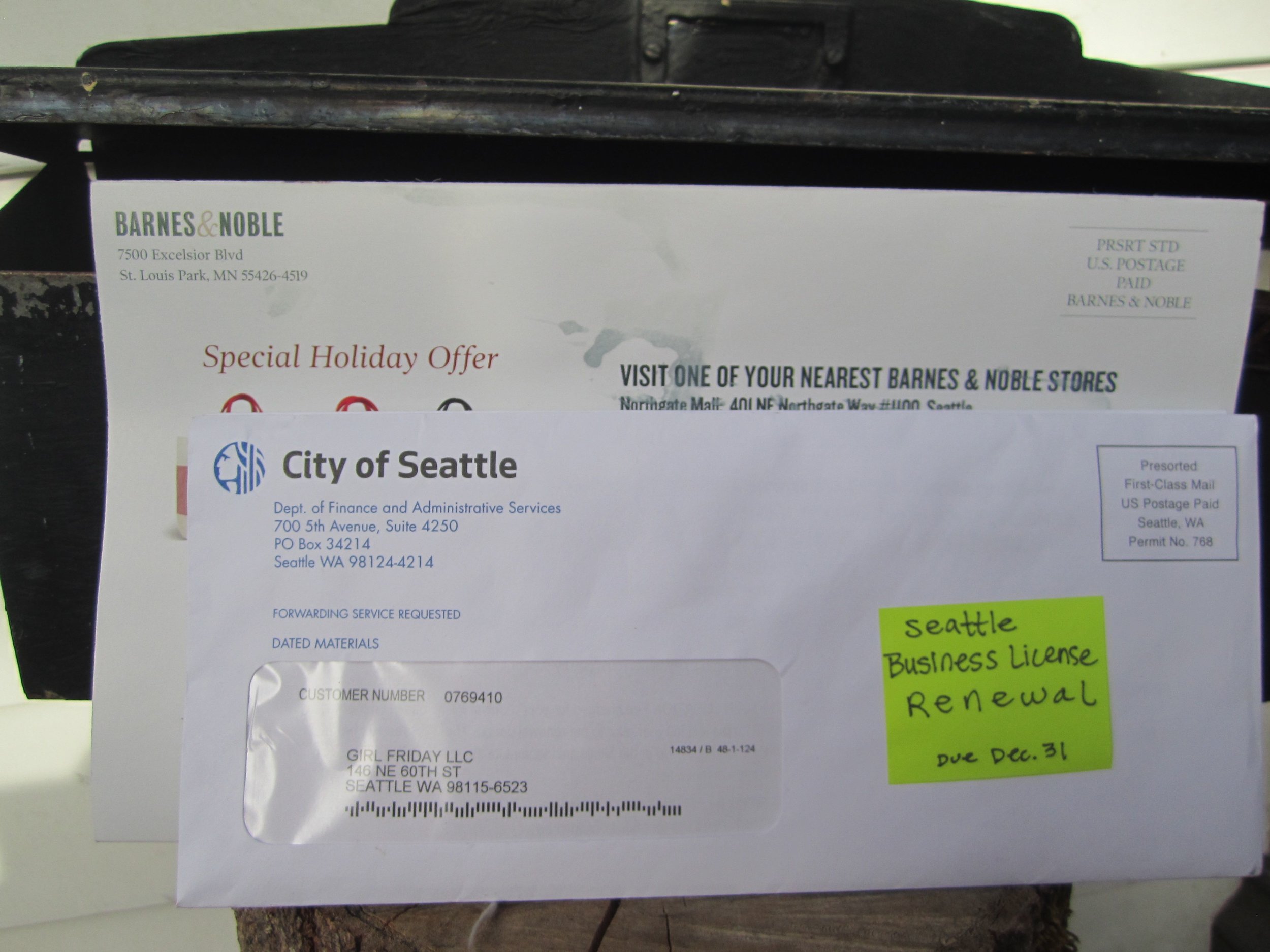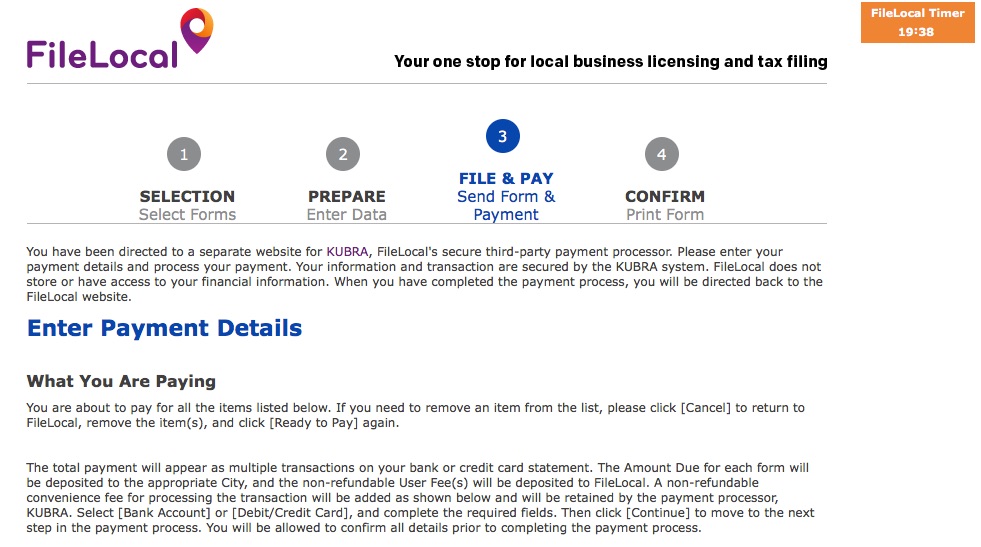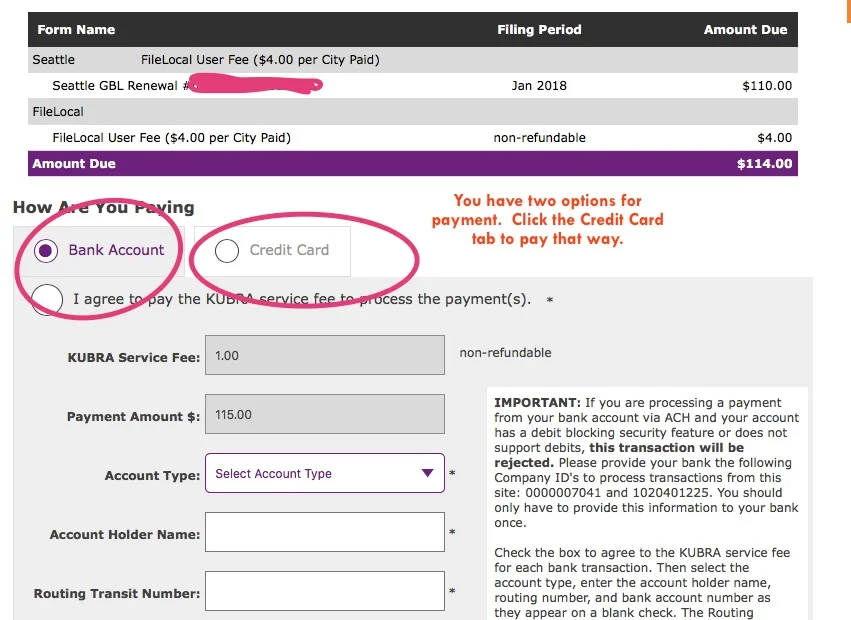Accountants + Tax Help for Therapists
Hey there,
Here’s a list of Accountants and Financial folks especially collected for therapists. Most of these names come from Bethany Bylsma of the famed + super fun Therapy Godmothers. Friends of mine, offering all types of support for therapists setting up, or running, a private practice.
Also, hey, would you like to learn more about IRS taxes - either to file yourself. Or, to help you work with an accountant in a more empowered way? Check out Taxes + Snaxes, with Yours Truly as a Guest Presenter. Online or in-person workshops (in Seattle).
:) Jenny
Heard
Offering wholistic services - with accounting and bookkeeping combined
joinheard.com/pricing
MaClean Wealth
Retirement and Income Planning
macleanwealthplanning.com/team
TLDR
Extra support for new therapists
tldraccounting.com/accounting-for-therapists/
Nth Degree CPAS
Taxes and help with cash flow
nthdegreecpas.com/
+
Wise Mind Financial
Money Coaching, by a trained therapist
wisemindfinancial.com
Do you know any great Accountants or Bookkeepers?
This is a great question. Also, it is the #1 question I receive through email … so I decided to keep a full answer here for you - that I can update regularly.
Short answer - Yes! I know some amazing folks.
Longer answer - They are often booked. Below is my current list of people I know, and others recommended to me. If none of these folks work out, read some tips for searching for your own tax/money pro - at the bottom of this post.
Note: If you’re a Therapist - please see this list, specially collected for you.
/ / / / /
One last note: If you end up hiring one of these amazing folks, please consider coming back, and leaving a Tip in the Tip Jar. It took me years and hours+hours to find these good people. Thank you!
Valerie Moseley, CPA
valeriemoseleycpa.com
Available for consults: self-employed, S-corps, interesting tax situations, etc.
Limited openings for perfect-fit clients
Jocelyn Muhl, CPA
northseattleaccountant.com
Accounting services include time for questions
Available for consults, and perfect-fit clients
Kathy Coggins
cogginsaccounting.com
Kathy loves to work with S-Corps!
She has a full team to support you with other services too, like payroll, bookkeeping
Luke and Amy Weissgarber
ltwcpa.com/
Based in Bellevue, just moved up from Texas. Recommended by trusted CPA, actively looking for clients.
Julia Ensign
ensign-bookkeeping.com
Bookkeeping services for local businesses
Friendly! Offers phone call to take about working together
Patty Kelley, CPA and Katherine Griswold, MBA
portumbooks.com
Taking new clients, focus on small business. Offering full bookkeeping services, preparing documents for taxes, consulting, Quickbooks advising, and more!
Lindsey Gaughn, CPA
gaughanlindsey@gmail.com
Available for consults, bookkeeping and accounting services
Email to get in touch
Hipster Money / Alexandra Perwin, CPA
hipstermoney.com
Usually booked … sometimes available for consults, new clients who are perfect-fit
Clear Sky Money Matters / Emily Zillig
emilyzillig.com
Bookkeeping, money coaching
Sadie Frederick / Bookkeeper
sadieaccounts.com
Specializing in small Seattle nonprofit clients (also a long-time client of mine)
Justin Bourn, CPA
wzbcpa.com/team/justin-a-bourn/
A client said he’s friendly and easy to work with. Now the co-owner of this company. I hope to meet him some time.
♥
Tips for finding your own Tax/Money Pro
Keep asking everyone you know, to get a list of names 3-5 or more if possible
Try to meet at least 2-3 - for some type of initial consult. You will learn a little bit each time, and you’ll get a sense of the various communication styles. And what you like and don’t like.
Keep in mind - this is an equal power situation. You are the client, you’re an expert on your biz and your personality and work style. They are the expert of filing taxes and numbers. Be sure it feels good to talk with them and work with them.
If you want someone who will teach you things, ask them specifically if they like explaining how taxes and bookkeeping work.
For Accountants, be sure to ask if they file city and state taxes too! Many accountants do not.
Good luck with your search! … and please do let me know if you find any great people to add to this list.
Jenny Girl Friday
King County Taxes - FAQs
What does the County tax us on? How much are the taxes?
The county taxes us on property:
1 - real estate (land and buildings)
2 - "personal property" (equipment)
If your business owns any land or buildings, please contact them directly.
For "personal property", totaling OVER $7500, we pay about 1% in taxes. (We owe nothing if the value is under $7500.)
Do I have to report to King County?
Technically speaking, ALL businesses must register with King County and make a report every year. Realistically speaking, many micro and small businesses do not know about the County, and are not registered, and it has not been a problem (so far). One similar situation is the Speed Limit. Many people drive over the speed limit, but never get a ticket—especially if you're over by only 2-5 mph. I cannot give any advice about what to do, but want to give you some context so you can make your own decision!
What counts as "personal property"?
"Personal property" is a funny term. It sounds like the opposite of business! But it IS the term for equipment and supplies that you use to do business. Like: desk, shelves, computer, printer, art equipment, and even office supplies. Think of it like this: it's property that we can pick up and carry, on our person.
How do I register with the county?
Someday, I'll have a blog post on this...for now.......)
There is a form to fill out, either on paper or as an interactive PDF.
To find it~
1
Go to the eListing page
2
Look on the LEFT side Navigation
3
Click the "Report New Business" button
4
It will download a Word document
5
It asks you to list "Owned Business Assets" ~ these are all the physical things your business owns (furniture, tools, computer) that do NOT get consumed.
6
Notice, right underneath the the "Owned Business Assets" subtitle, there's a small box where you need to list "Supplies Monthly Cost". This is for things like paper and ink, things you use up.
7
Send in form—either through email or snail mail.
Call the County with any questions! 206-296-5126
What happens after I register?
The county will add you to their system, and will most likely send you an email. Then, the following calendar year, you report any additional equipment the business has acquired, and/or any increases in supplies.
IF the total exceeds $7500, the business will be taxed about about 1%.
IF there's NO CHANGE, then we're still required to send in a report saying so.
How do I make a report to King County?
Go the eListing on the King County page.
If you need help, you can reach the County by phone or email. Don't be shy, it's their job! Here's a quote from the website:
"DID YOU KNOW?The assessor's staff is available to assist you in any way we can. If you have question or concerns, please feel free to call us at 206-296-5126."
• How to Renew your LLC / PLLC (aka file annual report)
If you have an LLC or PLLC, you must ‘renew’ it each year to keep it going. Officially, it’s referred to as filing your Annual Report. It’s quick and costs about $60. It’s due on the anniversary month of when you opened it.
Some reminders
This is different than your business license. Your LLC / PLLC is a legal entity that you created. It has its own limits, responsibilities and protections. It’s separate from you (like an 18 year old child). It can only practice business if you keep it alive and it is properly licensed. To keep it alive is a legal issue (vs. financial), that’s why we’re dealing with the Secretary of State.
Basic Info to Renew / Make Annual Report
TIME: 2 - 10 minutes
COST: $60
DUE: On the anniversary month when it was formed
Frustration Factor: 4 out of 10
WEBSITE: ccfs.sos.wa.gov/#/
GOVT: Secretary of State
HELP: 360.725.0377
Summary
Set up a profile if needed. Log in. Double check that your name and address is filled in for every role (governor, registered agent, executor, etc.). Get to the end, pay $60. Mark off your Important Dates List (Annual, Quarterly). Reward yourself!
Why?
LLCs / PLLCs were originally created for groups of people coming together to do business. Each owner is actually called a Member. The annual report is saying, Yes, it’s still going. Here’s who is doing which role. With bigger groups, this matters! For a single-member LLC / PLLC, it feels a little silly because generally we serve all the roles! By making this report, we confirming that all this info is the same.
Steps - Screen shots below
1 Go to SOS.wa.gov
2 Click on CORPORATIONS in the Top Nav to open the menu
3 Find CORPS & CHARITIES FILING SYSTEM
4 Sign in ….or create a profile, then sign in when directed
5 Find ANNUAL REPORT on the Left Nav
6 Search for your Business using your UBI or Name
7 Select your name from the List
8 Confirm all your information, make changes or additions if needed
9 Review
10 Add to Cart and Pay
11 Optional - print or save the pdf for your records
12 Mark as done on your Important Dates List
13 Reward yourself!
Screenshots
Voila! All done for another year. Great job on getting another business chore finished. Having said that, I hope it was kind of fun and rewarding! Your work is still alive and kicking!
: ) Jenny Girl Friday
♥ ♥ ♥ ♥ ♥
P.S. Was this helpful? I sure hope so! If YES, please consider leaving a Tip in the Tip Jar. (Unless you’ve already given an Annual Donation.)
Have any friends with an LLC / PLLC? Forward freely!
Why tips and donations? I’m currently doing all of this work during evenings/weekends. It’s slow going to build this Apothecary on the side. With more funds, I can ‘buy’ more time each month to grow the collection faster. I’m hoping to some day earn enough so it can be a one-day-a-week job.
If NO, then send me your questions, or let me know where things are confusing. I’d love to clear it up for you and other folks! jennygirlfriday@gmail.com
• How-To Prep for IRS Taxes (Includes fun + rewards!)
Prepping for taxes is a lot like planning a big party or fancy dinner. (Okay, maybe a little bit different.)
It's possible to do it all at once.........or to break it up over time. There are pros and cons to each!
Doing it all at once
....is more efficient, you get really in the zone, and sometimes adrenaline fuels quicker working. If this sounds good to you, click here.
Breaking up over time
....means the effort is less intense, you have time to catch important details, you can rest in between.
Either way, it's helpful to know early how you're going to file, so that you can line up any help, or make appointments. (For example, if you're planning to go to H&R Block, you'll need to find their open hours. If you're hoping to work with an accountant, they'll have their own deadlines for you, earlier than April 17th!) Click here to read more about options for filing.
Overview
I've broken up the process into several steps, which can be spread over days/weeks, or done all at once. More details about each step below. Please keep in mind: as a project manager client once explained to me.......when you break things into many steps, each step looks easier, but then, you have a lot of steps! Don't let this discourage you. Just find a way to start, and, in theory, each step should feel easy and quick, and you'll build momentum.
0. Review REWARDS Menu (optional + recommended)
1. WARM UP
2. COLLECT stuff (coming next)
3. CALCULATE some numbers - Basic + Next Level
4. CHECK + find any missing pieces
5. FILE / SUBMIT along with your IRS taxes - File-paper, File-online, File-tax pro
6. STORE tax forms and back up document
7. Optional: Reward + Reflect
It can look like a lot! And feel like a pain! It can also be very rewarding, and I'm determined to help you build in some fun.
Warming Up
Warming up ... okay, so you don't have to, but it will make things more pleasant.
It's like stretching before playing soccer, or better yet, like a cocktail + appetizer before dinner!
As part of our Tax Prep, Warming Up includes picking a due date, your option for filing, considering your way of working, putting time on the calendar, and most importantly...........finding ways to make it fun and picking rewards!
Click on the image to get a downloadable PDF.
You might notice that I often refer to inviting a friend to join you for some of this work. I'm not kidding about this! If you make an appointment with a friend, you're more likely to do the work (not put it off), it's way more more fun, it can go faster, and they can help you figure out anything confusing. Most often, friends are happy to lend a hand in exchange for dinner, a bottle of wine, a candle, or just some sincere thanks.
Do you have someone who could keep you company with this?
Collect Stuff
AKA.....Treasure Hunt Time!!!!!!
I love this step. Can you tell? Here's why. Every receipt you find for business expenses is like finding $$$$$! Depending on your specific tax scenario...for each receipt, you'll be saving 20 - 30% of what that receipt is worth.
For example, if you bought a few books for your business, and the cost totaled $80...then you'll pay $16 - $24 less in taxes.
With this step, we're just collecting stuff. No adding, no smoothing receipts, just find it.
ProTip: create a spot somewhere to put all these things, or perhaps a very pretty basket, or decorated office box.
Heads up: it's very helpful to print a lot of records, so you may have to stock up on some ink. (I like to use remanufactured ink to save money.)
Click on the image to get a downloadable PDF.
Calculate
So.........you don't pay too much!
>>> If you know what to do, or would like to just figure it out as you go, print the Calculate-Basic sheet and start filling in numbers.
Why we're doing this
Before we talk about the numbers we need, let's review why we have to do all this work. Basically, it's so that you don't pay too many taxes! The IRS taxes you on your Income. When you are a sole proprietor or single-member LLC, the profit from your business is considered your income.
If you were to only report your total payments (gross sales), you'd have to pay taxes on that entire amount...even though you likely had to spend money on running the business. That wouldn't be fair. Thank goodness, we don't have to do that! Instead, we report our profit, and we're taxed on that. In order to report our profit....we required to report several numbers, as a sort of proof. Here's more on that....
The Basic Numbers + Formula
To find our profit, we report the following numbers + formula:
Gross Sales
- Expenses
= Profit
Two of those numbers (gross sales and expenses) are made up from several other numbers, and have to be reported in the right way. The IRS created the form Schedule C for sole proprietors and single-member LLCs. The worksheets I created are simplified versions of the Schedule C.
Gross Sales, may include:
- totals from 1099-MISC, given to you
- totals from 1099-K, given to you
- totals from all other payments, including barter
Expenses, may nclude:
- totals by category of business expenses
- total business miles
- square footage of home office
The Calculate Step
In this step, the idea is to find these numbers. It's possible you have them already if you've been keeping records, or using a program such as QuickBooks.
[Even if you have these totals, it's great that you've collected your receipts and bank statements, because these are part of the evidence that you need to keep for several years—7, I think?—in case you get audited. (Btw, good news, less than 1% of people get audited.)]
If you still need to calculate your totals, and would like some guidance, click here to read more about this. There are several ways to do this! Just a few include: pen and paper, spreadsheets, and software. Find what works best for you, and consider getting a friend to help.
Check
Congrats! You've finished the CALCULATE step, often the longest one. By any chance, did you discover that you were missing some things? Or did you have new questions as a result of your work?
That's super normal! That's what the Check + Find is about: finding missing things, getting answers, and double-checking your math. This step is optional. It's offered for those of you who like to be very thorough before filing.
This checklist prompts you to check the math you've done so far (income subtotals, expense totals, mileage).
+
There's space to list questions and things to find. Use it to keep track of your progress.
File!
It's finally here, the big moment.
Well, actually, with all your amazing prep work, this part is likely to go rather quickly. :)
There are slightly different actions to take, depending on which way you're filing. The worksheets to the left work for:
• Filing Online - TurboTax, H&R Block, TaxAct, etc.
• Working with a Tax Pro - Accountant, CPA, preparer, volunteer
Each checklist covers the basics that are related to Self-Employment—Schedule C, SE, and a few lines on the 1040. The checklists do NOT include steps to complete the entire 1040 form.
It's possible that you might have a few additional details to add, or issues to explore. Hopefully, getting the basics all done will make it easier to figure out the rest.
(Please note: Technically, these are not guides, they are reminders in a logical order. This blog is for tax education, and doesn't constitute tax advice.)
♥ They might look long, but don't worry too much! They only look long because I wrote out each little step separately.
♥ Remember to get a friend to keep you company, and/or make the job fun with things like favorite music, treats, a show in the background.
♥ Also, when you're finished with this step, be sure to give yourself the reward you identified! It's common to be too tired and relived to care, and to skip the reward. Please don't! You deserve it.
Store
Phew! You're almost done. There's just one last crucial step - to Store everything away. You might be thinking, I'm over this! I'm done! I get it, that's super reasonable....and I promise, this last step is worth it and feels really, really good.
It's your choice: you can shove papers in an envelope or file willy nilly. Or, put things in place...neatly, and methodically. Either way, you'll feel so much satisfaction, relief, and closure.
And, if ever in the future, you do need these documents, you'll be SO glad that you did this.
As usual, I invite you to add a reward for this step, even though it's not on the checklist!
Optional: Reward + Reflect
Well done! You just finished a big job. It's essential that you reward yourself. (This is part of staying in the game of self-employment.)
Hopefully, you already did this. If not, now's your second chance.
Also, right now, fresh off the job, is the BEST time to make a change or two, to make life easier next tax season, and throughout the year. Do your future self a big favor by taking just 5 - 10 minutes to reflect!
Yay! Now we're really done. :)
You got this!
♥
Jenny Girl Friday
P.S. Know any other self-employed Seattleites who could use this information? Please forward freely!
P.S.2 Are you already signed up for Sidekick Services? If not, click here and join the list to receive tax + license reminders, how-tos, inspiration and more delivered to your inbox.
• Rewards Are Important + Rewards Menu
It is SO important to give ourselves rewards...and on a regular basis. For chores, celebrations, or just because. (They are essential for tax season.)
Who would run a 5K if we didn't get some swag at the end? Who would keep playing video games without achievements and level-ups? They keep us motivated, feeling satisfied, and happy. They are an important part of self-management.
Strangely, one of the biggest reasons we forget to reward ourselves is that we're often too tired after a big push to decide! The solution? Decide ahead of time what kind of rewards you like to get. It's good habit to assign specific rewards to specific tasks, and, to have a general list, for when you need one on-the-go.
Make up your own, or print the one below. Fill it out, and hang up somewhere visible.
Click on the image to get a downloadable PDF. You can also find this menu along with other helpful tools on the Tools For Download page.
: ) Jenny Girl Friday
P.S. Did this help you? Please share freely with friends. I think self-employed folks are keeping the soul in Seattle. I want to make the chores of business easier, so you all can keep being awesome.
P.S. 2 Are you signed up for Sidekick Services via email? Get reminders and links to how-tos delivered right to your email inbox. :)
• Retail + Combo Businesses ~ How To Make Your Annual Report To The WA DOR (For Excise Taxes)
Hello + Note from January 2019: The state has a new portal, which looks a little different. I'm hoping to add screenshots of the new one sometime soon. Meanwhile, this post will still give you a good idea of the process. Thanks for your patience!
Does your work include: retail, retail-service, wholesale, manufacturing, or royalties. Or a combination?
Then this post is for you!
If your business is NON-retail SERVICE only, click here to see a different walkthrough.
A little warning. Reporting to the state isn't that bad........though, this blog post will perhaps make it look a little confusing. Additionally, the online tax forms will definitely make it look even more confusing!!! That is because there are SO many variables, and one form has to serve all industries.
The best thing to do is collect your numbers, then get help. You can call the state. It's their job to walk you through this. Or, get in touch for a one-time consult with me. Or, get a good friend to read through the instructions with you together. :)
Due - for ANNUAL Filers - April 15
Due - for QUARTERLY Filers - April 30, July 31, October 31, January 31
Time Required: 20 - 60 minutes to file, perhaps up to 2 hours
Frustration Factor: 5 out of 10
Cost/B&O Taxes Due: If you earned under about $45K (gross sales), then you will not pay any B&O taxes to the state. If your gross sales were over $45K, then it could be a few hundred dollars up to a thousand or more.
Sales Tax Due: Depends on your retail sales total(s) and locations
Type of Tax: B&O (business and occupation), Sales Tax, Use Tax (not covered in this post)
With: WA State Department of Revenue (DOR), using DOR.WA.gov
Options: Paper on Online. Recommended ~ use the ONLINE form!
More information and screenshots below. If you need help at any time, call the state at: 800.647.7706
Summary of the Task
1. Log in
2. Find the correct boxes for each business category: Retail, Service, Wholesale, Manufacturing, Royalties, etc.
3. Fill in total amounts by category
4. Enter all the cities you sold retail products or services
5. Enter retail sales by time period, from 1/1/17 - 3/31/17, then from 4/1/17 - 12/31/17
6. Click next through several screens
7. Confirm
8. Go through payment screens to submit sales tax + any B&O tax owed
**In some cases, enter "Tax Paid at the Source" as a deduction. (Explained on Prep Sheet, below.)
If you're ready, click here to get started at the DOR.WA.gov. More info and screenshots below.
If you have any trouble, call the DOR at 1.800.647.7706. It's their job to help you file your taxes!
How to Prepare - If You are NEW to This :)
Reporting to WA is very similar to reporting to Seattle, but just a little more complicated. I recommend preparing for both at once. Everyone's situation is a little different, so it's hard to give estimates or exact instructions.
Here's what I recommend:
1. Schedule some prep time on your calendar in the next week
2. Schedule a 30 - 120 minute block for tax filing, during the weekday, with a plan to call the state DOR if needed (they will walk you through this)
3. Print out the Prep sheet below
4. During your prep time, fill out as many numbers as you can on the Prep Sheet
5. On your scheduled day, call the state to help you. Be prepared to wait...have something fun to do while on hold.
Prep Sheet
Click on the image below, to get to a PDF to download.
A Little Info
Washington state collects three kinds of tax. The Department of Revenue handles this.
B & O Tax - Business and Occupation. Every business has to pay this tax, though small businesses get a credit, so you might not owe any! Different industries are taxed on business activities. The percentages vary.
Use Tax - This might apply to you. (Though I don't cover it in the screenshots below.) It's like sales tax for things you buy in other states. For example, if you buy a computer in Portland, you'd be required to pay Use Tax in WA state for it.
Sales Tax - This is a tax that businesses collect and submit, versus a tax one pays. If you're a (NON-Retail) Service provider, you don't have to collect this tax! Click here to read about Services vs. Retail Service. The DOR collects for both the state and the city/cities (referred to as local tax).
IMPORTANT NOTE - ONE
If you do not have an account yet with the DOR (Department of Revenue), you'll need to set one up. A blog post is coming soon to show this. Meanwhile, here's what I can tell you.
You will need your~
• UBI - Unified Business Identifier, the # that WA state assigned to your business
and
• PAC Code - I don't know what this stands for. You can find it on most letters from the DOR, or if they sent you a paper form for Excise Tax.
IMPORTANT NOTE - TWO
By any chance, did the state assign you to make Quarterly reports? Versus Annual reports? This sometimes happens when self-employed folks register an LLC. If you want to change from Quarterly to Annually, you must call the DOR (Department of Revenue) during the month of January. And only in January! The number is 1.800.647.7706. If your annual Gross Sales are under a certain amount, they will make the change for you.
Screenshots ~ Making Your Report to the WA DOR
To get started, click here to go to the DOR.WA.gov.
Follow the circles.
Log In.
Click on File Return.
Scroll down........look out for the categories that apply to you. (And check out some of the others along the way!)
Enter the total Gross Sales in each box, next to the name of the category.
Hit Next.
Now you're on the State Sales & Use Tax
Enter your Gross Sales in the Retail Sales box. (This might be pre-filled out for you because of the previous screen. This is collected for the state. The screen shows the rate of 6.5%.
If you know that you owe Use Tax, put that amount as well. (This is for items you bought out of state. If you have questions, call the DOR.)
This next page is for the Local Sales tax. This money is collected on behalf of the city/cities where you sold products and retail services.
> You'll need to add each city.
> For some, you'll need to give subtotals of gross sales in two different time periods.
(Because the tax went up midway through the year.) It shows the different rates to the right.
If you know you'll owe Use Tax, add Seattle, then add your amounts. (Sorry, I'm not going into detail here. This doesn't apply to most people.)
Click NEXT through the following screens until you get to the confirmation page.
>> One exception, if you need to take TAX PAID at the SOURCE, it may be on one of these pages. Sorry, I don't know where it is......
Finally, here we are. It'll show your B&O tax, sales tax, local tax, use tax, etc.
Also, any credits applied to you.
Fill out your contact info to file.
If you owe any money, it'll direct you to a payment screen.
Payment screen. The first one deducts directly from your bank account.
After you fill out your payment info, be sure you follow all the directions to Submit payment.
Check for the buttons at the bottom of each screen. (Sorry, I forgot to grab those screenshots for you.)
Woohoo! Confirmation screen. If you paid any B&O tax, be sure to put a copy in your receipts file.
You can deduct these taxes when you do your Federal filing with the IRS. (Sales and Use Tax is NOT deductible for IRS taxes.)
If you select "View Printable Return" this is what it looks like.
Well done! This will be way easier next year, now that you've been through it.
Please take a little moment to reward yourself. Perhaps some nice chocolate, a walk outside, a glass of wine, or order dinner in tonight.
Cheers!
Jenny Girl Friday
♥
P.S. Did this help? I hope so! Pretty please share with any friends, or post on Facebook. I think self-employed folks are keeping the soul in Seattle. I want to make the chores of business easier, so you can all keep being awesome and shining your light.
P.S. 2 Are you signed up for Sidekick Services via email? Get reminders and links to how-tos delivered right to your email inbox. :)
• Estimated Quarterly Payments to the IRS - What are they? Do I have to send them? How do I calculate payments?
What are estimated quarterly tax payments to the IRS? Why do I have to send them?
Our federal taxes are a "pay-as-you-go" system. When you're an employee, federal taxes are taken out of each check. If you are self-employed, the IRS requires that you send in tax payments throughout the year. For the smallest business, this is required 4 times. (Larger businesses may have to end in more often.)
I just had to make a report to Washington State and send in Sales Tax. Is this the same thing?
Great question and No. Every level of government wants to tax you...and it's easy and reasonable to get them confused.
Washington State - collects Sales Tax, B&O tax, and Use Tax. Some businesses report annually, some report quarterly.
The Federal Government (IRS) - collects Income and Self-Employment Tax. We file an annual report, but we're asked to send in estimated tax payments throughout the year.
This post is about tax payments to the IRS.
Do I have to send in the estimated quarterly payments (EQ$) to the IRS? What happens if I don't?
Technically speaking, YES—the letter of the law is that if a person is doing business, they must send payments in each quarter. In some cases, if you don't send in your EQ$, you'll have to pay a penalty.
The reality: I've met many self-employed folks who did not send in their EQ$ the first year, and they had no penalties, or the penalties were very low. Having said that, the IRS may choose to more vigorously enforce this rule at any time.
In some cases, if your income is low enough, it is allowable to NOT send in payments. To see if this applies to you, click here to read more (scroll down to page 24), or call the IRS at 800.829.4933
How do I calculate payments?
If you filed business taxes last year, usually your tax preparation software or accountant will provide you with a recommended amount for you to pay. It'll be based off of your earnings for the previous year.
If you are a brand new business, you'll need to calculate an amount to pay. There's a formula and worksheet below.
An important note: it's common for new businesses to grow quite a bit from year to year! Because of this, the estimate made for the quarterly payment can be too low. ProTip: Always transfer 30% of all business deposits into a savings account for taxes you may owe. (40% if you collect sales tax.) If what you're saving is more than what your EQ$ require, you can either....send in extra money for each EQ$. OR, hold the money in your account until you file your federal taxes.
Simplified Formula for Calculating EQ$ + Worksheet
Click on the worksheet for a PDF version for download.
1. Estimate your Gross Sales - all the money you'll collect from buyers/clients. (Never include Sales tax in the amount.)
Example: $12,000
2. Estimate your costs of doing business.
Example: $3000
3. Subtract the costs of business from your Gross Sales.
Example: $12,000 - $3000
4. The answer is your Profit or Income.
Example: $9000
5. Estimate your tax owed. Multiply your profit by .30.
Example: $9000 x .3 = $2700
6. Divide tax owed by 4. This is the amount to use for your EQ$
Example: $2700 / 4 =$675
When are they due? How do I send them in?
They are due on the following dates each year. If a date falls on a weekend or holiday, the deadline is extended to the next business day.
January 15
April 15
June 15
September 15
You may submit payments electronically or through snail mail. Click here to read more on How To Submit EQ$.
ProTips + Doing Yourself a Favor
ProTip: Each year after you file taxes, print off all your Payment Vouchers. Find four envelopes and put stamps on them. Put these vouchers + envelopes in a visible place, for example, pin to a bulletin board, set on your bookshelf, or clip to your fridge.
ProTip: Add these dates to your calendar right now: Jan 1, Apr 1, Jun 1, Sep 1. Prep and send your payments on these days.
Do yourself a favor and send these payments in! If you skip these payments, it can be very tempting to spend the money from your account......leaving you high and dry next April! In addition to making your future brighter, it can feel very satisfying to mail the checks, and gives peace of mind right now.
Happy Working,
Jenny Girl Friday
Read more on the official FORM 1040-ES info sheet on the IRS.gov site.
• Renew Your Seattle (City) Business License - December 31st
Your first TAX season hoop is here! Renew your Seattle business license by December 31st. Cost is $55 if you earn under $20K, or $110 if over $20K (plus fees if you renew online).
A friendly reminder ~ all self-employed folks need to have two business licenses, one from the state and one from the city.
This post is about renewing your business license with Seattle. (Its longer name is Business License Tax Certificate.) To read more about it, go to: seattle.gov/licenses/get-a-business-license. [Post coming soon about state business licenses.]
Your city business license is the one with the year printed diagonally across ... and the Seattle symbol in the corner.
Due: December 31st
Time: 5 minutes
Frustration: 5 out of 10
(on FileLocal)
Cost:
$57 if you make under $20K annually
$113 if you make over $20K
+Fees: $2 - 7 for processing credit cards
Note: There is a grace period until January 31st. After that, a late penalty applies.
you have 2 options for renewing your license.
Renew through the mail.
Hopefully, you've received a renewal form in the mail. If not, and prefer to renew this way, call the city at: 206-684-8484. Or email them at: tax@seattle.gov
Online ~ FileLocal Portal - This is the new portal.
If you've already created your account, it's pretty easy to renew your license. If you haven't set up your new account, read this article, and plan an extra 20 - 30 minutes for that step. Instructions and screenshots below for renewing your license.
Renew with FileLocal
If you need to set up your account, read this article first. Allow 20 - 30 minutes.
NOTE - The specific screens and steps might have changed a little bit. This will at least give you an idea of what to expect.
1. Sign in to FileLocal
2. Select Renew A License
3. Now you're in the Activity Center. It should have "Renewals and Applications" set as the "TYPE" of activity, with your business information below. [If not, adjust as needed. Call FileLocal if you need help 1.877.693.4435 Select Continue.
4. Continue through screens to confirm your information. Then look for the "READY TO PAY" button.
5. Look for the HOW ARE YOU PAYING tabs. It's set on Bank Account. You can use that, or select the tab for CREDIT CARD.
6. Complete the checkout process.
7. Print a copy for your records. (It's an expense/deduction.) Or, save a pdf and put into special folder.
8. Check this off your Tax Season List!
Well Done! One more Hoop accomplished / one more thing checked off your TAX Season checklist!
♥ ♥ ♥ ♥ ♥ ♥ ♥ ♥ ♥
Are you already signed up for Sidekick Services? Get tax and license reminders delivered right to your Email Inbox, so you can stay current + feel peace of mind all year long. Did this article help you? Please share with a friend or two, or 5!
{I'm on a mission to help every self-employed woman* in Seattle get the support she needs to be awesome.}
Cheers! Jenny Girl Friday
• How to Order 1099-MISC Forms (free!)
Not sure if you need 1099-MISC forms? Read about them here.
When: Order in Nov or Dec
Forms Due: January 31
Estimated Time: 3 minutes
Cost: Free
Frustration Factor: 1 out of 10
If you plan to use paper 1099-MISC forms (1099s for short), you'll need to order them from IRS.gov. It's not possible to simply print them off ... because they are carbon forms.
Here are the steps. There are screenshots are below.
1. Go to IRS.gov
2. Select "Forms & Publications" ~ Top right side
3. Select "Order Forms and Pubs" ~ Left side
4. Select "Online Ordering for Information Returns and Employer Returns"
5. Scroll Down to see chart of forms
6. Notice there are two empty boxes for each form ~ one is for 2017 forms, the other is for 2018 forms
7. Keep scrolling until you see 1099-MISC
8. Put the desired number of forms that you need in the left box, for 2017 forms
9. Put a number 1 next to the Instructions
10. Scroll down to the bottom and select "Add to Cart"
11. Follow the checkout process
The first picture starts on the "Order Forms and Pubs" page.
The Chart of Forms - The actual chart is longer than what's shown here.
The beginning of the checkout process.
To read about 1099s + w-9s, click here. (Coming soon.)
Need help filling out your 1099s? Click here. (Coming soon.)
Great job staying on top of things for tax season!
♥ Jenny Girl Friday
Would you like to receive friendly reminders for tax season ... delivered right to your inbox? Sign up for Sidekick Services! Asking for a small annual donation.